The Biggest Problem With Avast Setup, And How You Can Fix It?
To browse the internet securely and keep their computer safe, people use antivirus software. It creates a wall to protect your system and information. Once such software was Avast anti-virus software.
Avast anti-virus software creates a security net to keep harmful elements away from you. It has been in the market for quite a while and has offered its services without any issue.
However, recently many users started complaining about Avast setup, and it’s not opening in Windows 10. In this article, we will dig deep to find the real cause behind this problem and try to develop solutions.
What Is Avast Antivirus?

Before starting with the problem, we are facing with the Avast setup, let us give you a small definition of What Antivirus is. This is just to make sure we stay on the same page.
Avast is antivirus software that you install on your computer system to save your machine from any external harm. Your computer is used for many reasons. While your computer is being used, it is connected to the internet and is exposed to many potential risks like malware and software attacks.
However, if you have Avast antivirus installed in your system, it protects you and your system from any harm.
Although Avast antivirus offers security, there is a backlog with its free version. With the paid version, the software is highly secure. However, with the free version, you are exposed to different threats.
Avast Pros
- It is free.
- A wide array of features at your disposal.
- Easy to download and navigate.
- Highly secure.
Avast Cons
- Some features are reserved only for paid versions.
- Big business plans are expensive.
- Avast has a bad history with data protection.
Avast Features
Avast’s free plan comes with all basic antivirus functions. However, considering how people opt for the free version of Avast antivirus over software like Norton and Kaspersky, it shows Avast offers more than its rival in the free version.
Here we will break down some of the features that stand top compared to others.
1. Virus Scans
Avast antivirus software is quick with its scanning process. A virus scan does three things:
- Seek out advanced issues.
- Update virus definitions.
- Scan for malware and viruses.
2. Malware Protection
Malware protection features are a common feature that you will find in every antivirus software. But the following features take Avast to the next level.
- In-depth scan.
- Real-time protection.
- Removal drive scan.
- Security reports.
- Scheduled scans.
3. Compatibility
The fact that Avast is available for all the platforms makes it a better antivirus option for many. Whether you are talking about Windows, Mac, iOS, or Android, Avast supports them all.
4. Email Security
Avast also provides a decent level of email security. It alters the users about unsafe websites and dangerous email attachments.
5. WI-Fi Inspector
Avast free software offers scanning features to your entire WI-fi network and the devices connected with it. This ensures that hackers cannot use any device to infiltrate your network.
Why Issues Appear With Avast Setup?
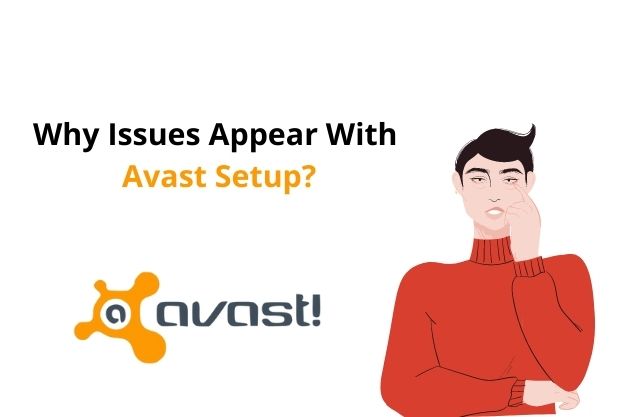
Avast antivirus is a practical software mostly used in PCs. It helps the PC protect itself from any malware attacks. However, when this software is in your system, you will sometimes receive an error message like Avast UI failed to load. In fact, you will also find that Avast slowing down the computer.
This generally happens when you cannot install the software properly or do not have enough CPU memory.
Why Do Avast Setup Problems Arise?
Several reasons contribute to the Avast setup problem you face. Yes, Avast itself has some contributing factors but cannot neglect the other factors as well.
Let’s look at some of the common things that you might consider before troubleshooting the problem.
1. Computer Doesn’t Have Enough RAM
If your ram is performing poorly, there is a possibility that it is not getting the required memory to perform. By installing more RAM, the problem might get resolved.
2. Lack Of Available Disk Space
If your hard disk is full, it will hamper the computer system performance. You can silt silver this problem by clearly our unwanted data from the system.
3. Perhaps Your System Is Outdated
If you are running an old version of the operating system, Avast might find it hard to cope. Updating the operating system will solve the problem.
4. Too Many Avast Features Are Turned ON!
Avast antivirus is extremely useful software. It comes with a wide array of features. However, if too many features are turned on, it puts a lot of pressure on the software, resulting in Avast setup failure. To reduce the impact, you can turn off the features that are not required.
Also Read: How To Fix Avast Service High CPU Usage in 2021
Troubleshoot Problems With Solutions
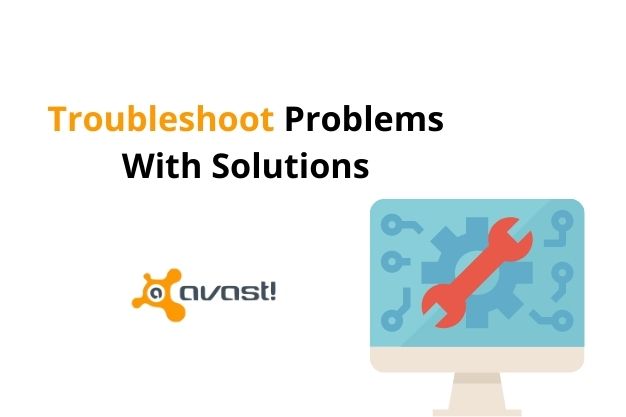
Many readers have reported that their Avast antivirus software is having problems with the setup. Most Avast’s problems arise from faulty installations, missing or corrupt files, or the Avast service not working properly.
Below are some common problems with Avast Software and their respective solutions.
Problem 1: Avast Does Not Open
If you are unable to open Avast antivirus software on your Windows 10, the chances are that the software files are missing or have become corrupted. When that happens, software loses its connection with the system and does not open. The best way to solve this problem is by repairing the issue.
Solution 1:
- Open control panel.
- Navigate to the program and features.
- Locate and select the antivirus.
- Click change. This will open the Avast antivirus setting.
- You can now update, repair, and modify apps.
- Find the repair option and click it.
- By clicking the repair, all the settings will be changed to default factory data settings.
This way, you will be able to restore the software and fix the troubleshoot error.
Solution 2:
If solution one doesn’t solve the problem, you can try dissolution.
- Open the command prompt.
- Type command: winmgmt / verify repository. Click enter.
- Once the computer completes running the command, press enter.
- Restart the computer for the changes to take place.
Problem 2: Avast’s Updating Errors
Suppose you are having a problem where Avast is having a hard time defining the errors. Check and ensure that you have a stable internet connection.
Temporarily turn off the firewall protection and disconnect VPN, in any. Now, update client software.
Here are the solutions you can try.
Solution 1: Software Update & Definitions
Open Avast GUI.
Navigate to Update Tab.
Find the current version of the antivirus program.
Update any pending requests.
Solution 2: DNS Switch
- Press Win + R.
- Enter ncpa.cpl, click OK.
- Navigate to IP4.
- Open its properties.
- Set the DNS server to 8.8.8.8 and the alternate DNS server 8.8.4.4.
Solution 3: Reinstall Avast Antivirus
- Download Avast uninstall utility.
- Save the file on the PC.
- Start Windows in Safe Mode.
- Run: avastclear.exe.
- This command will delete the software and all the files related to the software.
- Reboot your PC.
- Now, download the latest version of Avast Antivirus.
Problem 3: Avast Causing Black Screen
Sometimes, Avast antivirus results in the computer screen turning black after installing the software. If you face this problem, follow the steps given below to solve the problem.
Solution:
- Launch Avast software.
- Go to the setting.
- Navigate to a general option.
- Now, go to the exclusion option.
- Now click add.
- Here you must add the following: C:WindowsExplorer.exe C:WindowsImmersiveControlPanelSystemSettings.exe.
- Save the setting, restart the computer.
This might solve the problem. If not, move to the next solution.
Problem 4: Avast Antivirus Not Installing
If you are having a problem with the Avast setup, apply the following solution.
Solution:
- Before you can start with the installation, ensure that the system does not have any antivirus software.
- Go to the control panel.
- Navigate to the program and features.
- Ensure that there is no other antivirus software.
- Once you are certain there is no other antivirus software in the system, download Avast antivirus software.
Problem 5: Process Trust Error
There are occasions when you get a fatal error message showing ‘Avast doesn’t trust Avast installer; thereby preventing any installation. This issue happens when you already have different antivirus software in your system and are downloading Avast antivirus.
Solution:
To stop the error message from showing, you simply need to disable the previous antivirus software.
Final Words
Avast antivirus is one of the tested antivirus software in the industry. Although they might face problems occasionally, they are still a good and recognized software with high security.
If you have any problems regarding the Avast setup, you can use this article as your reference. Furthermore, we have also added some other problems that will help you in your future as well.
About Author
Lucia Patterson was born and raised in New York. She is a passionate blogger and also a contributor writer at BloggerOutreach. As an admirer of history and art, she keeps traveling around to places that have a story to tell.



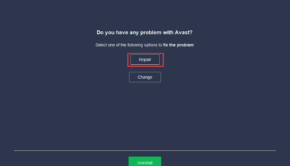





![What is the Best Time to Post on Social Media? [Infographic]](https://technofaq.org/wp-content/uploads/2020/06/word-image-44-150x150.png)





