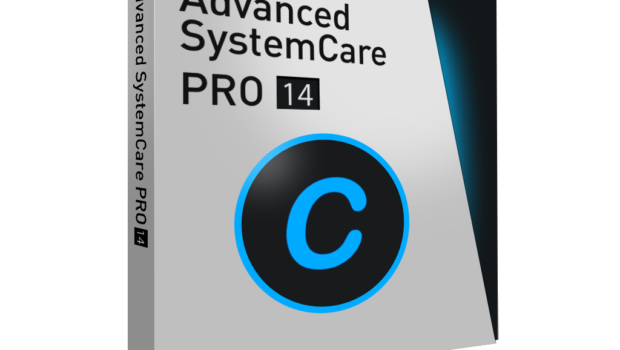Make Your Computer Cleaner, Faster, and Safer with Advanced SystemCare 14
Most of us are not skilled at maintaining our computers working smoothly, which usually entails tinkering numerous programs to tackle typical computer performance issues. IObit has responded by releasing a new version of Advanced SystemCare 14, its Windows repair and cleanup package, which streamlines the entire process while allowing you to personally polish specific elements of your windows OS. In other words, it is professional optimization software that cleans and repairs your computer to make it run fresh.
Mainly, the Computer cleanup functionality uses to check your system and considerably enhance its efficiency by removing adware and viruses, incorrect log files, and unwanted items that clutter up. This article will discuss Advanced SystemCare14, why you need this tool, its apparent features, and a step-by-step guide. So let’s jump on it!
Why Advanced SystemCare 14 is crucial for your computer?
It has undoubtedly become most of the users choice, and its popularity is increasing day by day compared to other tools in the online market. Because IOBit’s Advanced SystemCare includes everything and you’re happy to pick something handy for your PC in its vast selection of tools, tweakers, and cleaning. With its programme, it protects your computer against malicious software, or it checks that your software works and operating.
Our IObit Advanced SystemCare 14 checks if your Windows Firewall shields you from external threats and provides additional security options. As services and applications evolve, it identifies the hardware driver’s updates to minimize downtime and terrible results.
You can avail yourself the all the functionalities in just one click. Some of these include system scanning for vulnerabilities that hackers and malware could take advantage of. It also disables functions in Windows that may compromise your confidentiality. Fortunately, its Advanced SystemCare 14 Ultimate takes this technique a step farther than the free Advanced SystemCare, ensuring that Windows 10 is optimized to its full potential.
Moreover, it finds flaws in your existing Windows system and allows you to activate, deactivate, or repair them. And examined the performance of your hard discs to see if they’re failing or containing faults, and if so, fixes them. These are all the above primary reasons to choose our tool for your computer security and performance purposes.
Step by Step Guide
Following are the complete step by step guide that shows you how to use the Advanced SystemCare 14 after downloading and installation. But, first, let’s learn something new!
- Firstly, visit the official site of IObit.
- Click the Download button.
- After downloading the .exe file, click on it.
- The installation processes begins and then follow the process.
- Once you’ve completed the installation, please double click on the app icon to open it.
- After opening it, you can see the main dashboard with a huge Scan (AI Mode or Manual) at the center of the screen.
- Now click on the Scan button to start scanning your computer.
- After completing the scanning process, you have a complete report or summary of fixations.
- It’s time to start fixing the bugs or issues.
- Once the fixing bugs process complete, the below screen will show up.
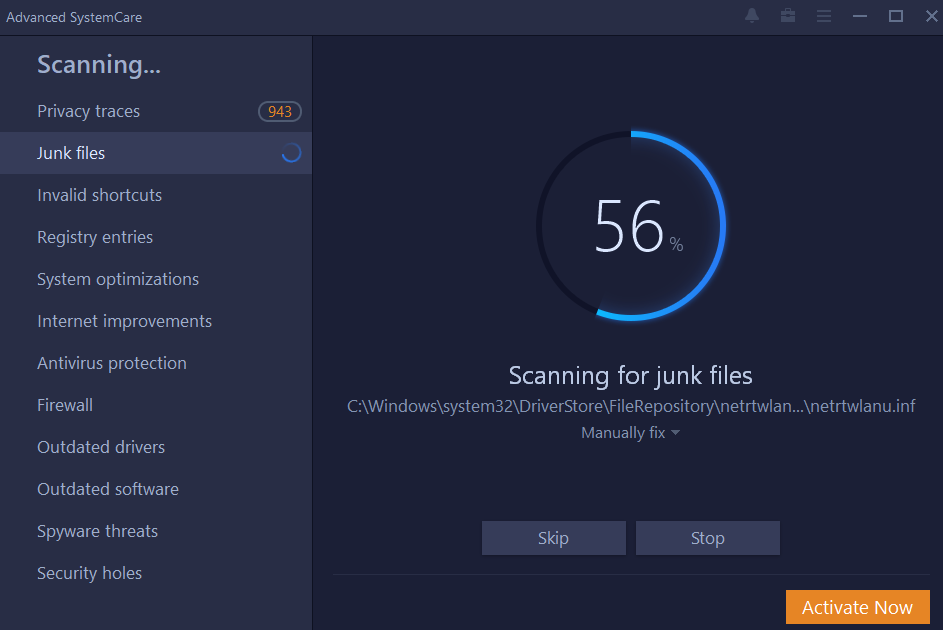
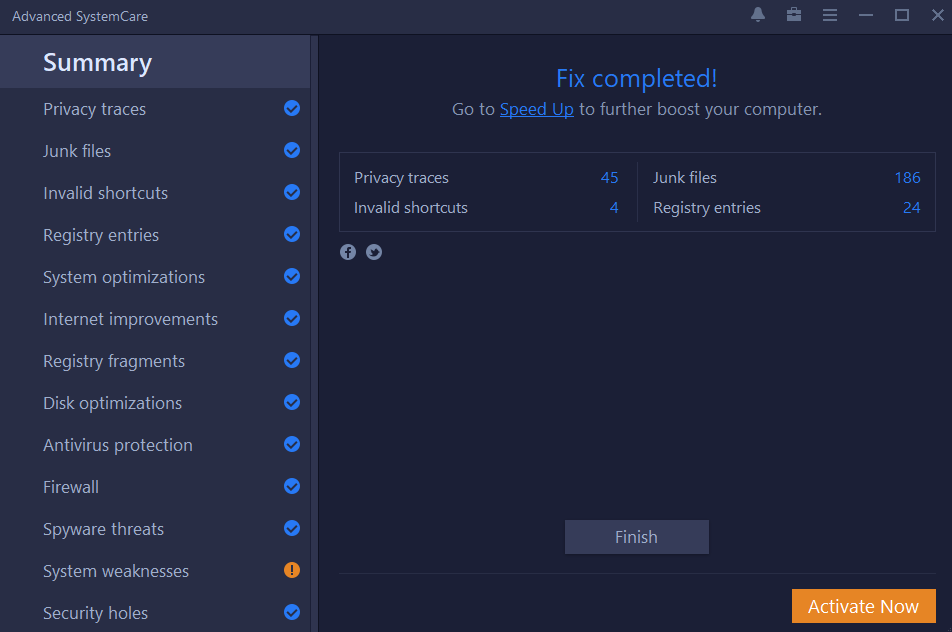
Other Options
- If you want to speed up your computer, click on “Speed Up” on the left side of the screen.
- For computer protection, click on the “Protect”.
- Check the software that needs to update by clicking the “Software Updater”.
- Click on the “Action Center” to check the Toolbox.

The Obvious Features or Pros
Once you complete the installation process, you will get various features using free version of IObit’s Advanced SystemCare 14 tool. We’ve already discussed that it’s just a collection of system utilities that can help to boost up your system, clean up unnecessary files, remove adware, and patch security flaws. So, do you want to give it a try for free? Before doing that, let’s have a look at its bewildering features that will amaze you surprisingly.
- Check System bugs
The vast Scan button in the center of the main screen analyzes your computer’s health and afterwards suggests improvements. It looks for starting objects, garbage files, directories, and windows registry that aren’t needed. It also runs vulnerability scans, such as malware checking, analyzing system flaws, and identifying potential security flaws.
- Boost your computer
The stage comes when you realize that your computer is running slow and needs fixations because you do not understand all of the primary reasons since they come one by one. There are far various programs that startup with the system. Unwanted programmes and services are running in the background and consuming RAM. Also, your hard drive isn’t defragmented and resolves them in one shot and boosts your computer with at least 30+ troubleshooters.
- Provide Strong Protection
The protection of your personal information is the most serious concern of our tool. So what can be done to reduce the threats? Advanced SystemCare 14 removes your confidentiality traces, such as stored username and password and biometrics, from 200+ programs and web browsers, resolving data breaches and utilizing your system. In addition, it provides security protection to your confidential information by dubious programs.
- Work as Software updater
Another necessary functionality of Advanced SystemCare 14 is the Software Updater, which notifies you whenever updated versions of your existing software are available for download. For instance, it’s simple to identify the software that needs to update with the help of our tool as compared to others.
- AI Mode Functionality
Suppose you have no second thoughts on how to clean and improve the computer. Allow artificial intelligence functionality to free your system and kill precious time by creating a custom approach for you to check and clean tons of garbage files, superfluous logs, and caches, as well as remnants from third-party applications, browsers, and your Windows system. It is constantly learning from your PC speed and cleaning habits. Mainly, detect and solve all of your PC’s bugs and malfunctions.
- Detect Viruses & System Optimization
The application generates a detailed report that includes the locations of every malware, registry issues, garbage files, and broken shortcuts that must be eliminated. This can optimize the system, fix the service, boost security, evaluate and optimize the hard disk, and fix potential holes.
Final Verdict
IObit Advanced SystemCare 14 is sleek and user-friendly, with improved junk file cleanup at the touch of a button. In addition, it has many other features, and while they’re all promising, there’s quite enough to generate interest, particularly along with our new edition of Advanced SystemCare 14. In short, it plays a crucial role to improve security breaches and enhance the computer’s performance in a much better way. So, it seems like that you have pretty good information about it, and it’s the right time to get started!