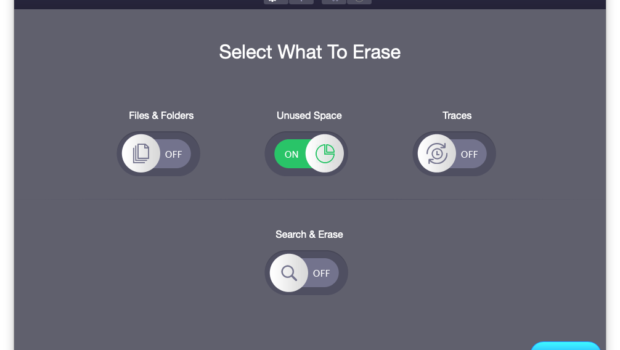How to wipe sensitive files from Mac for free?
Introduction
Privacy has been a hot topic ever since Snowden leaked US spy program and other things. People are more conscious about data encryption, retention on cloud and secure data deletion or removal on local storage. Healthy concern about data deletion using secure protocol or methods on a Mac that you own is not a bad thing at all. In fact, these days, with a free data recovery software for Mac you can easily recover deleted files from an emptied trash.
A generic term for a program used to securely delete files on Mac or wipe files on Mac is known as file shredder or data destruction program.
Reasons to erase sensitive files
With availability of consumer grade data recovery software for Mac, secure deletion of data on Mac is a bigger challenge. Professionals who handle data of significant value need a powerful tool at their disposal. It has to have a certified standard process or practice in some limited cases for companies handling critical data. There are various data erasure methods or data wipe standards that you have to follow to comply with company rules or be compliant with local laws.
It also applies to personal data stored on backup drives. You may not want to linger on with private pictures upon dissolution of a relationship. It is best you permanently delete these files securely on a Mac using a certified file erasure software for Mac.
Other obvious reason for permanent secure file deletion on Mac or external storage drives is when you are giving it away or selling it. It is important that you do not pass on a Mac or an external storage without giving a secure wipe using a certified file erasure software. Your data, however insignificant today, can be used against you tomorrow. It is considered to be a better operation security practice to wipe files on a Mac before passing it on to a third party. Even when discarding old storage drives or hardware, it is recommended to wipe the hard disk on a Mac.
Does macOS offer any built-in tools or methods for secure file deletion?
Apple removed its GUI way to securely delete files from Finder with the release of OS X El Capitan v10.11. The “Secure Empty Trash” feature that has worked fine for so many years is not available anymore. According to Apple, it will not work well with particular type of storage devices such as fast flash SSD storage drives used on its modern models today. Hence, they got rid of it in favor of full disk encryption on your primary or startup disk.
Pro users with traditional spinning disk drives could still use srm command that stood for secure remove from Terminal to securely erase files from Mac. Sadly, it was removed in OS X 10.12 as it did not serve any purpose when a user had file disk encryption deployed from Day 1.
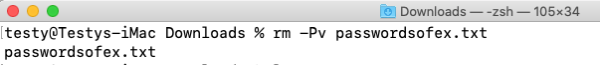
In recent versions of macOS, you can use rm -P command to overwrite a file. As per the manual of rm command, it, “overwrite regular files before deleting them. Files are overwritten three times, first with the byte pattern 0xff, then 0x00, and then 0xff again, before they are deleted.”
Bitraser File Erasure Software for Mac
The lack of secure deletion on macOS gives ample space to third party vendors with expertise on data storage and recovery on Mac and external storage devices or drives. Once such certified file erasure software for Mac is Bitraser File Eraser. It lets you securely erase files and folders simultaneously using a simple and easy to use App.
It helps you generate a File Erasure Report and Certificate in universal PDF format that contains details of the erasure task.
This certificate helps you meet compliance with data protection regulations such as SOX, GLB, HIPAA, ISO27001, EU-GDPR, PCI-DSS, audits, and international guidelines, including ISO 27001.
This software gives immense productivity for companies handling sensitive consumer and commercial data.
It comes with 17 international data erasure standards, and you get to choose between two verification methods i.e. Random and Total verification that concurrently ensures secure data deletion, rendering it irrecoverable even with help of advanced data recovery tools including modern computer forensics.
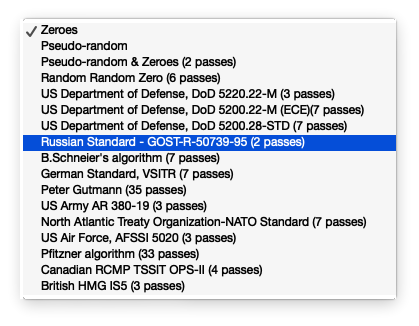
Helps you erase traces of Internet Actives and other sensitive app data that can be used against you such as popular bittorrent clients like uTorrent, BitComet, BitSpirit, MP3Rocket, Ares, Imesh, BearShare, SoulSeak, FrostWire, etc.
Similarly, it can securely erase or delete any files retaining confidential information such as browsing history, auto-fill form data, internet banking login details, online account credentials, payment details, saved credit/debit card info, important passcodes, etc. from all major web browsers available on Mac.
Bitraser File Eraser also has a simple tool to help you securely wipe unused disk space on Mac by overwriting the unallocated storage with random values rendering data recovery impossible.
Like most software by Stellar, Bitraser File Eraser is also super simple to use, it comes with a three-step process to securely wipe files from your Mac:
i) Select Type of items you wish to securely delete on your Mac
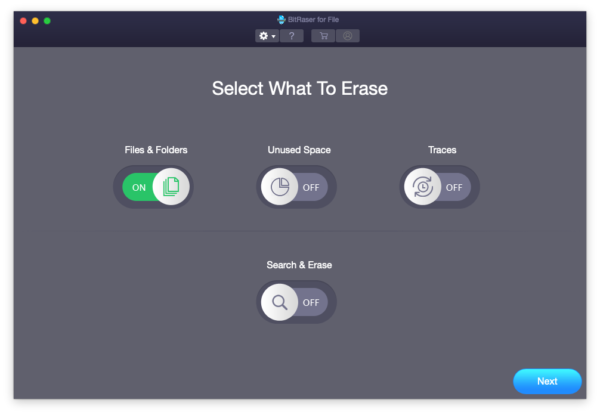
Just toggle the switches to on or off, depending on what you wish to securely wipe on your Mac. Once done, click ‘Next’ to continue.
ii) Select Files and Folders
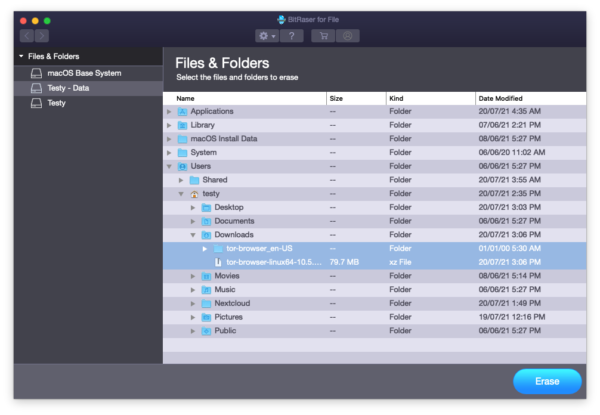
Once you continue, you have to select all the files and folders what you want to wipe securely from your Mac. Once select, click ‘Erase’ to continue.
iii) Secure Erase
A confirmation message will appear. Confirm Erase to continue.
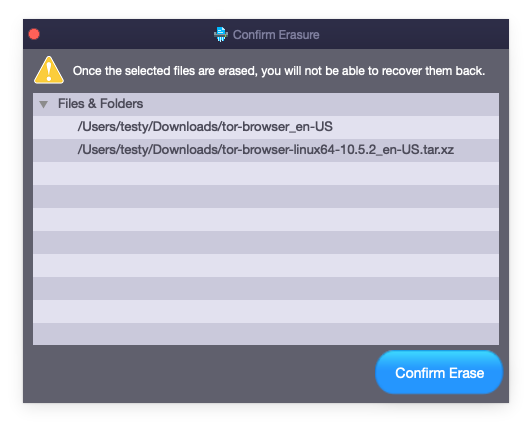
Once secure Erasure is complete, a message will be shown to reboot your Mac to allow changes to take effect. You should reboot immediately. It is advised to make a schedule at regular intervals for this process when required.
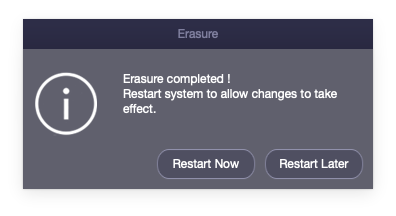
Similarly, you can securely erase Traces or Unused disk space by toggling the switch to green.
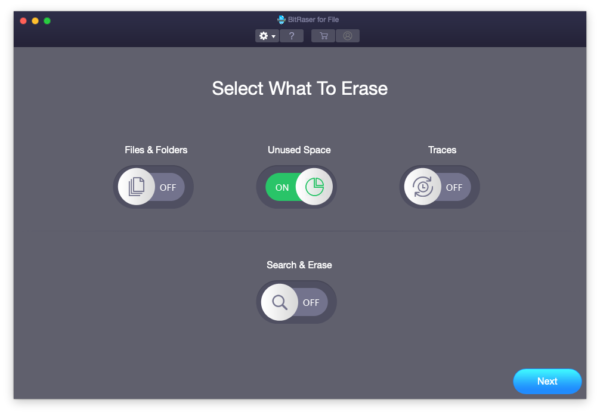
Conclusion
Sanitization is the need of the hour, and data sanitization on Mac with secure file erasure software Bitraser File Eraser is the way to go for sensitive files on your Mac or external storage devices. It comes with 30 days of restriction free trial. I am sure you are going to love this complete file shredder tool for Mac with added benefits like removal of files or traces from internet browsing history or P2P apps that you use on daily basis. A paid subscription at a jaw-dropping value of 29.99 USD a year is nothing but a stress-free gain for secure file deletion needs on a modern Mac.
There is absolutely no doubt in my mind about the integrity of its operation on a Mac. Go start your annual subscription now!