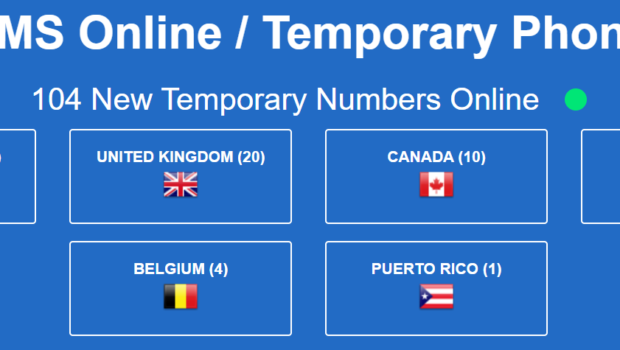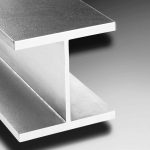Sending and Receiving Free SMS Online
Have you ever come upon a method by which you can send unlimited messages for free? Well, there might be some websites which offer such service. In fact they are awesome, but do they ever allow you to receive a return message from your loved ones? You can take that as a no, but I won’t.
In simple, what I am trying to make you understand is that you are slightly missed. I know quite a few websites which offer sending and receiving Free SMS Online. They are limited, but I am going to let you know how to use them to fullest for your own benefits.
Introducing FREEPHONENUM.COM
FreePhoneNum.com is one of the best working websites which operates sending and receiving online globally till the date. For your knowledge, there are some other websites which offers such service, but in a paid format.
FreePhoneNum.com does operates in a simple manner. You just have visit the website and choose a regional number of your own choice.
Did I just say regional numbers? Oh yes, there are exactly 74 working Free Phone Numbers from 6 different countries. You can choose whichever regional number you want to use and proceed to send message online. See the image below for yourself.
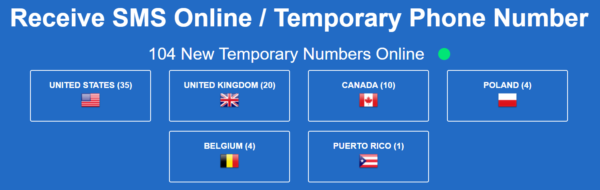
There are total 6 countries from which you can choose a number to send text online. So, there is no burden on you for choosing a country.
The name Of The Countries from which you can send text using FreePhoneNum.com are here
below.
- United States
- United Kingdom
- Canada
- Poland
- Belgium
- Puerto Rico
Features
So, here are all the features which the website currently concludes of. Check them out.
- Free to use.
- No need to sign up for sending and receiving SMS.
- Allows its users to send 10 SMS a day for free each.
- All the numbers are real.
- Idea for One Time Passwords, secret messages and other stuffs.
- No need to download any kind of mobile application or software.
- Smooth user interface. You won’t need that much of technical number in order to send a SMS.
How To Send & Receive Text
So here, let’s see how we can send a free sms using the temporary numbers available on FreePhoneNum.com. Although FreePhoneNum.com allows each visitor to send 10 SMS a day for free. If your usage is low, then there is no need to spend cash on mobile recharges. FreePhoneNum should be your one and only destination.
So, let’s not get carried with the flow. See below how to send a SMS.
- Go over this link.
- Now, select the country of the recipient.
- Below the country option, put the mobile number where you want to send text.
- After then, type your message.
Good to go! But in order to send the text, you have to verify that you are not a robot and then you can send the text.
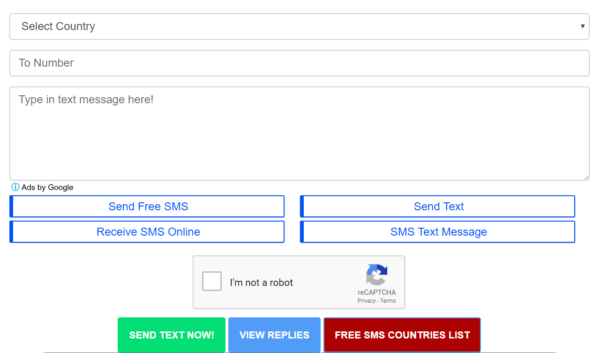
- Now click on the dialogue box saying “I am not a robot”.
- If a box is appearing with square full of images, do check out the images as per the instructions and click on verify. (This might not take place in general ocasions)
- After the green tick appears, click on send text now.
How To Receive SMS Online?
Oh well, it is very much simple than sending the text itself. Click on the box which says “View Replies” under the SMS sending panel. Or click here to receive SMS online.
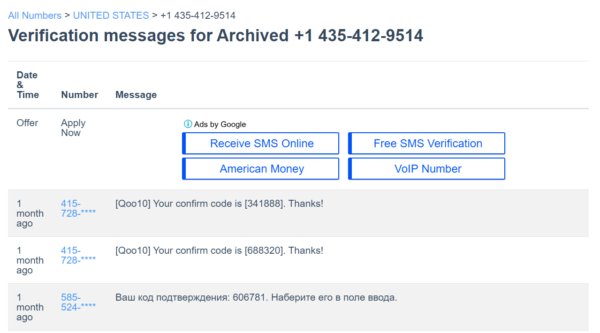
You will see a very large amount of SMS in that section. All you have to do is to figure out the number which you used to send text prior and view its replies. Easy pizzy!
There might be some demerits of using such kind of platforms when you are not aware of the situations which might take place in some critical situations. So, it is recommended that you use these temporary numbers very carefully to be safe.
Conclusion
As a free online SMS sending and receiving platform, FreePhoneNum.com is exceptionally handy in many situations. You can always get its benefits when there is a need. So, what are you waiting for? Go over the website and see what help it can do for you. Also, don’t forget to comment if you are in any kind of doubt or facing any issue. We’ll be happy to resolve that for you.