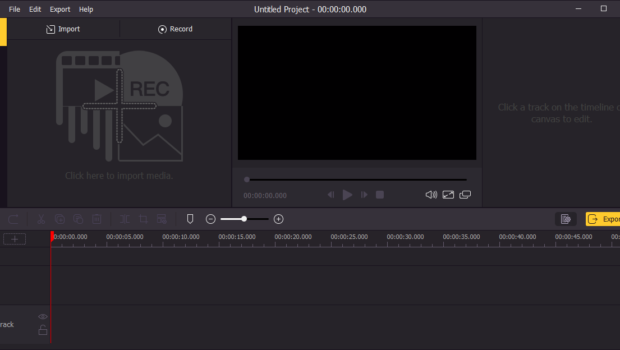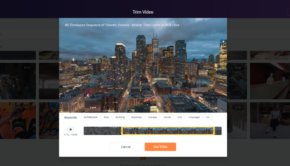TunesKit AceMovi Video Editor Overview
The digital era is about the memories we preserve in the form of high-quality videos and pictures. Both of these media keep our memory safe and allow us to memorize them from time to time. In addition to the tools that will enable you to capture the moments and create the videos, a specific platform facilitates you to edit your picture and videos in the desired format. Video editing is an essential feature that most devices provide you with. The tool allows you to remix the previously existing pictures with special effects. Similarly, you can edit a simple video into an amazing one by just applying some effects.
But how do you choose the best video editor? There are numerous video editors available in the market, from the best to the worst one. It would be hard to choose the best one within an affordable range, and you might end up wasting your money. TunesKit AceMovi VideoEditor is multitasking advanced software that is the need of the day. You can create and enhance your existing videos by adding special effects such as the resolution, filters, transitions, templates, and text, etc.
Features of TunesKit AceMovi Video Editor
The market is full of such video editors, but what makes TunesKit AceMovi Video Editor superior is its extraordinary features that are matchless. The simple interface helps you to understand its features easily. The video editor can go hand in hand no matter if you are a pro or professional. The video creation is not just confined to Mac, but you can also create on windows, no matter which version you are using. Just some simple steps, and you can create a video by recording the screen and can add the transitions. The editor has made possible the sharing on different devices. Some features are given here:
Diversity of video content
Video content is highly diverse, depending upon the reason why you are using it. For example, you might need to create a video entertainment, educational or sometimes for professional purpose. All of these types of videos require different kinds of features. The entertainment video might need an attractive effect while the one related to study must be decent. The professional video must be occupied with particular transitions that can have a solid impression on your colleagues. Other uses including capturing the moment such as wedding, travel, hobbies, cooking, or sports.
Crop the video using TunesKit AceMovi Video Editor
You can Crop MP4 video using the editor to support the process of cropping both on Windows and MacOS. The video will retain its original quality by just following these simple steps.
- Launch the editor
- Select the video you want to crop
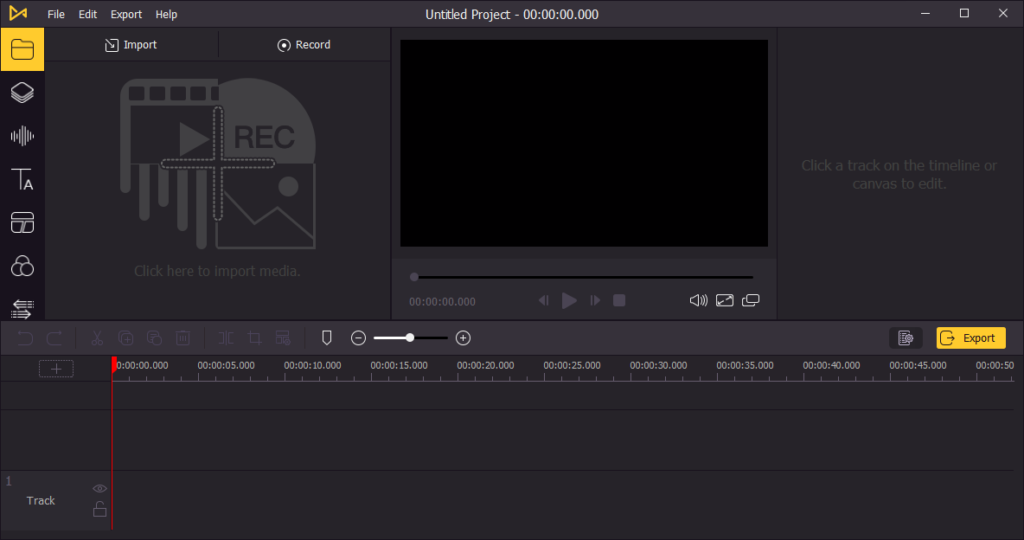
- Now select the button crop and
- The crop icon will appear on the video
- Now crop the unnecessary part of your video

- Export the video you cropped
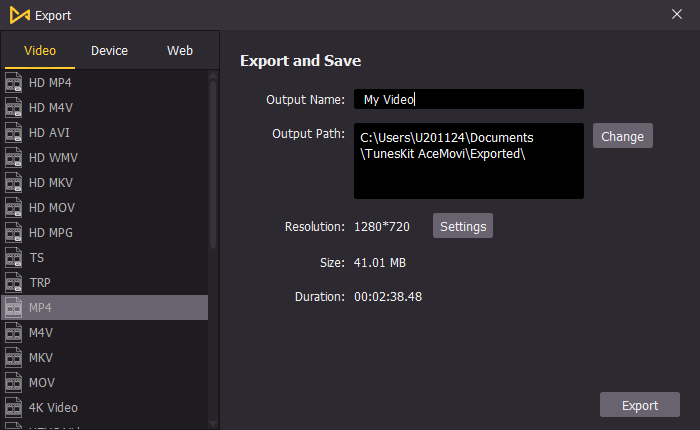
Import/export
The video editor has access to all the devices, i.e., Android, Windows, iPhone,IPad, and TV, etc. Plus, you can choose your desired format that includes MP4, MPV, MPG and 3GP, etc. You can easily import and export your file without software concern since this video editor creates the format that is supported by all the software.
Intuitive UI
The application has a very intuitive UI, making workflows incredibly convenient. The user friendly UI can be easily acessed by even those with limited experience.
Other Miscellaneous Features
- You can remove background noises and can also remove the original sound of the video. You can add the music of your desire. You can zoom or rotate the video from any angle to fix the rotation or the focus.
- You can use numerous filters to enhance the charm of your video and pics. These filters can give you the texture and colour transitions of your choice. The effects can convert your video to a video of the ’90s or the one that belongs to the ideal futuristic advanced era. Other filters involve polar filters, UV filters, ND filters, and other colour filters. Plus, you can add any transitions. There are 3 famous transitions, and just like other video editors TunesKit AceMovi Video Editor use these transitions that are cut, fade and wipe. This transition helps to blend up the shots together to give a smooth effect. You can also convert both the individuals or the objects into animated characters.
- One of the exciting features of this video editor is the use of the Green Screen. A Green Screen serves to remove the background of the picture and add your favourite one. For example, if you are taking shots on the street and removing the background, the video editor provides you with numerous prepared background locations or creating your desire.
- You can increase or decrease the speed of video and picture slides, be adjusting the timing. That allows you to create slow-motion videos adorned with special effects. You can also increase the speed, a feature that is mainly used for creating funny stuff.
- You can add a permanent caption or text to your video. You can also preview the video before finalizing and saving it.
Conclusion
TunesKit AceMovi Editorexhibit all the features that an ideal video editor can provide you with. The editor allows you to have no compromise over the quality of your content and ensures the HD results to serves you the best. It does not require any experience, and even a pro can create awesome videos. The ultra-advanced features provide you with numerous options for creating unique and attractive videos. You can add any kind of effects based on your needs and can attain any desired format. You are less likely to find such an editor at such a low price anywhere else. In short, when it comes to quality and efficiency, the TunesKit AceMovi Editor has no alternative.