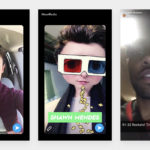PDFBear Guide: Your 5 Go-To PDF Converter Tools To Use For Free!
It’sIt’s an essential thing to convert certain documents to match a specific file’s specification. Converting is often done by students and working professionals to complete a work or a project. However, converting documents is sometimes complicated and confusing, especially if you are not using the right tool.
PDFBear is a reliable tool for every document’s needs and is perfect for transforming any form into several file formats of choice. It provides various remarkable tools and features that will surely be a big help for your documents. It also allows users to convert comfortably and hassle-free.
PDFBear: Numerous Tools For Converting PDF Files
PDF stands for Portable Document Format or commonly known as PDF. A PDF file is as crucial as any other kind of documents. Its primary objective is to share files between different devices and operating systems. It’sIt’s more uncomplicated to scan, read, and print out of it. Years ago, sharing files across several computer platforms was a struggle.
So creating a file format that can maintain fixed formatting was severely needed. A PDF file is broadly known across the world. However, converting a PDF is another common struggle. PDFBear allows users to convert PDF to PDFA, Excel, HTML, PPT, Word, JPG, PNG, and vice versa. It provides conversion the other way around.
Moreover, users can also use Compressing, Splitting, Merging, Repairing damaged or corrupted documents, Secure a password on a PDF, Unlock protected documents, and so much more. This website is the ultimate tool to use for any conversion. Not to mention, it is free of charge. You don’t need to cut your budget to its features. It can turn documents into different types of file formats.
The concept of converting with this website is done with four steps only. First, go to the PDFBear website and choose the tool that you want to use. Then, upload or drag the selected file into the designated toolbox. The server will immediately start the process, so make the necessary modifications and alterations before saving it into your device. While it’ll be nice to try it out, you may want to download a dummy PDF file, not related to your work to test it out and that is precisely what PDF Drive is here for. Search and download PDF files across the internet from one interface. With that being said, here are some of PDFBear’s notable tools.
1. PDF To JPG
It is essential to learn what specific tools to use and what happens whenever you convert certain documents. For example, suppose you want to alter the text within a form. In that case, you must consider not removing the original arrangement after the conversion to JPG and save it in a PDF format.
With this website, converting a PDF to JPG is not complicated. The first step is to upload the PDF file into the toolbox. The converter will start scanning the document and click “Convert” once done. After that, please wait for a while to complete the process before saving and downloading it to your computer.
2. Word To PDF
A Word document file is not unusual and is popular among students and other working professionals. It’s the standard file format they use to write and compose significant and valuable letters, projects, articles, researches, and many more. And some of these need to be converted into a PDF format.
As mentioned earlier, it will be much straightforward to read and scan a PDF file, and using the Word to PDF converter tool of PDFBear is the best option. The first thing to do is to upload the Word document into the server’s toolbox. You also have a chance to drag and drop the file for a more straightforward method.
This website will instantly begin converting the document into a PDF file. Once completed, you can save your newly converted document into your device or share it with friends or colleagues as PDFBear has an easy file sharing feature to send your file to selected individuals. There are two options.
The first one is via the link. The shareable link is only valid for 24 hours. To do so, copy and paste the shareable link into the online platform of choice. The other option is via Email. Select the email option, fill in the necessary information on the email tab; put the receiver’s email address into the first box and yours in the second box. Then, press send.
3. PDF To Excel
The PDF to Excel tool of PDFBear allows users to convert any PDF file into an editable Microsoft Excel spreadsheet, which is commonly used to record income and expenditures such as financial records, students’ grades, chart data and much more organized and clean as possible.
This website can make plain documents appear professionally pleasing. Choose the PDF file that you want to convert into an Excel Spreadsheet. Please wait for a moment while PDFBear is doing its job. Once finished, you can now save or share your Excel document on your computer.
4. PDF To PNG
If you’re currently working on a new design project and need the document into an image, visual form, or a trademark, and are in a hurry as several other projects are waiting in line to be finished, PDFBear can quickly solve your problem; in just a few clicks! It can turn your file into a high-quality resolution PDF file effortlessly.
Select and drag the file that you want to convert into the server’s toolbox. Then, the PDF to PNG converter tool will scan and upload your PDF file. After uploading, it will transform your file into PNG format within a few seconds as this web-based converter tool works swiftly and efficiently. Once done, you can now save the converted PNG file instantly.
5. PDF to PDF/A
This website also provides a more comfortable and faster way to turn PDF files into a PDFA format. A PDF/A file is an ISO-standardized PDF version that guarantees a document can be generated the same way with durable preservation no matter what software is utilized. Upload the PDF file and wait for the tool to finish converting before saving it.
Takeaway
This website is an all-in-tool that can turn your documents into various file formats for free. It’sIt’s also designed in a streamlined manner and user-friendly interface, so you won’t have any trouble using it. There may be hundreds of online converters, but nothing like PDFBear can offer its users.