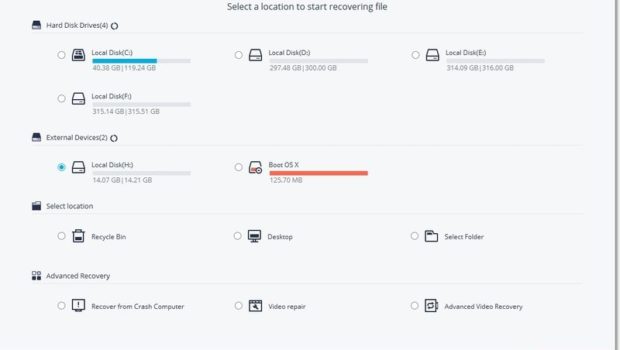How to Recover Deleted Photos from SD card
Introduction
We are here with you with this easy-to-follow guide to help you recover deleted photos from your SD Card if you accidentally got them deleted.
Some time ago, a user came to us with the same problem, we recommended him the same method that we will be demonstrating to you, and he was amazed to find out just how easy it was to recover his deleted photos.
How to Recover Deleted Photos from SD card
There are a various ways to recover deleted photos from your SD card, but most of them require paid software. In this guide, however, we will be walking you through a process that uses free software.
All you have to do is install a free photo recovery software and follow the steps to use it.
Can you recover deleted photos from the SD card?
Yes, you absolutely can. Let’s cut to the chase; whenever you delete or remove anything from your SD card or even mobile device, it doesn’t get completely lost. Yes, you read it correct. The deleted file, in simple words, basically gets hidden thereby leaving the space available for the new data. Hence, there is still a chance to recover deleted file until the new data overwrites the deleted one.
And therefore, it is highly recommended to take actions immediately because if once the new space is taken by the new data, the data recovery will become a bit impossible.
Using; a freely available tool that lets you instantly recover deleted photos from your SD card in minutes.
The software is called Wondershare Recoverit.
It is a free-to-use SD card photo recovery software available that is available on the internet.
Industry experts have specifically designed this tool in photo recovery to help you recover deleted photos from your SD card using intelligent data recovery algorithms.
The only steps that are required are:
- Downloading the software
- Installing it on your computer
- Following the step-by-step guide mentioned below
At the end of the process, you will have all of your deleted photos back on your SD card once again.
What to do to restore SD card photos?
Part 1: The Best Memory Card Deleted Photo Recovery Software
You will have to install software called Recoverit, and it will automatically recover deleted photos from your SD card. The Wondershare Recoverit Data Recovery software is one of the most renowned and trusted photo recovery software available for free and paid use as well. It can recover lost photos even from formatted, RAW, or damaged partitions. It is a very robust sd card photo recovery software and is highly recommended for this process.
Part 2: How to Recover Deleted Photos from Micro SD Card
Follow these quick steps to get started recovering your deleted photos instantly:
Step 1: Download Recoverit and install it
Head over to Recoverit’s official website to download it. To launch Recoverit, go to the start menu and type “Wondershare Recoverit”. Hit Enter on the first option that appears
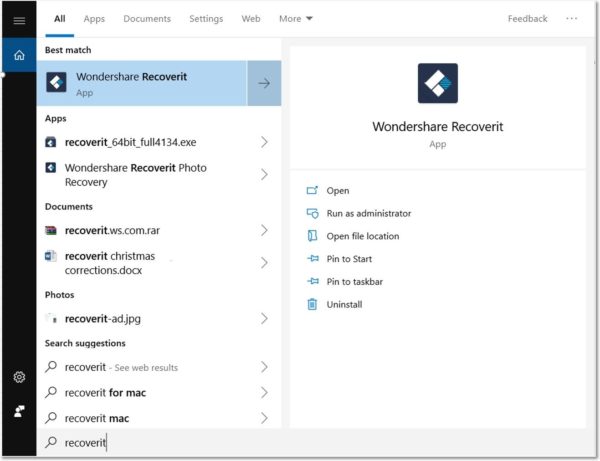
Step 2: Connect your SD card
Insert the Micro SD Card into your slot. Wait for it to get recognized by your system.
Step 3: Select the external device
Locate the Micro SD card under the External Devices tab. Select the device by right-clicking on it once. Hit the Start button.
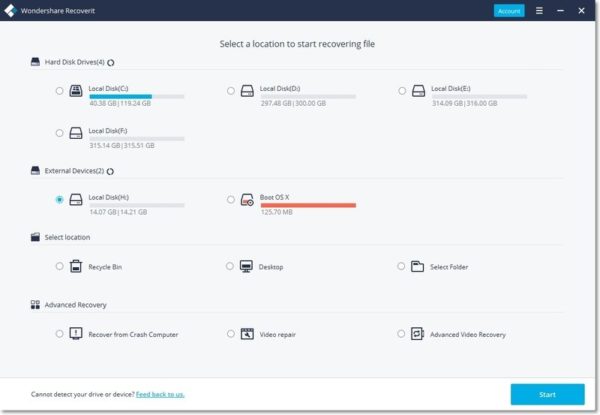
Step 4: Scan the Micro SD Card
Remember to keep the SD card selected. The program will begin to scan your SD card. Wait for the scanning to complete.
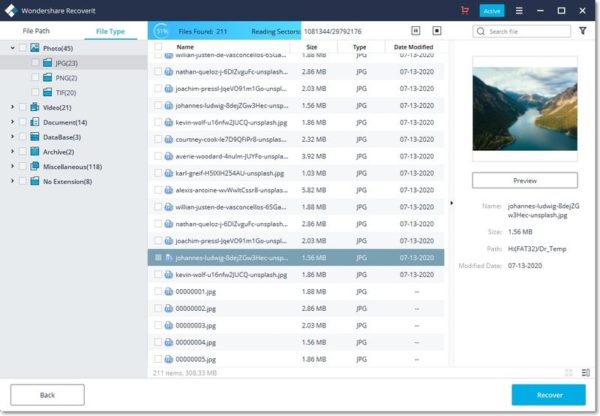
Step 5: Preview and recover files
Take a careful look at your deleted photos. Choose the ones that you want to restore. Select those photos and then click on “Recover”.
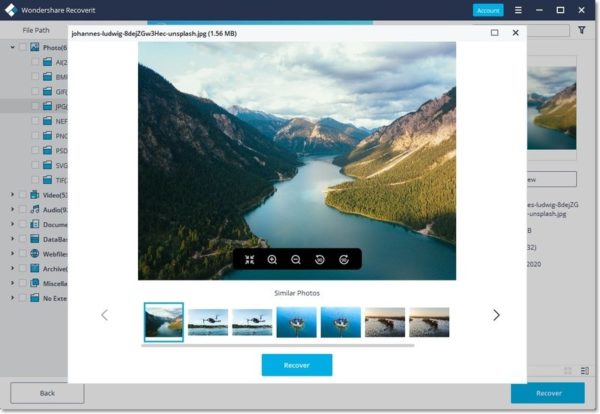
And that is it. Save your photos to a new location, and you are done with the deleted photo recovery process.
Part 3: 3 Habits to Avoid Camera SD Card Errors
- Always format new cards
Formatting a card that you have just bought is one the best ways to ensure that it functions correctly and ends up creating errors in the long run.
- Choose Format instead of “Delete All”
Deleting doesn’t completely erase your memory, and it is sort of bad for your SD card in the long run. Formatting it, on the other hand, is a much better option. Not only is it healthier for your SD card, but it also helps to prevent any errors from happening in it.
- Eject before you pull the card out
A very few SD card users follow this one subtle yet crucial thing. By not ejecting your SD card before pulling it out of the slot, you make it very prone to future errors. Ejecting was created for the very purpose of safeguarding external devices. It only takes a few seconds, and we highly recommend using it.
Closing Word
And that was it for this complete guide on how to recover deleted photos from your SD card. We hope that you were able to follow along with this guide. And we hope that you were able to recover your deleted photos and cherish them once again.
Don’t forget to keep in mind the three habits that we discussed in this guide. They are tailored to help you get the most out of your SD cards by keeping them healthy for a long time.