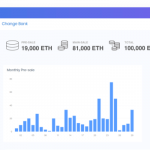New to Working from Home? 10 Tips to Help You Rock It!
None of us on my team had any experience of working remotely. But with the Covid-19 pandemic, our team faced a lot of hurdles when we moved into the new normal of working remotely from our homes.
However, we have successfully adjusted to this new way of working, and we are getting better at it with each passing day. Based on our collective experience, we have shared the lessons we’ve learned here in this article; hopefully, we can help another team adapt well to working remotely.

This article is particularly useful for those who are new to the mode of working from home. It mentions how you can prepare for setting up the environment for getting started, some self-care tips, and also how you can make collaboration effective with your teammates as you work through this situation together.
Our story
Long story short: All of us in the QA automation development team enjoyed working together at the office. We always collaborated well and delivered quality products. We made it a point to reach the office by 9 AM, and we finished up together by 5 PM. We always had group-scheduled fun breaks during tea and lunch. We could walk up to our teammate at any time and discuss any project-related tasks.
But when the Covid-19 outbreak forced us to work from home, we faced new challenges. Everything was new to us. The change in mindset needed for us to complete group project tasks from home can take some time. However, we addressed each concern one by one, together as a strong team. And now, after many months, we are proud that we’re doing so well. We’re still operating efficiently as a team even though we are physically distant from each other. Here are our tips!
10 Ways to Work from Home Successfully – Tried and Tested Tips!
Tip 1 – The Master Tip – Get an efficient Wi-Fi connection for your home.
The first concern that we dealt with was our home wireless connection. We needed to ensure that we each had an efficient Wi-Fi connection in our respective homes.
Conduct a Wi-Fii test speed check, do your research on the available connections in your area, compare, and if required, keep multiple Wi-Fi connections as a backup.

Tip 2 – Understand the main concerns of the team.
Each person on the team faces a different hurdle while working remotely. So before you assume that you know everyone’s concerns, meet up with your team and discuss them. Once you jot down some notes, prioritize how the input will be handled, and then solve them together.
Regularly schedule these meetings. Virtually brainstorm! Share your tips!

Tip 3 – Use modern tools that enable you to collaborate.
There are a plethora of collaboration tools available on the internet. Many of the tools are even available for free; for example, Trello, Slack, Google Drive, etc.
Also, find tools specific to your area of work that will enable you to work remotely, yet efficiently. If you are part of an IT software development team like us, the following tip will help you.
As a QA automation developer and tester, we are now using software development software that enables us to collaborate too. For example, we on the test automation team, use a test automation platform that allows itself to be integrated along with 3rd party tools like Slack, JIRA, etc, which enable collaboration. It also has an internal feature that lets us virtually share the code within the team by managing access to your account for teammates as regards test suite assets.
Tip 4 – Encourage video calls.
Once you start working remotely, your team will miss out on the advantages of face-to-face communication. You’ll need to encourage frequent video calls. Don’t shy away from having the team over-communicate, just as if they were sitting together at the office. Of course, ensure you have an excellent Wi-Fi broadband speed at home to keep it working without any issue.
Tip 5 – Why miss out on the team fun quotient?
After we moved to remote working, we started missing our tea chat breaks and the weekly birthday parties. We then started scheduling these parties online! Yes, we continue to organize these get-togethers and enjoy them even if they’re remotely done. It keeps the fun quotient strong for the team. What successful team doesn’t like having fun, after all?

Tip 6 – Keep your surroundings fresh to start work for the day!
Keep your desk space clean and fresh! Also, get ready for work as though you are visiting your work location and dress accordingly. Why not add some indoor plants to perk up your workspace?
Tip 7 – Set work hours, and keep everyone informed.
When you worked at an office location, you and your team may have always had lunch together at a particular time; everyone was familiar with their co-worker’s shifts. But when you work remotely, each person may be having lunch in their own time and based on new circumstances. In such cases, coworkers may unintentionally block an appointment, or ping you to discuss an issue while you’re on a break. Therefore, it’s good to have your calendar blocked for personal activities such as lunch, or afternoon breaks, etc. Keep everyone informed.

Tip 8 – Do not overburden yourself—set boundaries. Decide when to log off.
As just mentioned, it’s good to inform your co-workers about your scheduled work hours. Do not overburden yourself. Work smart. If a co-worker reaches out to you for help during your off-time, do not hesitate to let them know that you have personal obligations that need to be addressed.
Also, set boundaries with regards to personal distractions. Do you tend to get distracted by home-related tasks? Do you tend to get distracted by social media when working? If so, you’ll need to figure out a way to manage such distractions. Jot them down one by one and find a solution.

Tip 9 – Exercise. Eat healthily.
Make sure you have ergonomically comfortable furniture. Take regular breaks and perform basic exercises. Eat healthily, and eat on time. Just as you would’ve planned and packed your lunch for the office, it’s a good idea to pack it just the same so that you can stick with the plan. Also, keep healthy snacks handy.
Tip 10 – Embrace this new change of working from home!
Sometimes there are situations like these that are challenging at first but get better as the days go by. Embrace this new change of working from home. Look at the bright side–this remote work setup has indeed brought in many advantages.
Conclusion
We don’t know how long Covid-19 will force us to work from home but the earlier we adapt to this new normal, the better. Why whine over the situation when there is much to appreciate. Frankly, working from home has not been as bad as we first thought it would be!
All of us on our team, in our respective homes, have put these 10 tips up on the wall of our workspaces–and it keeps us going! And of course, we’ve been updating it as we continue to learn new skills to keep our team strong and supportive and keep our home offices running efficiently. We hope you’ll try these tips too!