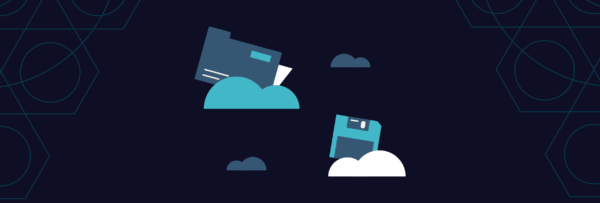6 Tips for File Protection To Secure Your Data
Reports, documents, and varying types of files get sent to and from different devices almost every minute. More so with the recent rise of mobile devices and the number of people that are using these small devices.
But it was not only these advancements that have developed over time. People that are after sensitive and official files and documents have also developed ways to take these files and information from you. So here are some tips to make sure that all your files are safe and secure.
Get yourself familiarized with Password Protection
Something that will no doubt help in protecting specific files or your profile on your computer itself is using passwords.This comes in handy as well for home computers that are used by everyone, (most of your tech-savvy family members) who are using the computer at some point whenever you aren’t. The same goes for office computers used by different people at different shifts. If having different profiles per computer is not something you practice, you can also choose to password-protect the folders you have chosen as the location for the files you are protecting.
Going down to the files themselves, you can also choose to lock up some PDF files, password protects them if you need to. As one of the most common practices for PDF file protection, you might not be the only one locking files. You may very well come across a file that will be sent to you that is locked. Losing the password is not a problem. There are tools online like PDF unlock that can quickly help in opening up these files. To password-protect or unlock your PDF files, you can check out Gogopdf. It is a web-based tool that can help you level up your data security game.
Be Creative and Modify your Application Settings
By this time in your working life, you must know where the data you save goes. The location of what your applications use to store your files can determine the safety of the files you have. What if it is saved on your computer that can immediately be seen, like on your desktop? Anybody will be able to access your files if ever they get a hold of your computer.
Ideally, you can designate a folder or a location that is deep inside your computer. It can be hidden in a few folders, or on a separate drive.
Splitting your drive into partitions is one of the strategies here. Besides having an extra place where you can hide important files, this can also help in separating personal files from other files.
Be mindful when sending files
Just recently, back in 2017, there were about 16.7 million victims of identity theft in the United States. It tells how most can be a bit complacent with the protection of data online.
For business owners, securing important or sensitive information about the business, its clients, and its employees should be a priority. Prevention of company information falling into the wrong hands is easy. Here are a few ways to do it.
Contrary to popular belief, don’t send important or sensitive documents over email
It is weird to think about. Emails seem completely private already. Most especially when you are sending an email within the company itself. However, what you don’t know is that you will not have complete (or any whatsoever) control over the email receiver’s server. What does that mean? It means that it would not matter much if you have sent your documents over the most secure HTTPS connection.
There can be a very slight sliver of a chance that the person you are sending your sensitive files to is not using an encrypted connection. This is what usually happens for people that are using public internet networks.
That being said, the obvious fix here is to make sure that your workmate is using a safe connection. Or also, pass around files that are not so top secret.
Encryption is the key
Like what was discussed above, files that have sensitive information in them can be seen or even be stolen if the connection is not secure.
Luckily, there are ways to prevent that. One of which is file encryption. There are also a lot of available tools out there on the web that can help with this. Most of them are just simple archiver apps that can help give you the choice of creating password-protected archives.
Of course, for these sensitive files that need passwords, you may very well need to send the password to your co-worker. You can send it to them, no problem. Just don’t send it via email.
Always save up some backup copies of files
There are times that you may still need to resort to using physical documents in your work or business. That is okay. But always remember to save backup versions of these files. Always remember to do so when you are about to send some of these files out to someone else.
Photocopies of these files would suffice. But if they have softcopies, that would be better. PDF copies that, of course, need to be locked or password protected, remember that. Save these files on a flash drive as well for back up.
By following these tips, you will be able to ensure the safety of all the documents you have and are keeping. The catch is for you to be able to keep these things in mind and not be too complacent with file management.