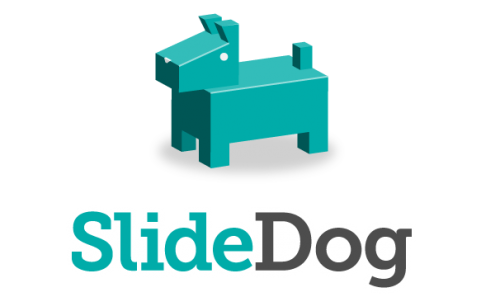Five Must-Have Apps for Creating Stunning Presentations
Presentations communicate ideas. Although people who learn and think visually benefit the most from presentations, almost every audience can benefit from them. Advances in technology have made many tools available that make the creation of stunning presentations fast, simple and fun. A selection ranging from cloud-based apps to innovative websites ensures that you can find a way to create compelling slideshows to carry your message. Here, you will read about five must-have apps that will help you create a dazzling presentation.
Image source: freepik.com
1. Prezi
Use a non-linear app like Prezi to deliver a unique viewing experience to your audience. Rather than slides, the app uses Pathway Points to create presentations that allow you as the presenter to zoom in and out of information you have placed on a single, very large, whiteboard-like space. The interface simplifies the navigation between points while helping you keep the big picture in view. You define the sequence of information for your audience by stitching pathways together, but you also have the option to return to information previously covered or skip to new material at any time. With Prezi, you can zoom to examine details, and you can include videos, images, and other content to add pizzazz to your presentations.
As a cloud-based application, Prezi lets you access your presentations from anywhere. You can simultaneously collaborate with multiple users as you prepare your presentations either from scratch or easy-to-use templates.
2. Haiku Deck
Designers like to use Haiku Deck because of the way it encourages the use of art and imagery, but people from all walks of life have grown to enjoy the beautiful interface that makes building presentations simple and fun. As a Haiku Deck user, you have access to impressive graphics that help you share your ideas without using too much text. From within the app, you can access photos from Getty Images and Creative Commons to accent your message. The app also gives you access to Facebook, Dropbox, and other sites that have content you can include in your presentation.
Haiku Deck also gives you the chance to build a portfolio of your presentations, as well as create stories and manifestos that contribute to your brand. The app resides in the cloud and stores your files online, so you can work and present from anywhere using an Internet-connected device or computer.
3. Sway
Build a storyline for your presentation using Sway. This digital storytelling app is available as a standalone tool or as a part of some Office 365 plans you may choose from. Sway quickly communicates your points through a series of cards you group together and fill with content. People can use smartphones, computers, and tablets to view your Sway presentations, making them a uniquely accessible to everyone. When you create stories in the app, you can import information from cloud storage such as OneDrive, Flickr, Facebook, and YouTube. You can also embed Tweets, maps, videos. If you have used PowerPoint in the past, you can convert your files into a Sway story. The app has a Remix button that will generate a random configuration for a new presentation. When finished, the app saves your work in the cloud and gives you a way to embed it into a Web page. Teams can collaborate on Sway stories, making it a useful app in business settings.
4. SlideDog
Use the SlideDog app as a launch pad for presentations. It takes your presentations, documents, videos, and other files and puts them into a user-configurable playlist. The app makes it possible to switch between a variety of common content types. For example, you can bring together Prezi and PowerPoint files, as well as spreadsheets, images, and PDFs. When you finish your presentations, you can share them online. As you present, your audience can simultaneously view your slides on their tablets. You can also add live quizzes and polls to your presentations that encourage participation from mobile device users in your audience.
5. Slide Rocket
Import a PowerPoint file into Slide Rocket or start a new presentation from scratch using a library of preformatted presentations to build a slideshow quickly for your next meeting. You can embed content from numerous sources into your slides and keep them updated using real-time feeds. Slide Rocket has a feature that looks for content from Flickr and YouTube that you can embed into your presentations. The app provides you with statistics that show the viewers of your slideshow, how many times users have shared your presentation and the extent to which your audience has watched your entire show. Such analytics data makes Slide Rocket an appealing option for businesses.
About the author:
John Porter is a Southampton-based freelance writer and a tech head, so he enjoys writing about new technology and is particularly interested in all types of gadgets and productivity apps.
Facebook: https://www.facebook.com/john.retrop | Twitter: @johnpourter