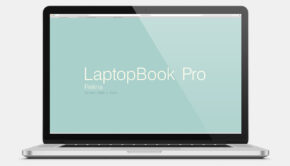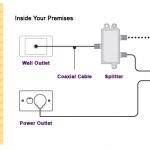Keep Your Laptop Efficient With These Simple Tips!
Technology has come a long way, considering the evolution of devices that human uses in day to day life. From huge bulky handsets to slim handy smartphones, the utter convenience of the user is always kept in mind. Talking about the reduction of the size of tech devices, the evolution of computers to laptops is significant. With the gift, there comes a responsibility to use it correctly. Here is how you can make the most of your laptop. These tips will ensure that your laptop is in the best working condition.

Some of these tips will also ensure that your laptop does not lag unnecessarily.
Keep your laptop clean
This tip has two major inferences, keep your laptop clean externally as well as internally. When surrounded by mess and junk working capacity of an individual is hampered. Likewise, your laptop tends to lag when filled with unwanted files and cache. Keep chucking unwanted files and data into the recycle bin every once in a while. Apply the Marie kondo declutter skills on the junk inside your laptop. That is, clean out the unwanted and organise the needful.
It is advised to keep your laptop away from the dust. The reason being, laptops have a tiny fan inside it, which cools the central processing unit. The fan pulls the dust and dirt inside of the machinery. Accumulation of dust particles over the time hinders the efficient working of the laptop.
- Clean the keyboard of your laptop using a soft cloth without being too harsh.
- If you are on the lookout for laptop services, Phone Surgeons provide the best laptop repair services in NZ.
- Empty your recycle bin.
When you delete the unwanted files, the files are still present in the recycle bin. You can recover any file that you may have deleted mistakenly. However, the files still hold the space, so make sure that you also empty the laptop’s recycle bin within regular intervals.
TIP: If you wish to recover any file, go to the recycle bin, right-click on the file you want to restore, and click on the recover option.
Don’t drink and spill
Having a drink to sip while working is a usual work routine for most of the people. However, any liquid spill can be a serious threat to your laptop. Liquid spills can permanently damage the tiny electromagnetic chips and multiple circuits inside of a laptop. This can hamper the data stored on the laptop and can even damage your laptop permanently.
Cover your laptop with a high-grade laptop sleeve at all times
The best way to save your laptop from liquids is just to keep the liquids away and to keep your laptop protected.
Use an antivirus subscription
Surfing thousands of websites on the internet increases the risk of virus exposure. The best way to keep your data and device protected is to use anti-virus software. This extra shield of protection will safeguard your device and data from any malware. Use trusted anti-virus software.
Always check the security of the website before entering or clicking on it. These extra steps might take you an extra mile of effort, but they always ensure the safety of your data and device.
Always consult an expert if any problem that occurs
The worst mistake is to fix any problem by yourself. Always consult an expert if you feel there is a major issue. Trying to fix it by yourself may aggravate the problem even more.
These are some things you can do when you encounter any problem
- Do not try to take apart the machinery
- Explain the complete problem to the expert
Resorting to expert help is the best solution in dire times. Phone Surgeons are trusted experts for any kind of device repair. Their knowledge and problem-solving skills save your device from unwanted damage that can cost hefty bucks. They also carry out MacBook repairs in Dunedin. They are highly reputed and recommended for any kind of macbook air battery replacement nz.
Make the most of your purchase by taking proper care of your laptop device.