Want to Impress Your Boss? Follow These Killer Business Presentation Tips
Whether you’re working on a project by yourself or as part of a team, you will have to give a presentation at some point in your career. And the pressure is real, especially if your boss is part of your audience.
The last thing you want is to make a negative impression on your business peers. Fortunately, there are steps you can take to ensure that you give a killer presentation that leaves everyone (especially your boss) impressed with your performance. Here’s what you need to do:

Have a Plan
No matter what your presentation is about, it needs to be structured. This means it needs to have a clear beginning, middle, and end. When you have an unstructured presentation, you risk coming across as unprepared and uncaring. This can be especially damaging in the business world.
As you prepare your presentation, make sure to have a detailed plan of everything you’re going to cover. Incorporate that structure to visual aids such as PowerPoint slides, so your audience can follow along with ease.
Have a Plan B
Things happen. Files get lost, emails don’t arrive, or technology simply doesn’t work as efficiently as we want it to. This is why you need to have a plan B. Sure, you can’t fully prevent technical difficulties. But when you make an effort to prepare yourself for the unexpected, you demonstrate yourself as a business professional that cares.
After you plan and prepare your presentation, make sure to also prepare for any mishaps that may occur. Backup your presentation files. Bring your own computer, as well as important cables you need to connect your device. Have a physical copy of your notes. You get the idea. Do what you can to help things run smoothly, even if mishaps occur.
Use a Professional Template
Here’s the thing: as a professional, you may not have the time to design your own custom PowerPoint template. You might consider going for the pre-installed templates PowerPoint offers, but you shouldn’t.
Just as you dress the part for your presentation, your template also needs to look the part. An unprofessional-looking template will leave a negative impression on everyone, especially your boss. Not exactly what you want. To avoid this, you can search online for free PowerPoint templates that will look professional and appropriate for the occasion.
Be concise
In the business world, time is one of the most valuable assets professionals have. Between meetings, assignments, and other responsibilities, professionals hardly time to breathe. This is why your presentation needs to be as concise as possible.
This is not to say that you need to rush through your presentation in fear of wasting your peers’ time. Rather, you need to consider the time your audience is investing in listening to what you have to say. Be respectful of their time and attention by getting to the nitty gritty and giving them exactly what they came for.
Use Body Language

How you give your presentation is just as important as what you say. Your body can reveal a lot about how you’re feeling. If you’re constantly shifting your feet, avoiding eye contact, or standing perfectly still, your audience might interpret your as nervous and fidgety. This can be distracting. It can also hurt how your peers and superiors view you.
To ensure that you maintain professional body language, practice giving your presentation. Stand in front of a mirror and say what you need to say. Notice how you stand and how your hands move. This practice will help you improve your body language and prepare for the day of the presentation.
Smile
Some people might consider business presentations to be boring or uninteresting. Whether or not this is true, there’s no reason to look uninterested as you present. If you’ve followed the previous step and practiced in front of a mirror, notice how much or little you smile.
A smile can go a long way. It can show your enthusiasm for the presentation and tell your audience that you’re happy to be spending that time with them. A serious look might make you look more professional, but it will also make you come across as cold. Warm up your audience by smiling a little more as you speak.
Provide Handouts
This tip will depend on the type of your presentation you’re giving, but it applies to most. If your presentation is full of important information that your audience needs to jot down, consider giving them handouts. This avoids the need to write down everything you’re saying, which takes focus away from you
Your handouts don’t need to be physical. It can be as simple as sending them a copy of your presentation or a document with relevant information via email. Either way, you’re showing your boss and peers that you considered their needs.
Have a Q&A Session
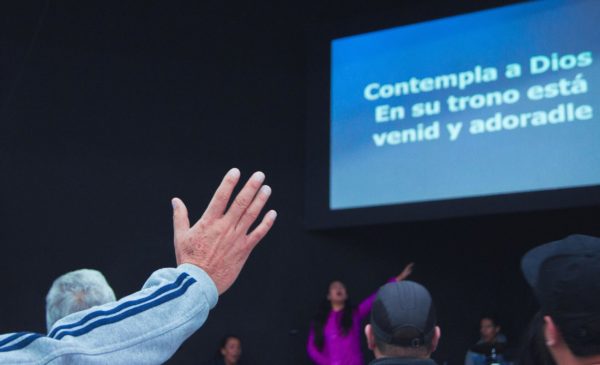
No matter the subject matter of your presentation, someone will likely have questions for you. As you plan out your presentation, consider saving some time to focus on answering whatever questions your audience might have.
Prepare yourself for the types of questions people might ask and think about possible answers. How effective you are at answering questions will also help you look like a well-prepared professional.
Accept Feedback
Regardless of the time and effort you put into your presentation, there is still room for improvement. This is normal. As you plan your presentation, be prepared to receive feedback by your peers or superiors.
Avoid taking feedback personally. Constructive criticism is actually really helpful in helping you develop yourself as a professional. Accept all feedback with grace and humility. To leave a better impression, you may also ask for feedback from your peers instead of waiting on them to offer it.
Conclusion
There are a lot of mistakes to avoid while doing a presentation, but most of them can be avoided by keeping a checklist of these tips.
Your first step is the easiest, as all you need is to plan out your presentation. Consider everything you need to say and the best way to say it. Follow it up by backing up your presentation notes, files, and other relevant tools in the case of a technical difficulty. This will demonstrate your preparedness in a mishap.
Next, look up a free PowerPoint template that matches the professional tone of your presentation. As you present, be mindful of how you speak and how you move. You want to ensure that your audience feels as comfortable as possible.
Provide your audience handouts of relevant information. This will stop them from having to take notes of what you’re saying and focusing less on you. Before you end the presentation, give your audience a chance to ask all the questions they might have.
Lastly, give your audience members (especially your boss) the opportunity to provide feedback. Consider feedback as a chance to improve your presentation skills for the future. Remember that constructive criticism isn’t personal, and as a professional, you benefit from listening to what your peers have to say.
Follow each tip carefully and ensure that your presentation helps you show your professional side in the best way.
















