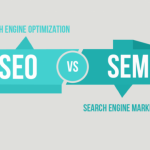Things to Avoid While Making PowerPoint Business Presentation
In the past, some critics have dismissed PowerPoint by saying that it is too dull, clichéd and outdated for a smart digital presentation platform. The reality, however, is whether you are using PowerPoint or anything else; somehow you cannot escape by blaming or criticizing the software. PowerPoint has to be treated as a tool. It is certainly not the content. PowerPoint presentations look worthless if you are filling them with poor content and bad design. If you take PowerPoint as a challenge, put your heart and mind into the presentation, you could see how your PowerPoint presentation is appreciated.
For most people, PowerPoint has always been highly acclaimed and frequently used business presentation software. You must realize that PowerPoint business presentations could become a hit provided you possess the skill and proficiency in using effectively all the PowerPoint design tools. Your dedication and attentiveness count, as far as business presentations are concerned. Here are a few things to avoid while doing your business PowerPoint presentation.
Do Not Keep on Staring at the Screen
You should use your PowerPoint slides for supplementing your presentation. Do not use them as your crutch or support. Do not take it for granted that just because you have all your content present on the slides, you do not have to prepare yourself for the presentation. One of the most unprofessional, and annoying thing is to go on staring at the screen and continue reading out the matter from your slides. Stop talking to your screen, talk to your audience for successful business presentation. Practice properly. Prepare yourself by practicing again and again. Move your eyes to various parts of the conference hall. Your gaze should be fixed on your audience, not on the screen. If you are shy and wish to avoid eye contact, you could look at your audience member’s hair, hands or shirts. Avoid showing your back to the audience.
Avoid Standing Just in Front of Your Screen
PowerPoint presentations are a flop if the presenter is standing right in front shielding the screen from audience view for extended periods of time. You would be shielding the content from your audience view. This could be quite irritating for your audience as they are desperately trying to read what is on the screen. Your audience would be getting restless and increasingly feeling uneasy if you do not move away.
Avoid Using Pre-installed Templates
Use well-designed PowerPoint templates. Try to be creative with your templates. When you use only the pre-installed templates, you reveal your lack of creativity and enterprise. It shows you are lazy and not at all creative. If you cannot generate new ideas you could, in that case, use templates and defaults instead of creating a horrible design but then your audience would not at all be impressed.
Avoid Overdose of Animations
Creativity is always welcome in PPT business presentations. But it is not always a great idea to make your text boxes dance and swirl on the screen for nothing. Your audience would not appreciate it. You could use good animation if you really wish to create a wonderful visual effect occasionally. Remember that your presentation would be benefitted if you use the fade in/fade out function judiciously. It is better to avoid animations in your PPT presentations.
Conclusion
You must make it a point to go a little early on the day of presentation to check if all is perfect with the equipment. Always be ready with a backup plan. Do not freak out if anything goes wrong. Technology could be unpredictable and could give you trouble sometimes. But then you need to keep your calm and poise. If you freak out, you would be losing your credibility.
Author Bio:
Jennifer Edwards is a blogger and a geek who loves to dabble around with all computer-associated activity she could get her hands on. She enjoys going to reputed sites that allow you to download numerous PowerPoint templates absolutely free.