How to do SEO Using Google Advanced Search Operators
Did you know that online searches are the primary source of the traffic to your website?
That means SEO is crucial to the success of your site. Even though it seems like a daunting task, it is necessary. The power of SEO increases the quality and quantity of traffic to your website. Luckily, Google has some useful tools to help you improve your site’s SEO.

Running SEO Audits
Running audits on your site is needed. An agency can take charge of this project. For the most comprehensive SEO reports, a solid and experienced digital marketing agency will use several tools to compile a report, including Google Advanced Search Operators.
Yes, we know that there are a number of different tools out that you can use to conduct these searches. But for the best results, it is ideal to use more than just one or even just two tools to run SEO reports. It may take time, but the information you will gain from those reports really are invaluable, as long as you put what you find into action.
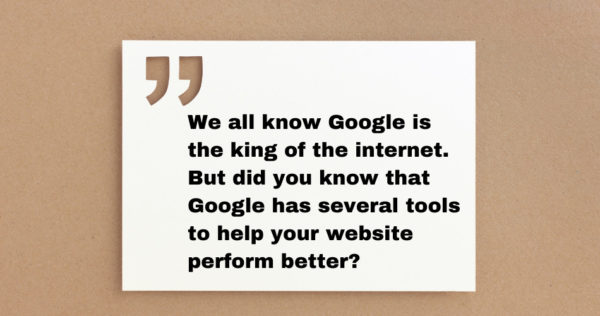
Why Does a Digital Marketing Agency Use Google?
We all know Google is the king of the internet. But did you know that Google has several tools to help your website perform better?
By using Google Advanced Search Operators, you can gain insight into your site’s SEO and improve with new opportunities, just by using some simple commands!
We picked out some of our favorite commands to use to help not only improve your SEO but also help you find content ideas for your site.
When was My Site Last Indexed By Google?
It is a common question. You want to know when Google last crawled your site. This can easily be found by entering the following command into the Google search bar.
Command: cache:website.com
Searching for Content Ideas
There are also a few different commands you can use to search for certain content on the web.
Looking for blogs that contain similar search terms in the title?
Command example: inposttitle:SEO tips
Maybe you are looking for content that is similar to what you are writing.
Command example: allintitle:tips for writing content for SEO
To search for more specific phrases in a content piece, use the following command.
Command example: intitle:writing with felt point pens
Searching for Images
There are also commands for you to search images on the web, not just content.
Are you looking for a specific file type? Maybe you need to find an infographic, PDF, or even a meme.
Command: site:website filetype:txt – inurl:robots.txt
Finding Errors
Looking to find errors on your website? Some errors are easy to spot, while others may be easy to overlook. Luckily, there are commands to help you pinpoint these errors.
Lorem Ipsum
ALL new websites start with Lorem Ipsum to be placed where the text should be. It is usually pretty easy to find on your website but to ensure Lorem Ipsum is not on your website, use the following command.
Command: Site:website
intext:lorem ipsum
Internal Linking errors
Google looks down on internal linking issues, meaning they will greatly hurt your ranking. This could be complicated, but worth the work. Make sure to exclude any terms you want.
Command example: site:website -site:link to site to exclude / intext:”seo”
Outdated Contact Information
It is a difficult process and something you want to try to avoid, but there are times when your business may update your contact information. It could be the phone number, the address, or even your email. You never want Google to index sites that contain outdated information. Having your outdated information indexed by Google could point potential clients in the wrong direction to contact you.
Command example: site:website intext:”old address” OR intext:”old phone number”
Helpful Commands
There are some additional helpful hints when it comes to using these commands.
By adding “or” into your search command, you can tell Google to search for either term, not both.
Example: SEO tips or SEO tricks
You can also use quotes around search terms to match exact results.
Example: “SEO tips and tricks”
To exclude certain words from a search result, use a “-“ and to add a certain word to search results, use a “+”.
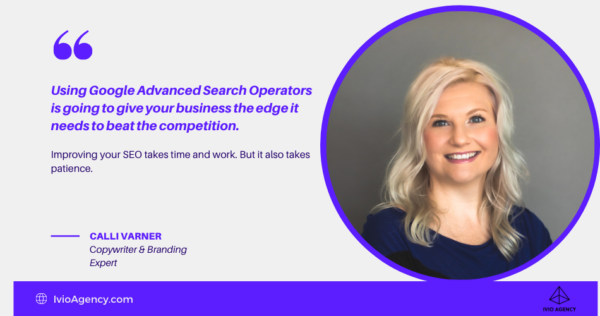
In Conclusion
Using Google Advanced Search Operators is going to give your business the edge it needs to beat the competition. Improving your SEO takes time and work. But it also takes patience.
We do understand that this is a lot to process and can be over your head. Just remember that practice makes perfect. It takes time to master SEO and there are always new tools coming out to help. As long as you stay consistent and stay on track, you will be able to greatly improve your SEO with the help of Google Advanced Search Operators.










![Footballers and their cars [Infographic]](https://technofaq.org/wp-content/uploads/2017/01/footballers_and_their_cars-150x150.jpg)
![The Cure for Project Failure – by Wrike project management tools [Infographic]](https://technofaq.org/wp-content/uploads/2017/07/cure-project-failure-150x150.png)




