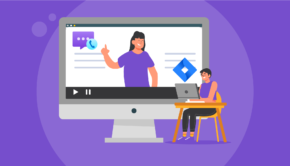Some Top Tips On How Techies Can Set Up The Perfect Home Workstation
Coronavirus means that much of the world is now working from home. While this has its upsides (the shorter commute is ideal) it does mean you need to put effort into creating your home workstation.
Everyone has their own quirks and requirements and I’ve not delved into those. Instead, what I’ve done is highlight some pieces of tech that all techies will benefit from using.

Credit: GoodFreePhotos
From a port powerline adapter to a SAD lamp, these are the things you need to create the perfect home workstation.
Recommended reading: BNESIM Review: Cost-effective, Feature-filled and Uncensorable Global SIM
Port powerline adapter
A port powerline adapter creates a data and multimedia network over your existing ring-main wiring. In other words, it’s a WI-FI booster that gives you a better connection in certain rooms of your home.
Few homes are designed with wireless in mind and this is a huge hindrance to working from home. Investing in a home plug like one of these is a pretty basic tech tip, but it’ll be one of the most important parts of your home workstation – it’ll enable you to connect to the internet in the room you actually want to work in!
USB or USB-C hub
We all know what a USB and USB-C is – it’s what connects your equipment to your computer. A hub is a device that increases the number of USB access points you have, increasing the amount of equipment you can use.
If you use a work laptop then there’s almost no way you’ll have enough USB access points. That’s simply not good enough for your home workstation because it means you have to make choices about what equipment you can and can’t use. Picking up a USB or USB-C hub means you don’t have to worry about this anymore.
HDMI Splitters
If you’re some who values optimization in the workplace then you know about HDMI Splitters. The reason for this is that they allow you to operate multiple screens, increasing the speed and efficiency of your work
Productivity is super important when you’re working from home, as you need to demonstrate to yourself or your superiors that you aren’t slacking off. By using these tools, you can double, triple, or quadruple the number of web pages etc. you can have open at once, giving your productivity a massive boost.
Ergonomic keyboard
Health is something that’s easy to overlook when you’re working from home. Without an HR rep nearby it’s simple to fall into bad habits that could harm you and the company you work for. This makes an ergonomic keyboard an essential piece of tech for your home workstation, as it’s there to keep your wrists healthy.
Ergonomic keyboards are designed to stop you from taking up awkward positions while you’re typing. This reduces the risk of CTS (carpal tunnel syndrome) which means that you can work from home without giving your HR rep a heart attack.
Proper monitor set up
I spoke earlier about the importance of having multiple monitors – it lets you have more documents visible at any given moment. However, what I didn’t expand on is how to set up your monitors. Below I explain what monitors you need for your home workstation.
Your first purchase must be a curved monitor. Investing in these is ideal because they make it simpler for you to take in all the data from your main screen. Your next buy should be a pair of vertical monitors. Picking these up is great because they sit easily on many home desks. And when you add all of these monitors together with your laptop, you have four screens.
SAD lamp
Working from home can be a testing experience, one makes you feel pretty lonely because you’re away from your colleagues. You need to do all you can to preserve your mental health when you’re WFM and a SAD lamp is an ideal piece of tech to help you do this.
SAD lamps simulate natural sunlight. This is enormously helpful to your mental health, as it causes your brain to release serotonin and makes you happier as a result. My top tip is that you have a SAD lamp on your desk at all time, but you also take regular breaks, go outside, and spend some time taking in natural light.
I’ve given you six simple and cost-effective tech tips that will allow you to create the perfect home workstation.
Of course, you can and should go further than what I’ve said. Some of the other things you can get include a standing desk, a supportive mousepad, and noise-cancelling headphones.
So, don’t waste a minute – get all of the items you need and you’ll soon have the best possible home set up.