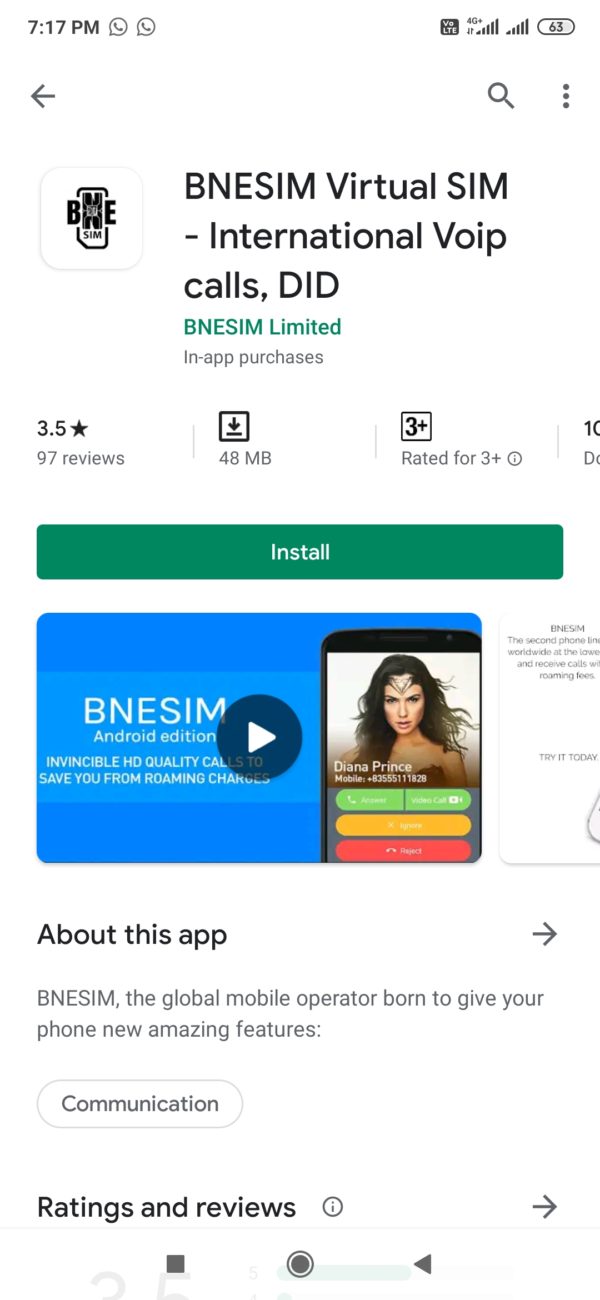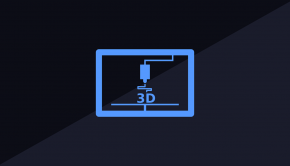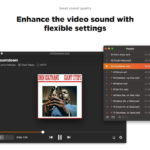BNESIM Review: Cost-effective, Feature-filled and Uncensorable Global SIM
Introduction
Having a reliable connection to the Internet is indispensable when travelling abroad. There are many reasons for this. The first is Google Maps. Google Maps makes it extremely easy to find your way around in foreign lands and saves one from the hassle of asking people for directions. The second reason is to have access to financial services, like checking balance/credit available on debit, credit and forex cards, blocking cards in case of loss and topping up/money transfers. This enables carrying money in electronic form and reduce the risk of holding cash, which can be stolen or incur unintended customs charges at airports. The third reason is to upload pictures and videos to social media during travel.
But if you are a professional, you end up with two additional requirements: 1. getting work done when not actively touring, and 2. getting in touch with clients and associates. In such a case, a good calling plan is also a necessity over and above Internet connectivity.
Connectivity Options for International Travel
In 2019, I travelled to Japan in March, 3 countries in the EU (Portugal, Spain and Germany) in June and Turkey in September. In the course of my travel, I found a variety of options to stay connected. I will discuss them now.
International Roaming
One of the options is to enable international roaming on your home country’s phone plan. This is the easiest and most convenient option, and lets you travel the world with your home number. However, it can be expensive depending on your provider.
In my case: I am from India, and I have phone subscriptions from Airtel and Jio. Airtel is very expensive for international roaming with call rates starting at ₹40/min (0.50€/min) incoming and ₹100/min (1.25€/min) outgoing. Data rates are steeply expensive. On the other hand Jio offers flat ₹2/min (0.025€/min) incoming and outgoing calls in most countries (Japan, Portugal and Turkey) and ₹10/min (0.125€/min) in others (Spain and Germany). This covers outgoing calls made in the country you are in and back to India. Calling outside these areas cost ₹100/min (1.25€/min). Data remains expensive at ₹2/MB (0.025€/MB) in most countries (Japan, Portugal and Turkey) and ₹10/MB (0.125€/MB) in others (Spain and Germany).
Local SIM
Getting a local SIM in the destination country is the cheapest way of staying connected. However, there is the added hassle of buying a SIM card, and there may be restrictions on the SIM cards you can buy and use depending on the country.
In my case: In Japan, you can get a 15-day local SIM for ¥6500 (55.46€ or ₹4579.57) from Sakura Mobile. However, any SIM card sold to short term visitors is data-only. In laymen terms, this means that you cannot make voice calls and texts.
In the European Union, SIM cards with 30GB data and unlimited talktime with 30-day validity can be purchased for 30-50€ depending on the country and operator. However, outside the home country, the data and talktimes may be capped. For example, a Vodafone SIM purchased in Portugal with 30GB data and unlimited talktime will work in the entire EU but will have only 5GB data and 1000 minute talktime outside Portugal.
In Turkey, local SIM cards cannot be used with a phone purchased from outside Turkey for more than 30 days total.
Pocket WiFi rental
You can rent a pocket-sized LTE (4G) WiFi router in the country you travel to. This is the most cost effective option for people who have requirement for unmetered data, such as professionals on the go, and people travelling in groups or in families. Pocket WiFi rentals cost a per day fee and usually get cheaper the longer it is rented for. The downside, however, is the requirement of picking up while entering the country/region and dropping off when leaving. Also, if there is no requirement for unmetered data, the cost is not worth it.
In my case: In Japan, a Sushi Wi-Fi hotspot costs ¥8118 (₹5304 or 67.65€) for 11 days with taxes, airport delivery and insurance for unmetered data. In the EU, HIPPOCKETWIFI hotspot with unmetered data costs 138€ (₹11,040) [which is 154€ with a 10% off] for 16 days. Similarly, in Turkey, a Rent&Connect WiFi-LTE hotspot costs 45€ (₹3600) [50€ with 10% off] for 7 days.
Global SIM
A global SIM is a SIM with a phone subscription issued by a global MVNO (Mobile Virtual Network Operator) that works just like a local plan across many countries in the world on partner wireless networks. They are much cheaper than international roaming options and have starting prices are lower than pocket Wi-Fi rentals if you are not into unmetered data. Also, global SIMs are reusable. Subscriptions are long term, and the SIM card can be used for multiple trips. The downside is the inconsistent pricing across countries/regions. They can be dirt cheap in one country, while costing an arm and a leg in the neighbouring one. It all comes down to how the MVNO has negotiated rate contracts with their partners.
In my case: My family uses a TSIM global SIM card. Calls are free in countries like UK, US, Singapore, while costing ₹40/min (0.5€/min) Austria, Belgium, Russia. Similarly ₹1500 (18.75€) of balance credit gives 2GB worth of data in US, Canada, Japan, Israel but gives 250MB of data in Brazil, Isle of Man, UAE, Egypt.
The Problem
Many travellers may not find any of the above connectivity options appealing. International Roaming is too expensive, local SIMs are too much of a hassle to purchase and keep track of limits, pocket Wi-Fi rentals are an overkill and global SIM plans can be too unpredictable. Could there be a balanced alternative?
I was of the opinion there was none, until I came across this article listing mobile SIM cards for seafarers. BNESIM caught my attention. I went ahead and explored the offering, and I will be writing about my experience in this article.
BNESIM – The Solution
BNESIM promises to be a solution to most of travellers’ connectivity woes by providing a global SIM solution with predictable and cost-effective pricing.
Additional BNESIM claims to provide the following features:
- Calling any country in the world without roaming charges. All incoming calls are free, irrespective of where you are.
- Always free BNE-to-BNE calls.
- Coverage in 170+ countries.
- No allowance expiration.
- No filtered Internet. National and regional internet censorship is not applied on BNESIM irrespective of the country you are in.
- The data connection is encrypted from your phone to BNE’s infrastructure. The local mobile network partner cannot see what you are doing on your device.
- Multiple phone numbers on the same phone. Rule-based outgoing caller ID setting.
- Call forwarding on per phone number basis.
- Voicemail configuration on per phone number basis.
- Call conferencing.
Now that we are aware what BNESIM is, let’s get started. I will show you step-by-step to download the app, register yourself on it and order your SIM card.
Getting started
Downloading the app
The BNESIM app can be downloaded from the Play Store for Android devices and App Store for iOS devices.
I have an Android phone so I will guide you with the Android app setup. Following is a screenshot of the app on the Play Store. Tap ‘Install’ to install it.
Registering on the app
First, open the BNESIM app. You will get the following screen.
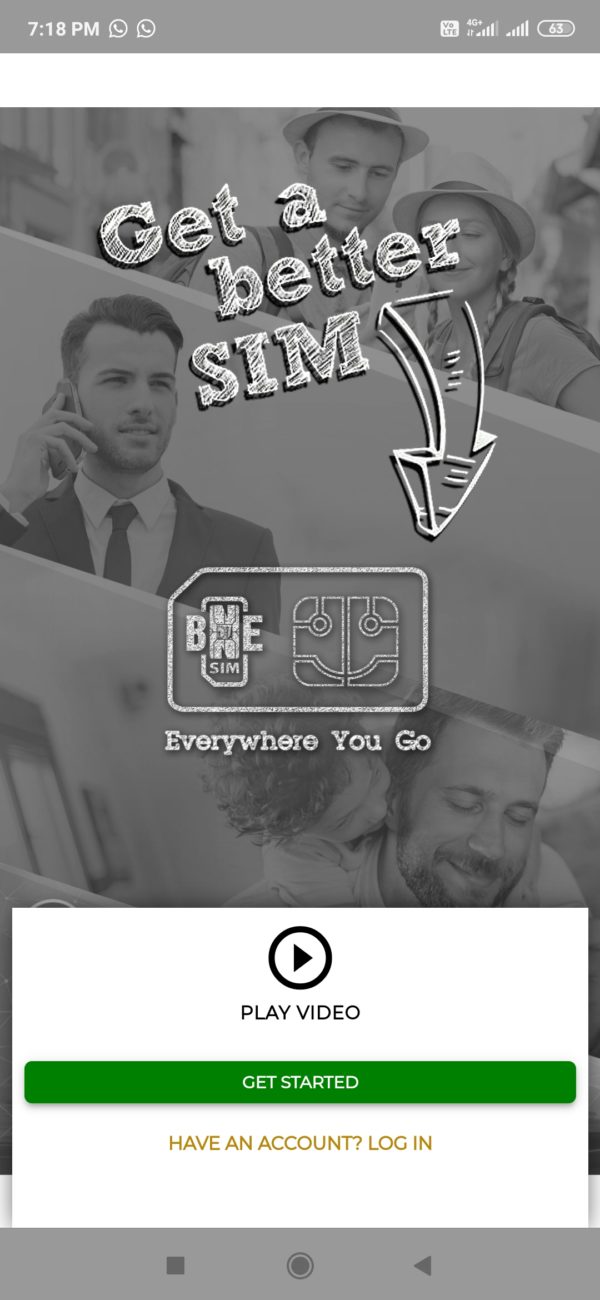
Tap ‘GET STARTED’. Sign up with a social media account of your choice or your phone number by WhatsApp or SMS.
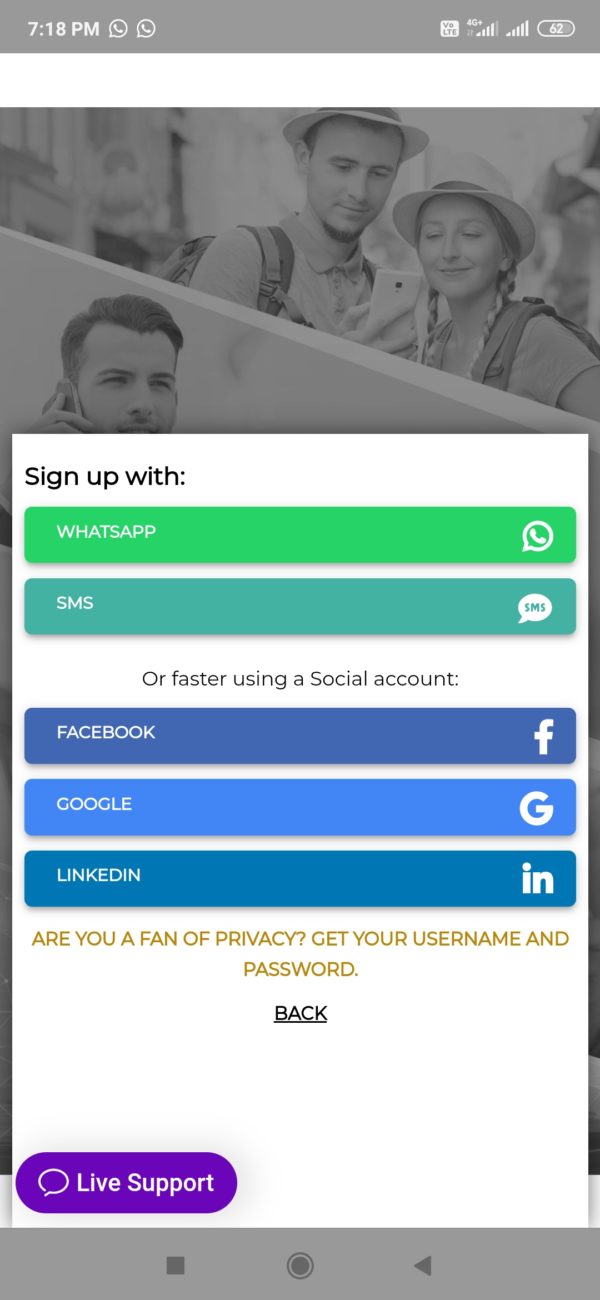
In this example I choose to sign up by phone number. Type in your phone number and choose either ‘USE SMS’ or ‘USE CALL’ to get one time password (OTP).
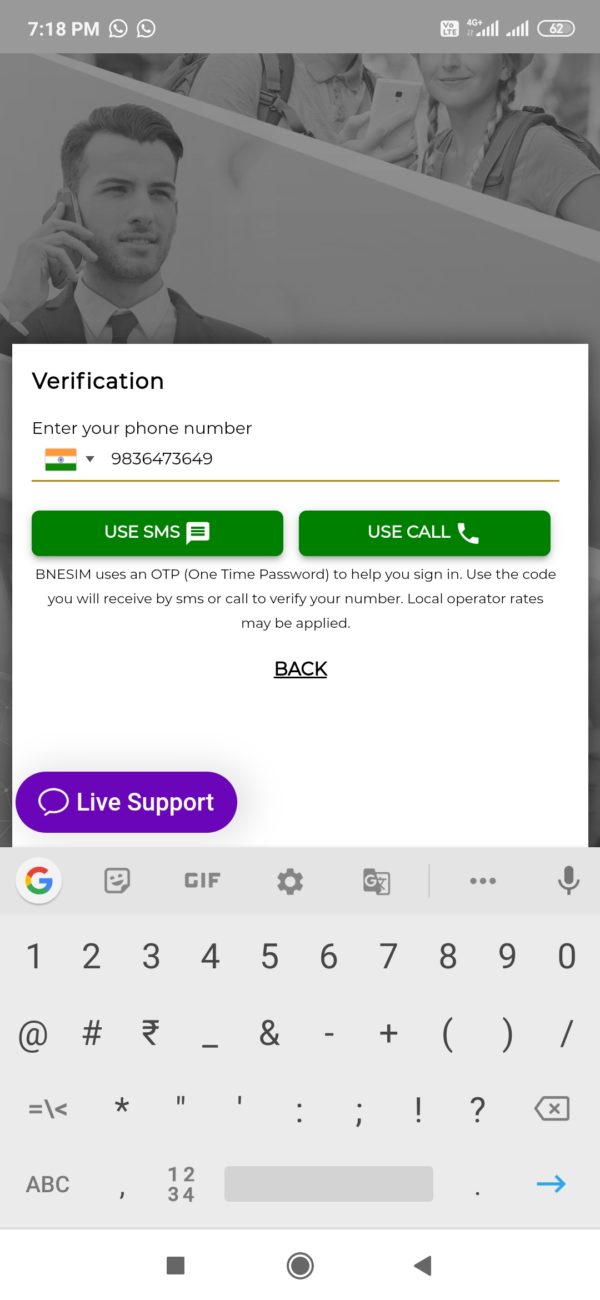
In the next screen, enter the one time password (OTP).
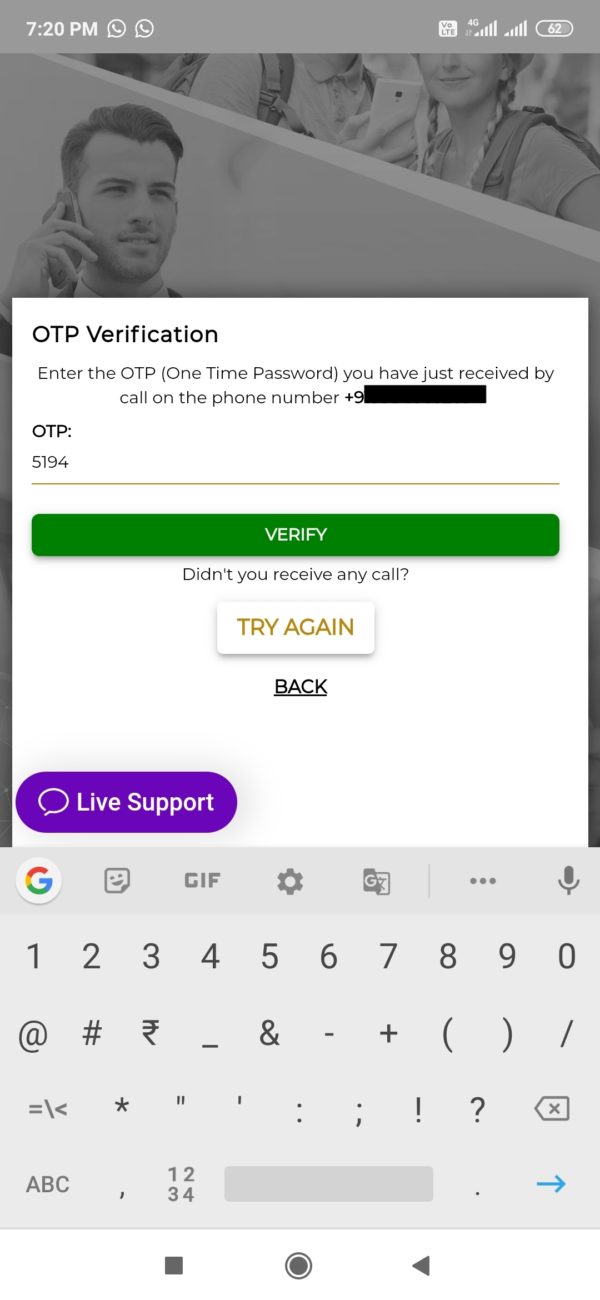
Once you have signed up, you will be greeted with the screen below. Be careful, this step is important if you want a discount on your subscription.
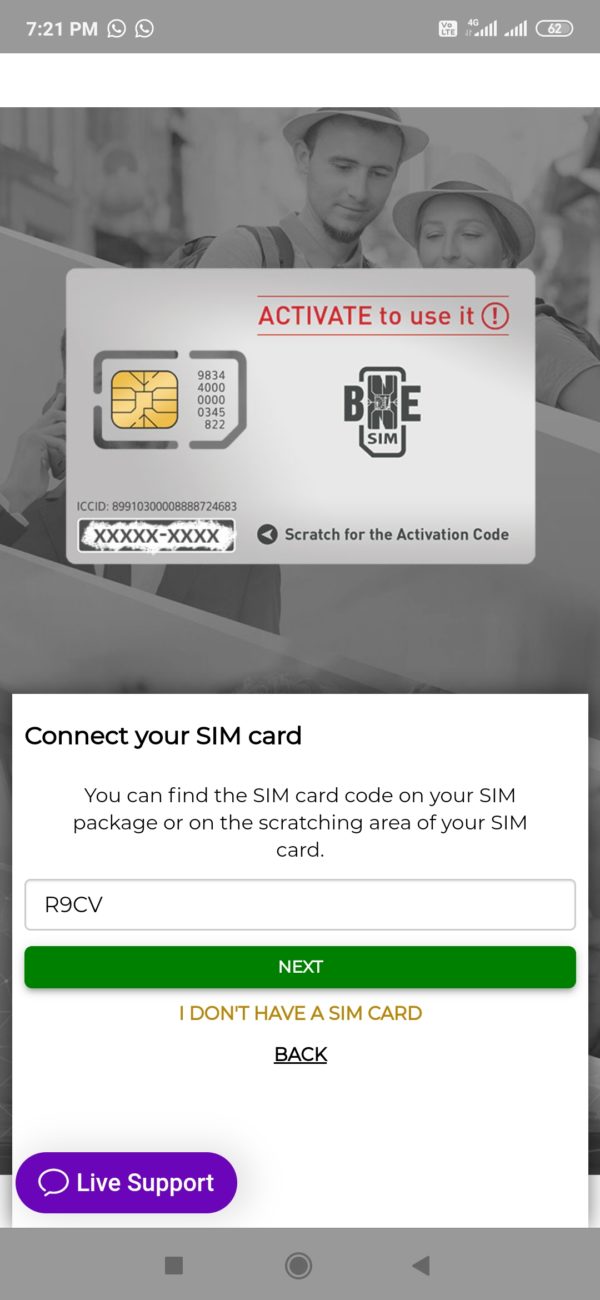
Type R9CV in the SIM card code field. Doing this will ensure you get an additional 10% off on and above any offers or regular prices on your first subscription purchase like data packages or voice call credit.
If you have done this step correctly, you will see the following screen.
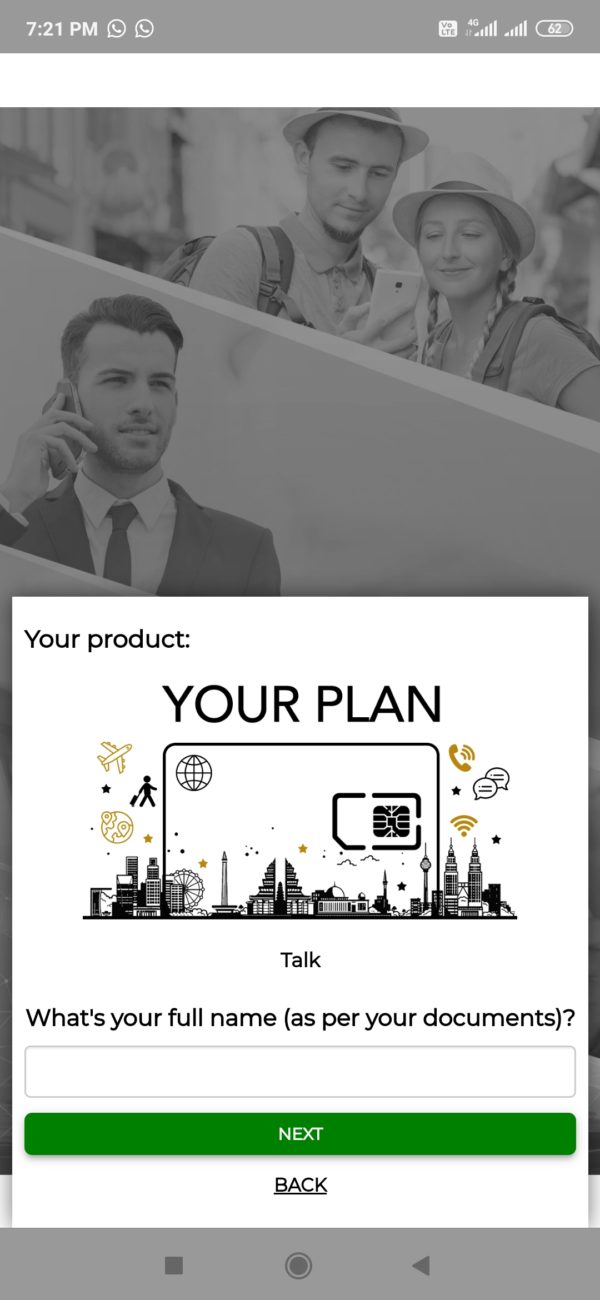
Enter your real name as per your documents. This is needed because certain additional services (like European mobile phone numbers) may require KYC and your real name will be verified against it. You will then need to agree to the terms and conditions and allow audio access, phone calling and contact permissions.
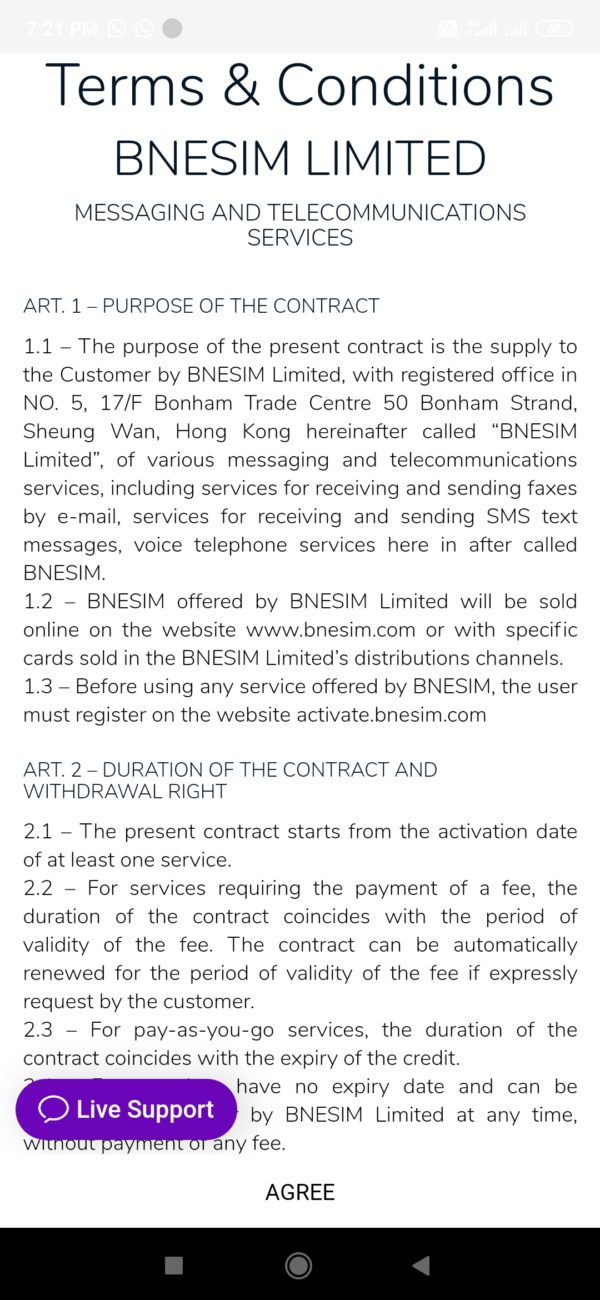
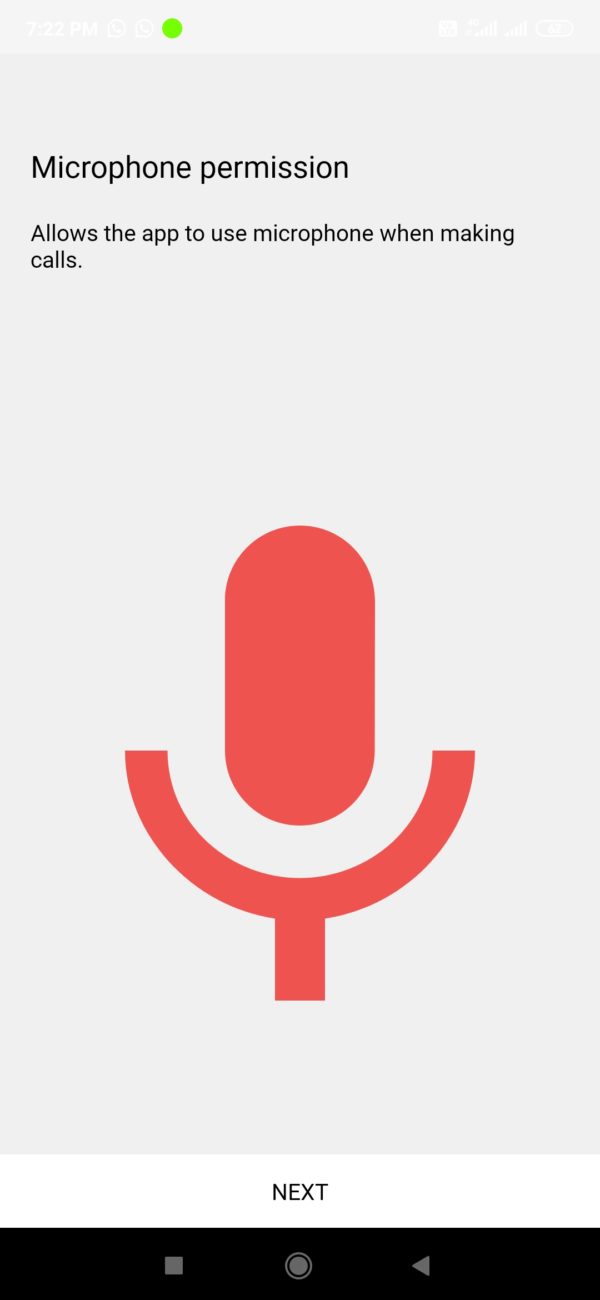
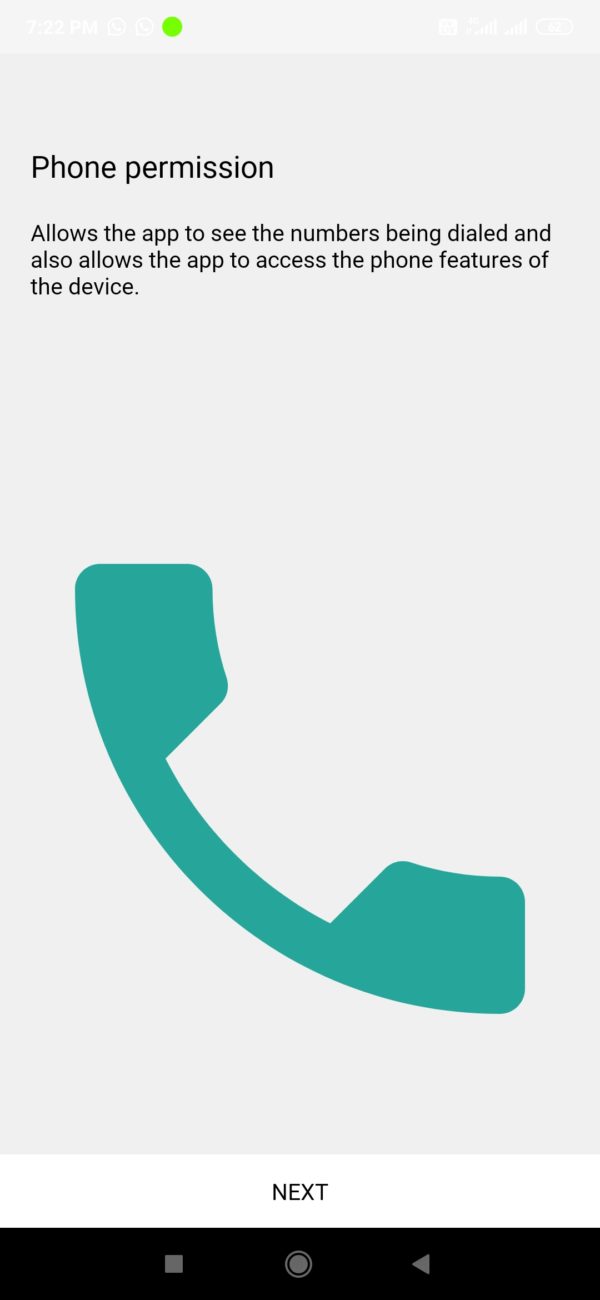
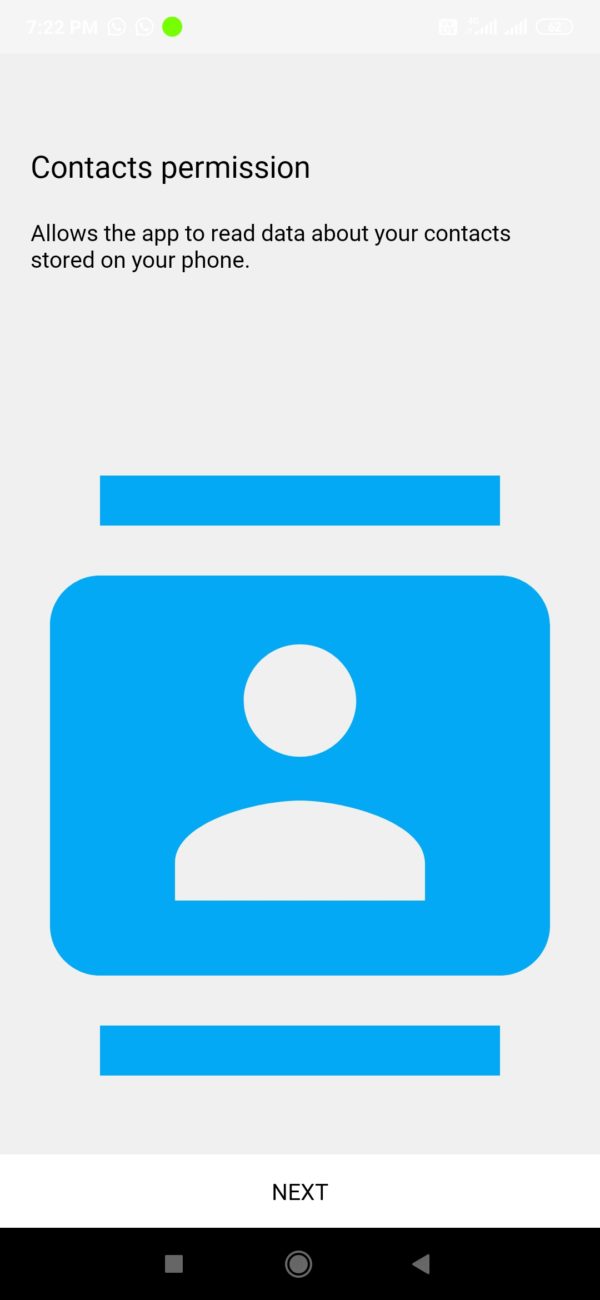
Once you have completed this step, you will land on the self-care page.
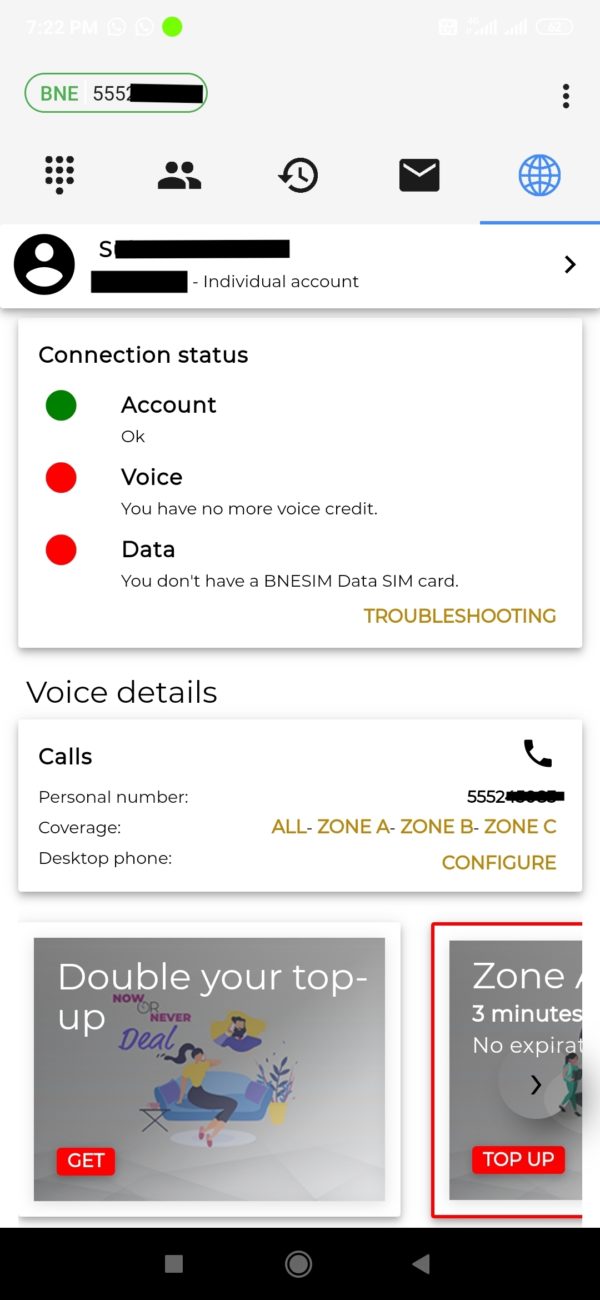
Ordering a BNESIM card
Scroll down this page till you get the option to ‘ADD SIM’. Tap it. Once you do that, the order page will open.
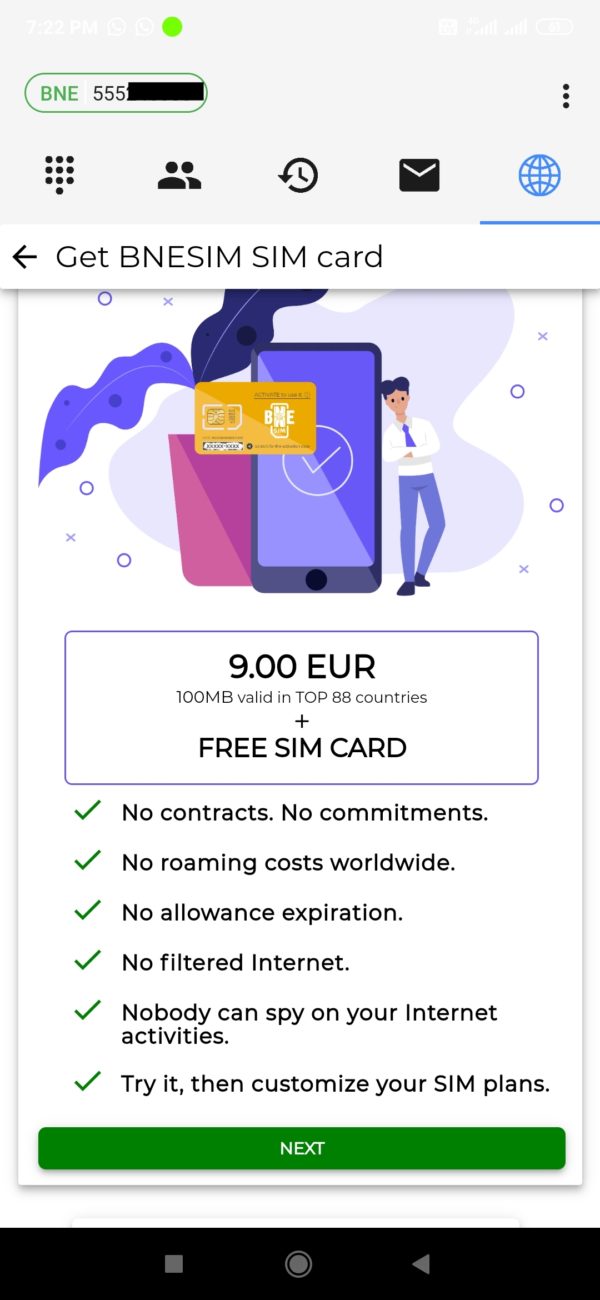
Tap ‘NEXT’. Then choose the shipping speed.
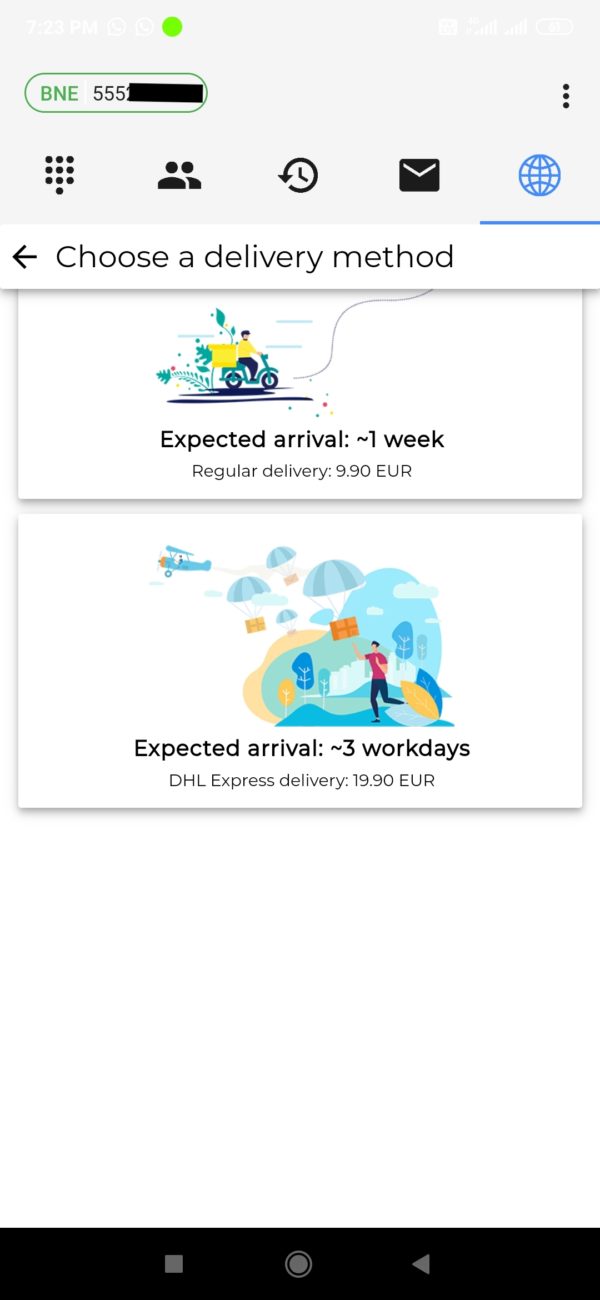
After that, you will be asked to enter your address.
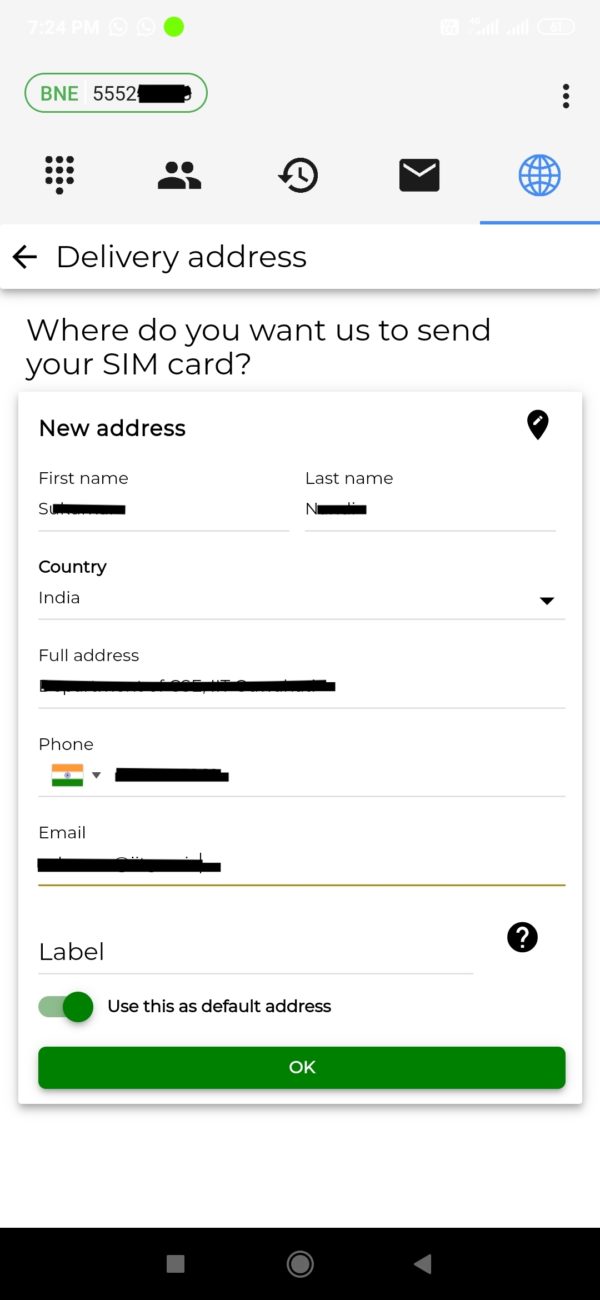
Tap ‘OK’. You will see a confirmation page like the one below.
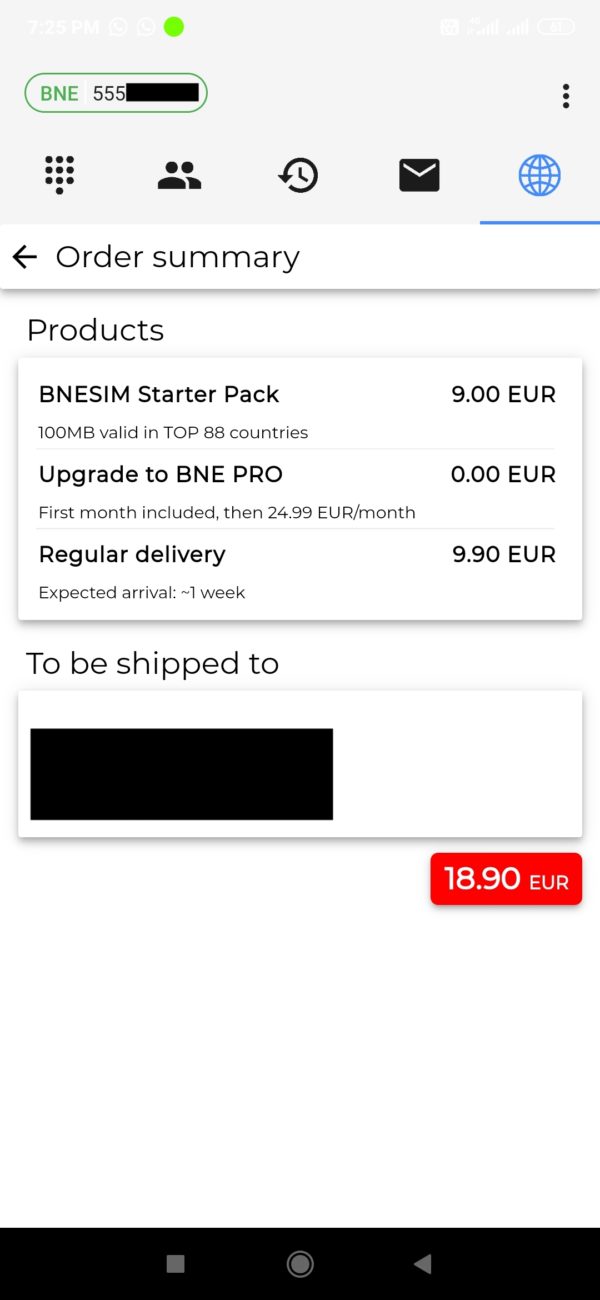
Tap the amount (in this case 18.90 EUR). You will see a prompt pop-up from the bottom asking you to enter card details.
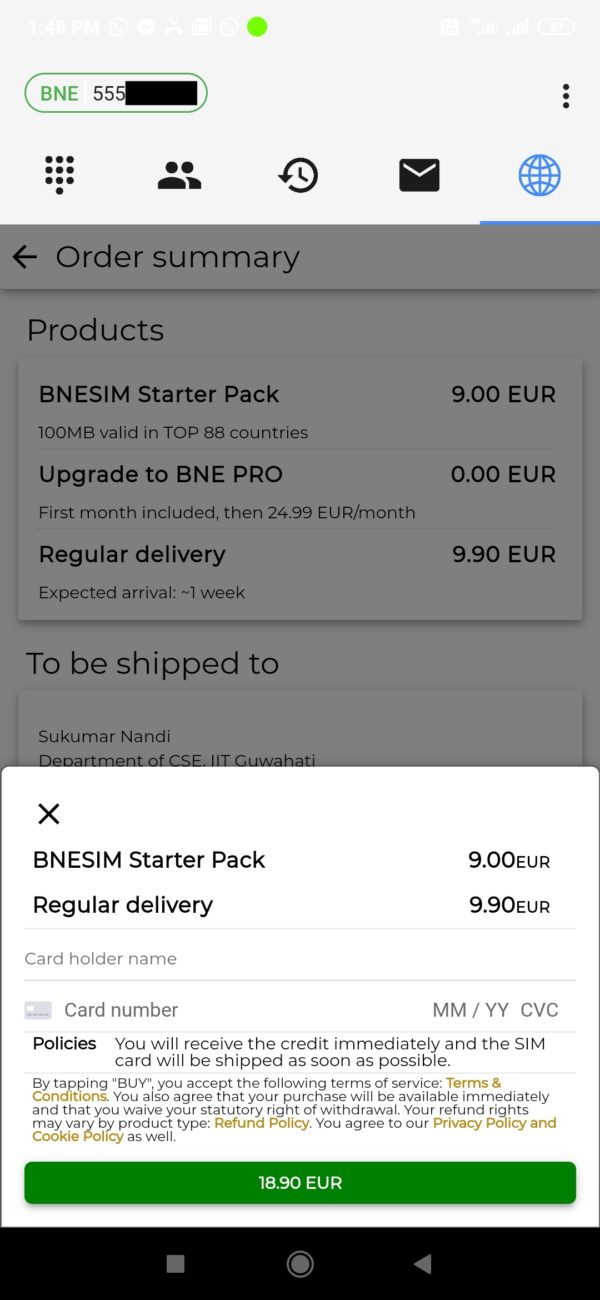
Enter your credit or debit card details and pay for the order. Once your order is placed, you will get a tracking number from BNE and you will have to wait for your SIM card to arrive.
Activating the SIM card
If you have chosen standard shipping, the SIM card should be at your delivery address in about 5 working days usually.
Following are front and back photos of the SIM card packaging.


When you take out the plastic covering and open up the packaging, you will see a credit card sized template for the multi-size (SIM, microSIM and nanoSIM) SIM card.

We need to link the SIM card to the account created in the app and in order to do so, we require the activation code. The code is at the bottom in the scratchable area. Scratch the region with a coin or fingernails to reveal the code.
Now go back to the app. Scroll down till you see “ADD A SIM CARD”. Tap it.
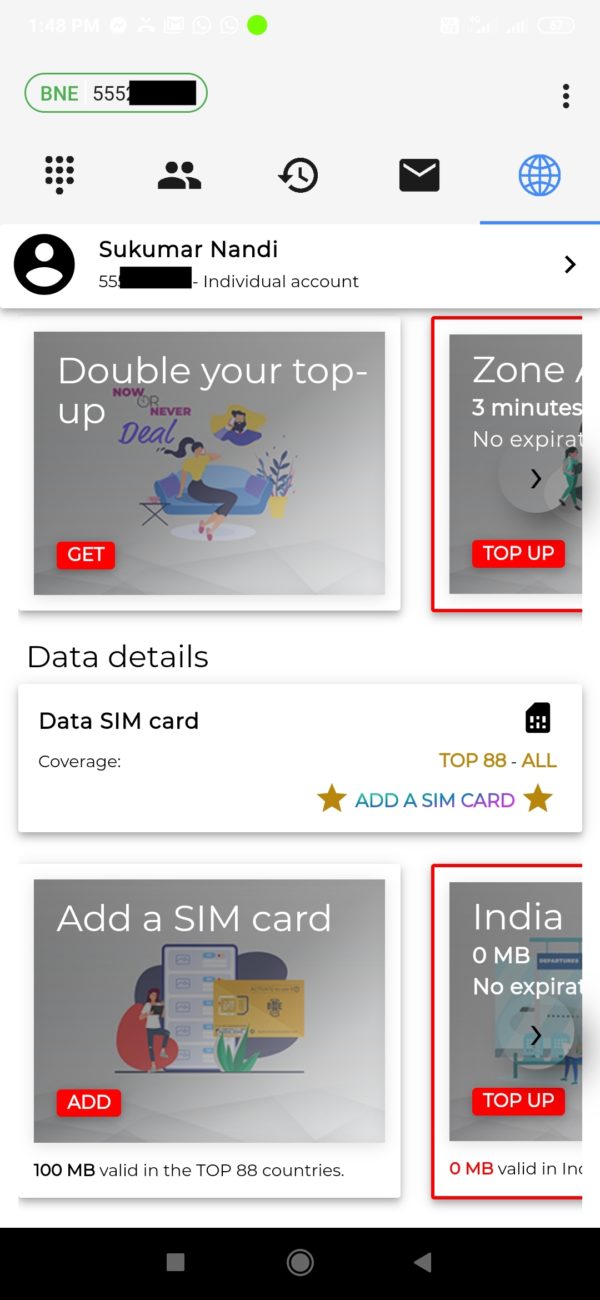
After that you will be at the same screen as you were before when you were ordering a SIM card. Scroll down to find a button that says “I HAVE A SIM CARD TO BE ACTIVATED”.
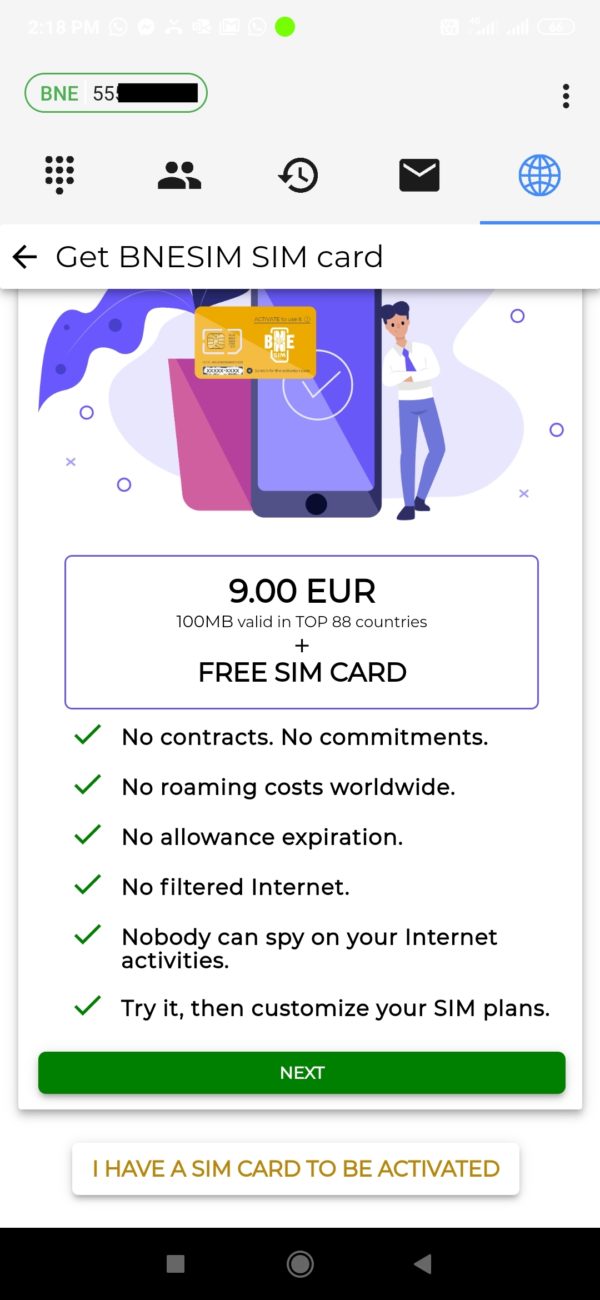
You will get a line to enter the code in. Type the code here.
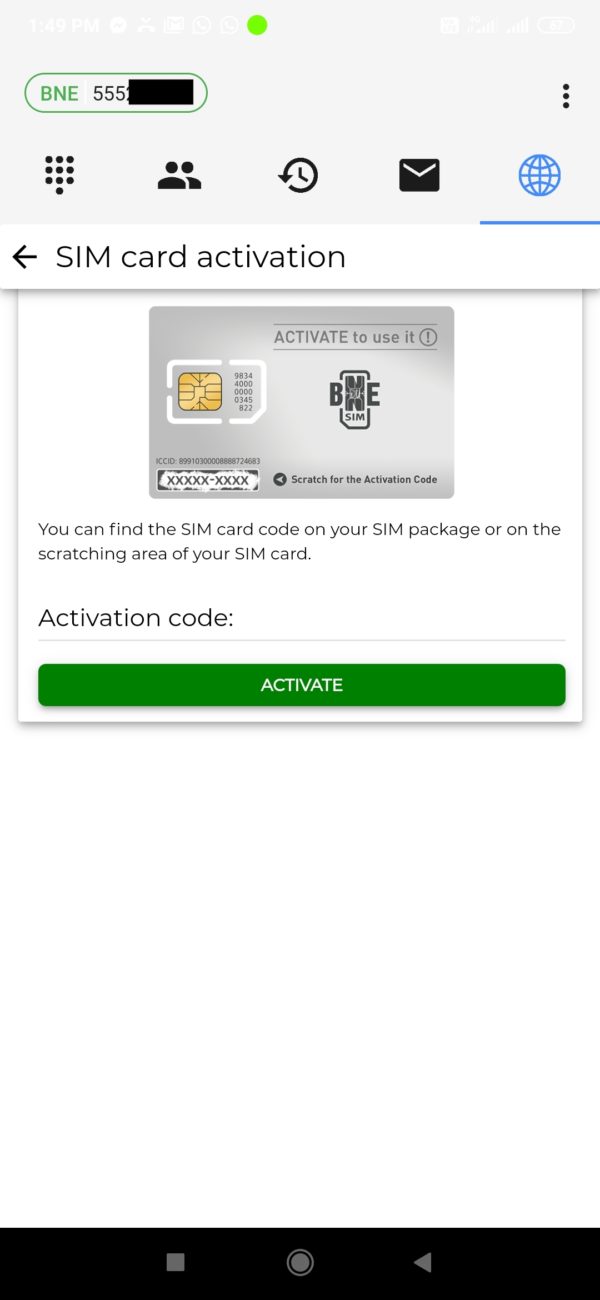
Then tap ‘ACTIVATE’.
Your SIM card is ready for use.
Installing the SIM card on your phone
Now, head over to this page if your have an iOS device or to this page if you have an Android device. Then follow the steps starting from Step 3 to set up your APN and get connected to mobile data.
That’s it. You are ready with BNESIM.
Usage and Experience
Making calls and SMS
On BNE, calls and SMS go over the mobile data using the BNESIM app. At first, this appeared counterintuitive. So I went and asked customer support why this is so. The agent on support gave solid justification for this design decision. First of all, the mobile data connectivity provided to BNESIM users is terminated on BNE’s infrastructure rather than being connected directly to the Internet. This means that voice and multimedia applications are guaranteed to work on BNESIM in all countries, including BNESIM own app. By avoiding the last-mile mobile operator’s infrastructure for calls and SMS, BNESIM provides free incoming calls and low cost flat-rate outgoing calls to anywhere in the world. The call rates are not influenced by your current location or current serving mobile operator. On top of that BNESIM is able to offer additional features like conference rooms, multiple phone numbers and rule-based caller ID display, which is otherwise hard to deploy in a traditional setup. The other advantage of this design is that HD Voice on phone calls work even if the serving operator has not implemented VoLTE or you are in a region where there is no 4G coverage. As long as the data connection can provide 64 kbps or more in throughput, voice calls are crystal clear.
Making calls on BNESIM app is straightforward. You need to have call credits if you are dialing outside the BNE network. Just tap the numpad tab in the app, punch in the number you want to dial and hit the call button.
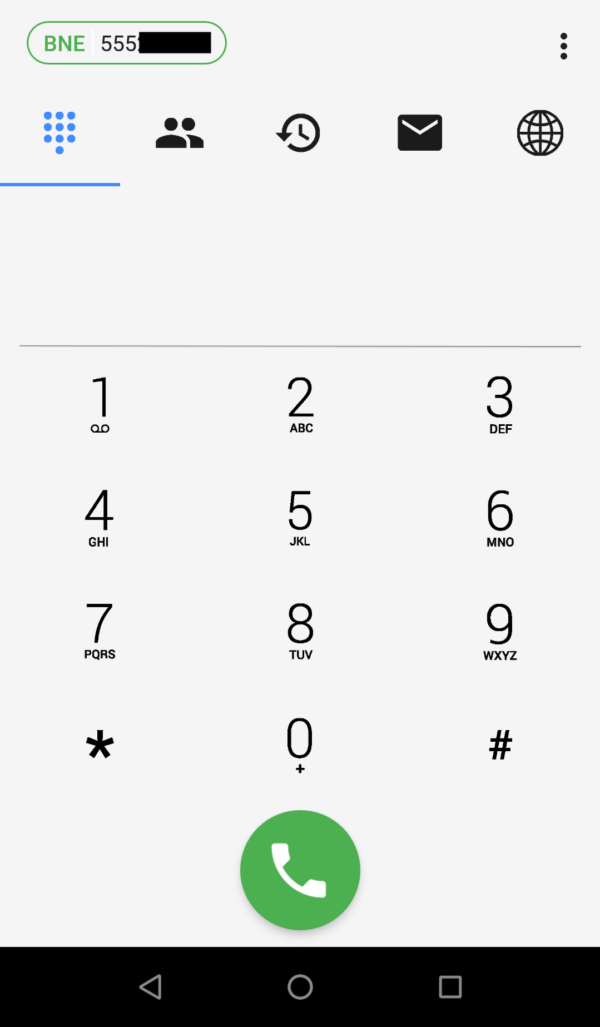
The in-call menu tell you which Zone your call is going to, the time duration of the call and if your call is using HD Voice codec.
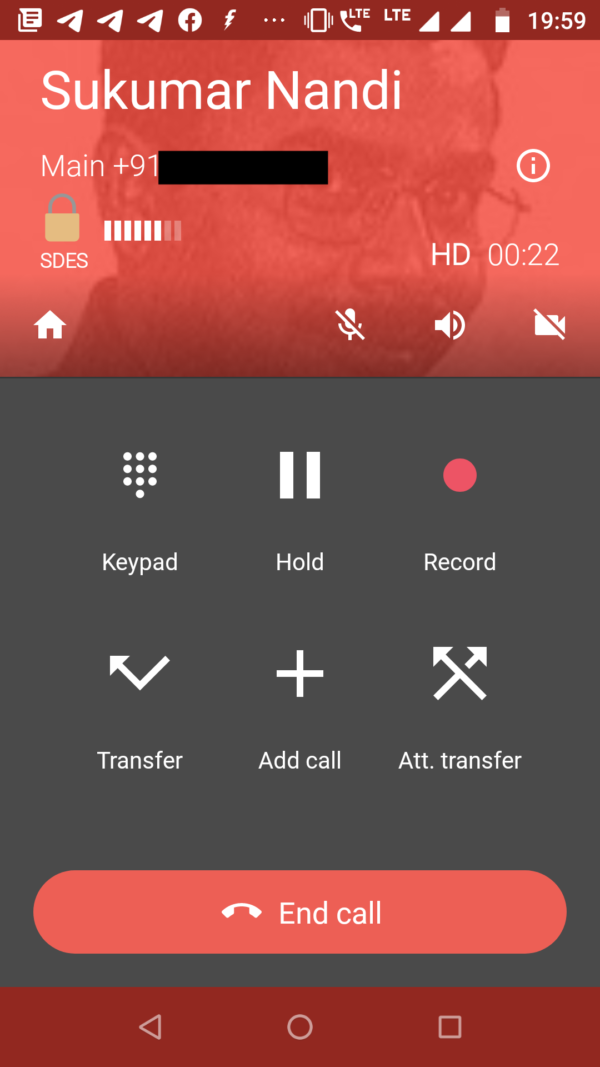
To send an SMS, go to the tab with the message icon on the app. Here you will see existing conversations. Press + to start a new conversation. Choose a contact and start texting them.
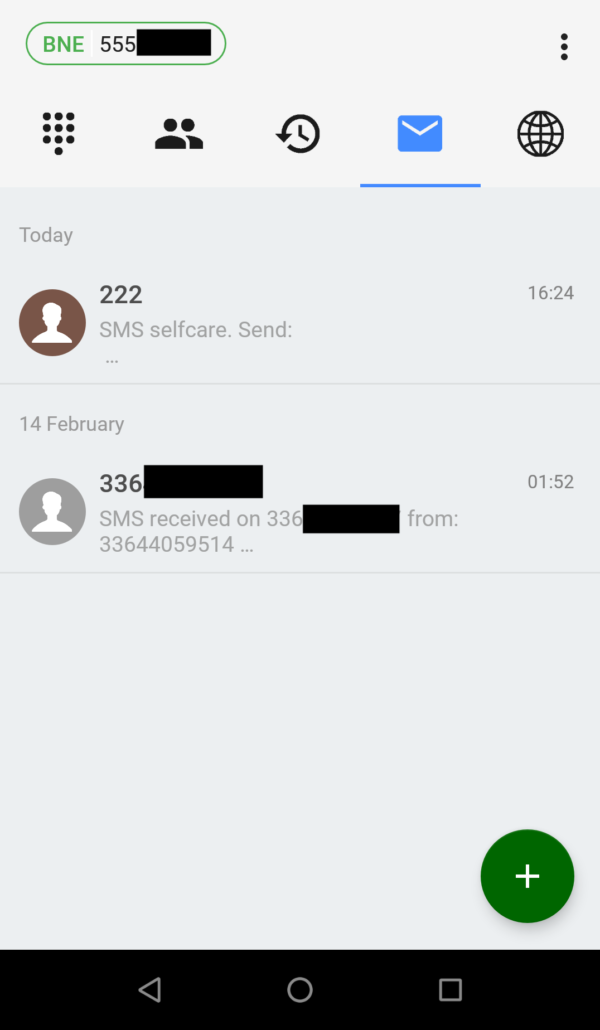
The tab with the clock icon on the app shows you the call logs on BNESIM.
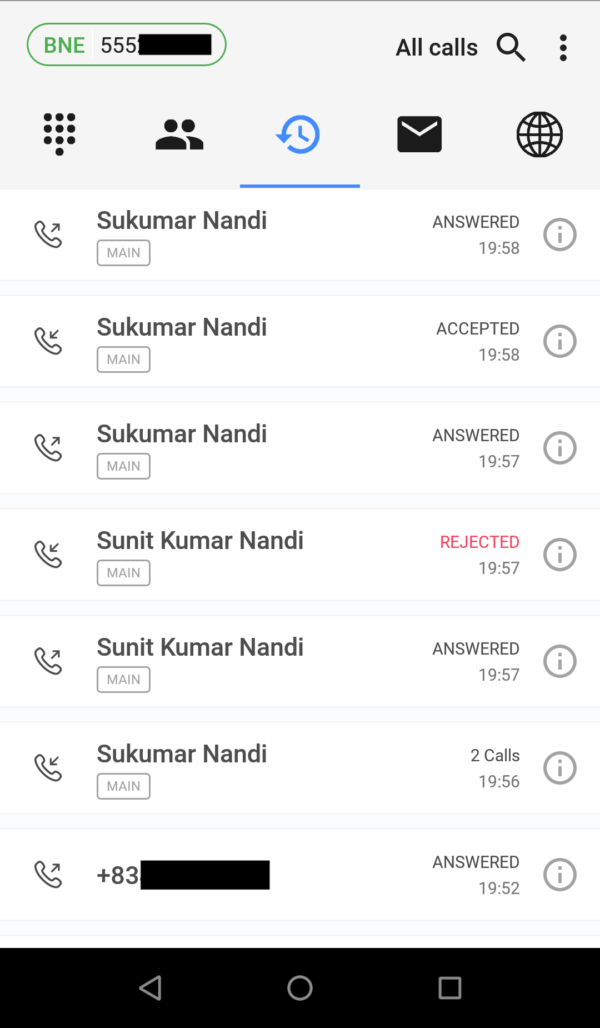
The tab with two people icon is the address book.
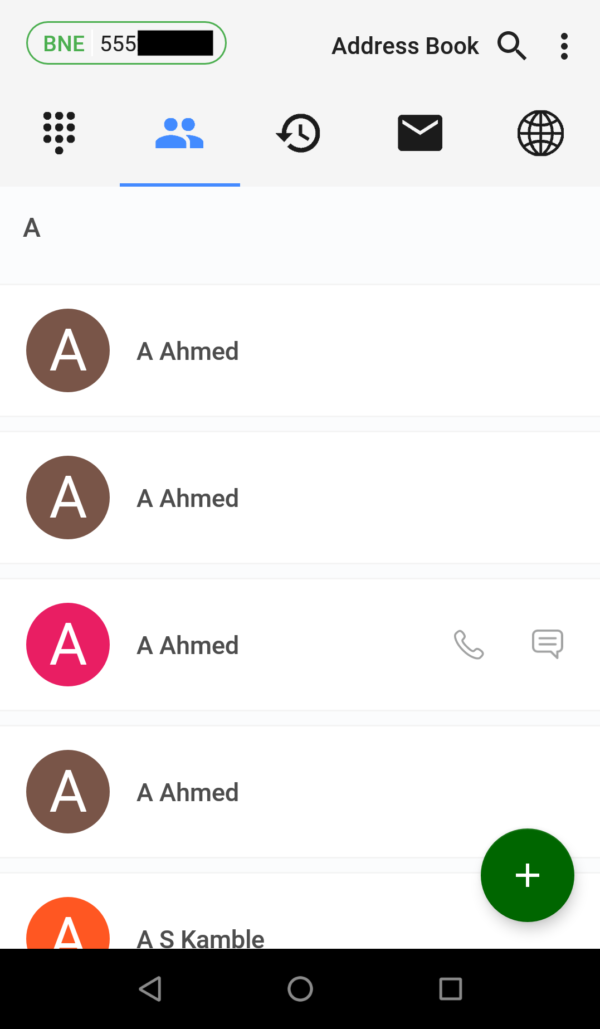
The tab with the globe icon is the self-care interface.
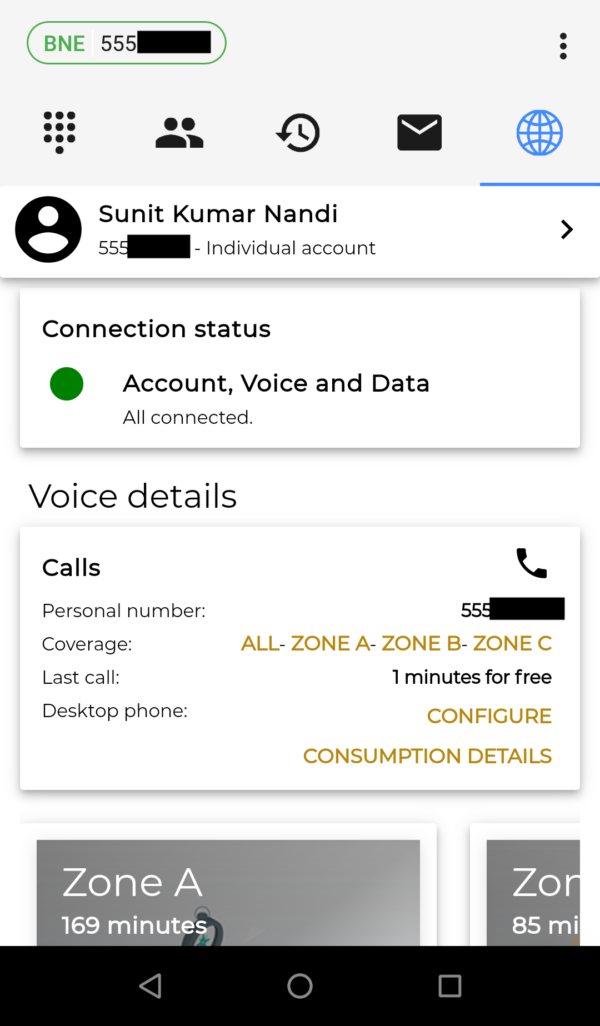
Although it is recommended, it is not necessary for the BNESIM app to be connected to BNESIM’s mobile data for calls. Even if you using a different network, like public WiFi, hotel WiFi, or mobile data on a different SIM card, you can still make calls. Also, if you were wondering if the constant presence of the app on your phone drains the battery faster, then here’s an interesting clarification: the app doesn’t run on your device when you are not using it. When you back out of the app, exit the app or switch to another app, BNESIM registers itself to Google Push (a.k.a. Firebase Cloud Messaging) and goes to sleep. If an incoming call or message arrives, the notification is transported over Google’s push messaging service to your phone. The app then wakes up and starts ringing. Hence, it does not consume battery power more than actually required.
Browsing the Internet and using other apps
If your APN is configured, then you will have fast, uncensored and secure Internet connectivity. BNESIM is privacy centric and uses an unique solution to implement this. When your mobile data is connected, your data session is routed to their infrastructure in Europe. The session between your phone and their infrastructure is end-to-end encrypted with AES-256, which ensures that the last-mile mobile operator cannot determine your Internet usage. Also, I have noticed that the connection to the Internet go through their exit points in France, Germany or the UK and do not face any kind of censorship on any particular application, any class of applications or any protocol whatsoever.
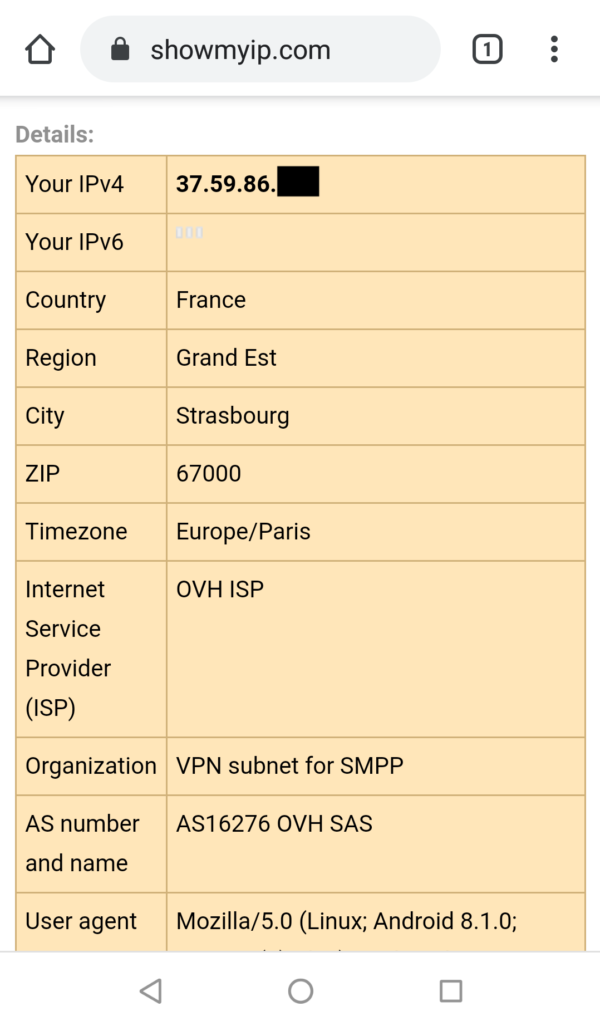
I have noticed that VoIP apps work all the time, Google apps are unrestricted and even politically sensitive websites open without any issues. This opens up a lot of possibilities. One can use VoIP apps in the Middle-East, open Reddit and Gmail in China and read educational websites in Turkey and South America.
Here’s a small example. Telegram is presently blocked in India. I am attempting to open https://telegram.org on my phone on a Jio LTE connection. I get a connection reset error and the website does not open.
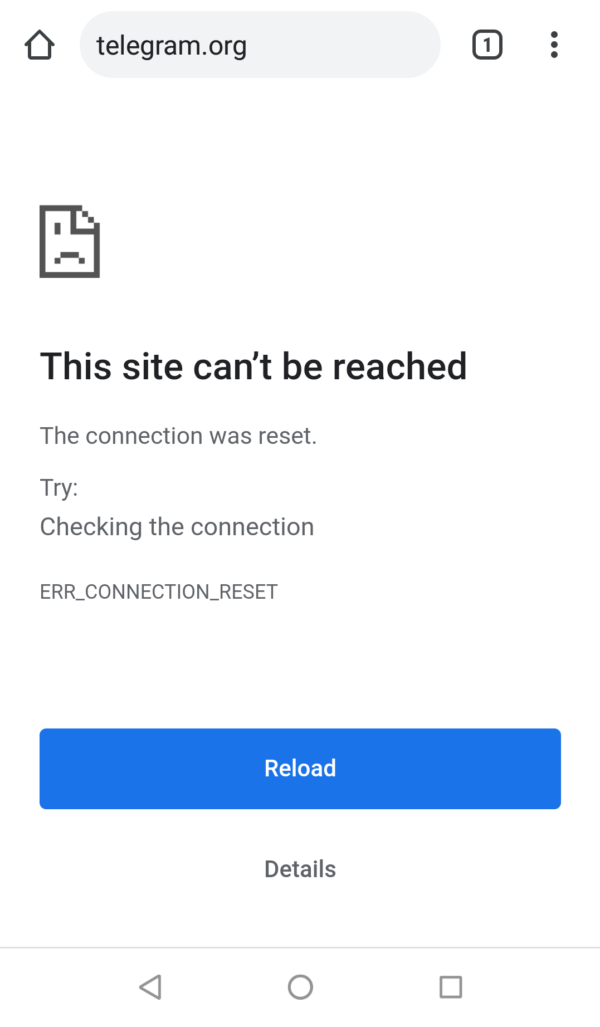
On BNESIM mobile data, the page loads properly.
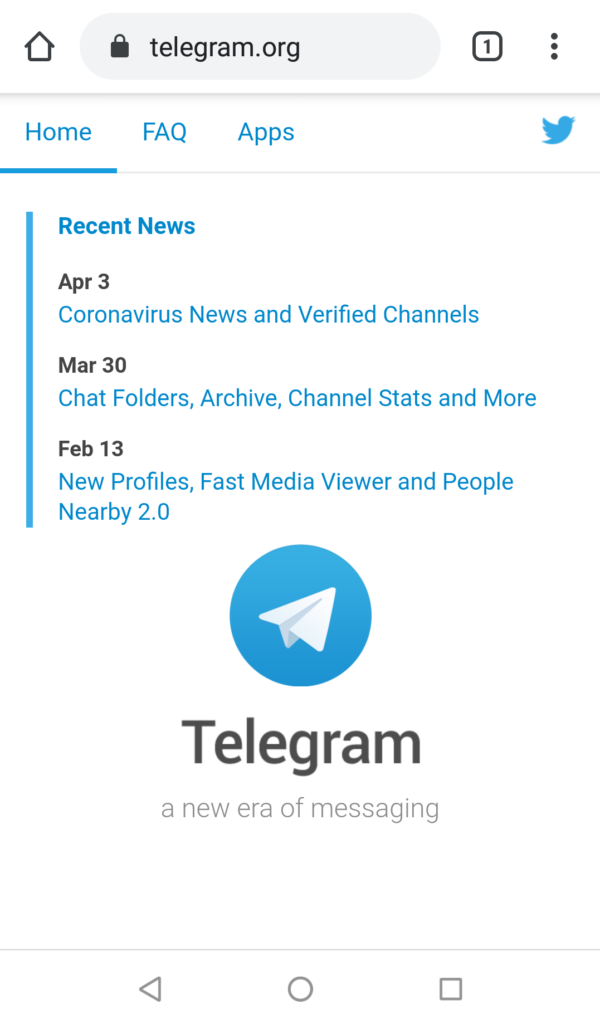
In some cases, even a complete Internet block did not seem to affect mobile data on BNESIM. During the Internet ban in Assam, India in December 2019 due to Citizenship Amendment Bill protests, I was able to browse the Internet and get on social media normally using my BNESIM mobile data. 🙂
As a traveller this is a substantial improvement over any other connectivity option that may be affected by local, regional or nationwide censorship policies.
Regarding Internet coverage in my home country, BNESIM works fine on Vodafone (primary) and Jio (secondary) networks in India. Vodafone covers 84.6% of Indian territory and Jio covers 98.8%. So, BNESIM works at most places in India.
I have not been able to verify coverage in other countries yet. I was planning to do so this year (2020 at the time of writing). However, due to the COVID-19 situation all my travel plans stand cancelled. I will update this section when I travel abroad and have more information.
Multiple phone numbers, forwarding and voicemail
BNESIM does not come with a fixed phone number. Instead it has the option of acquiring and using multiple phone numbers. This has a variety of use cases. You can get a temporary local number (for a month) in the country you are travelling in, to give out for reservations in hotels, restaurants and entertainment venues. You can also get permanent phone numbers (renewed quarterly or yearly) to allow family in your home country or friends in a specific country to call you at local call rates. As a professional serving clients in the US, UK or Canada, you can get phone numbers from these countries to easily receive calls from clients.
The numbers you have are visible in the self-care interface. Be sure to scroll down to the ‘Phone numbers’ section. You will see 3 sub-sections. The first is ‘Caller ID settings’, which tells you what your outgoing caller ID display will be. The next section is ‘DID settings’ which tells you the current forwarding preferences of the the numbers. And finally the third section lists out your phone numbers.
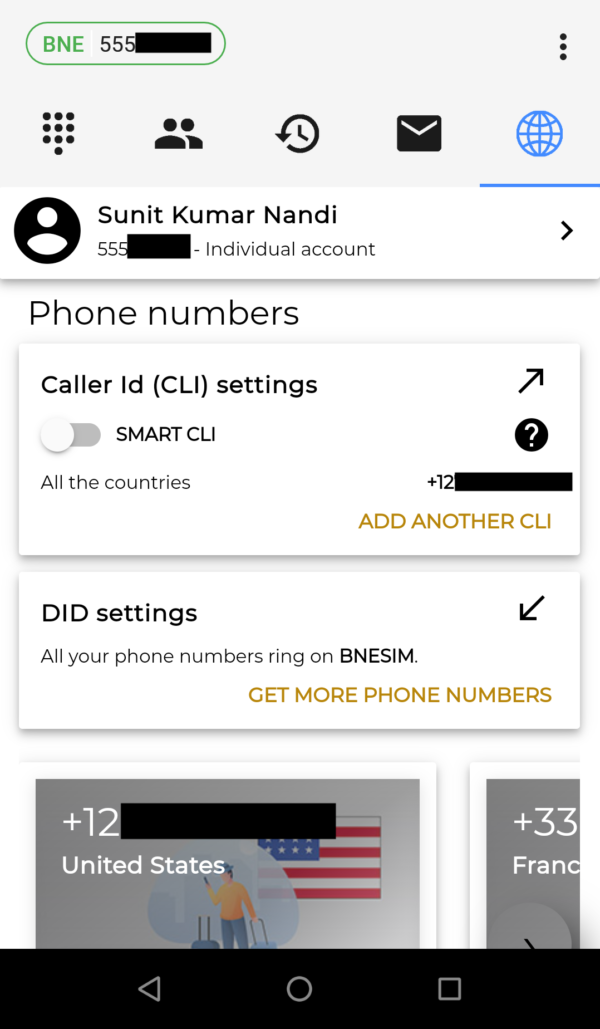
If you are a new user, the only number you will see is a +83555xxxyyy number which is a private number that is reachable by BNESIM users only. If you need a number reachable from the global phone network, scroll to the right and tap ‘ADD MORE’.
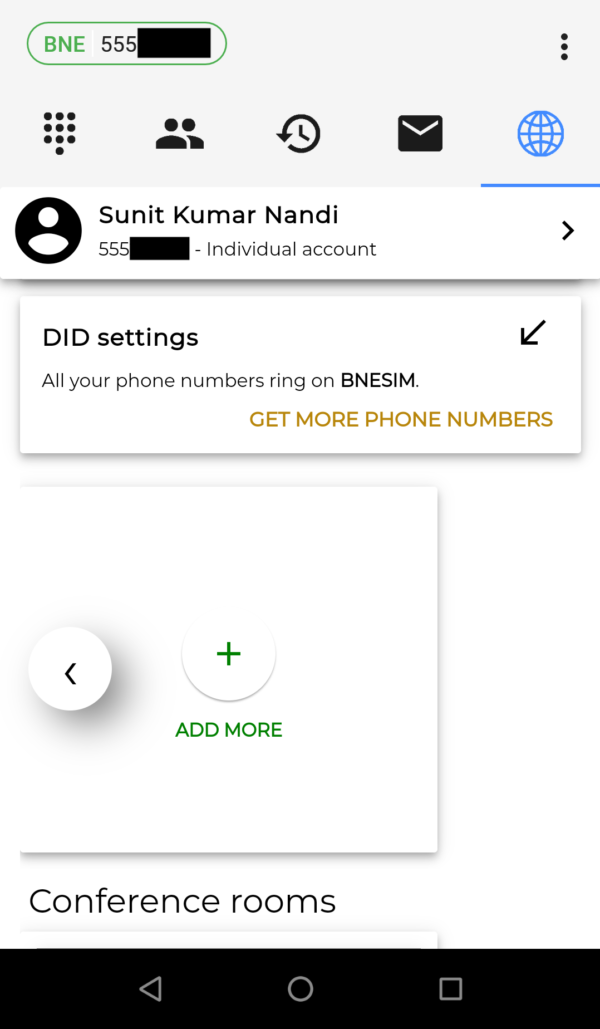
You will have the choice of landline numbers, mobile numbers and toll-free numbers. The difference between landline and mobile numbers is that one cannot receive SMS on landline numbers, and landline numbers are not permitted be used to verify accounts for WhatsApp, Skype and Facebook. I have observed that, however, US numbers are an exception. US landline numbers are able to receive SMS and can be used for account verification.
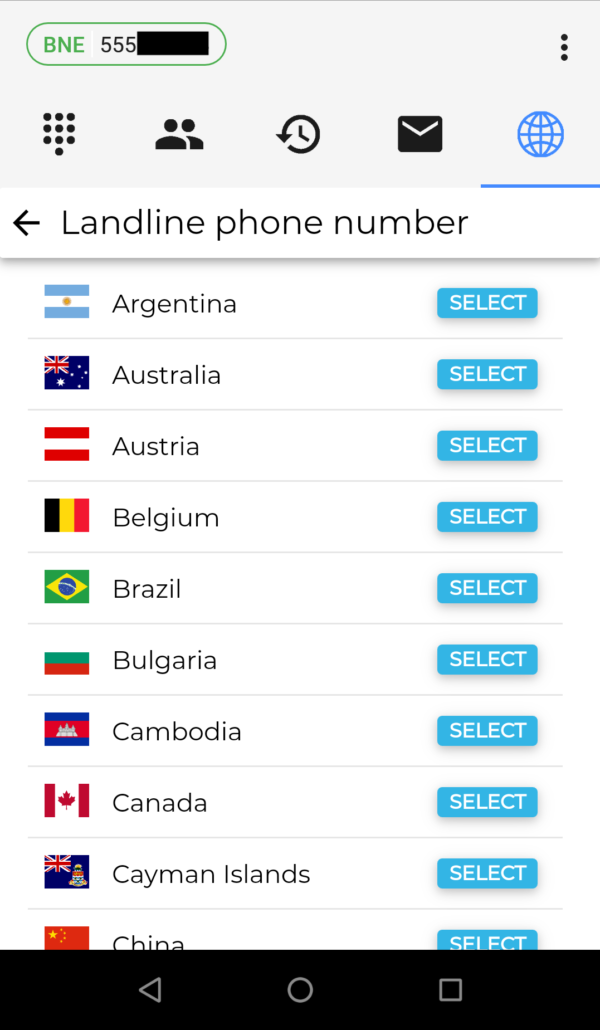
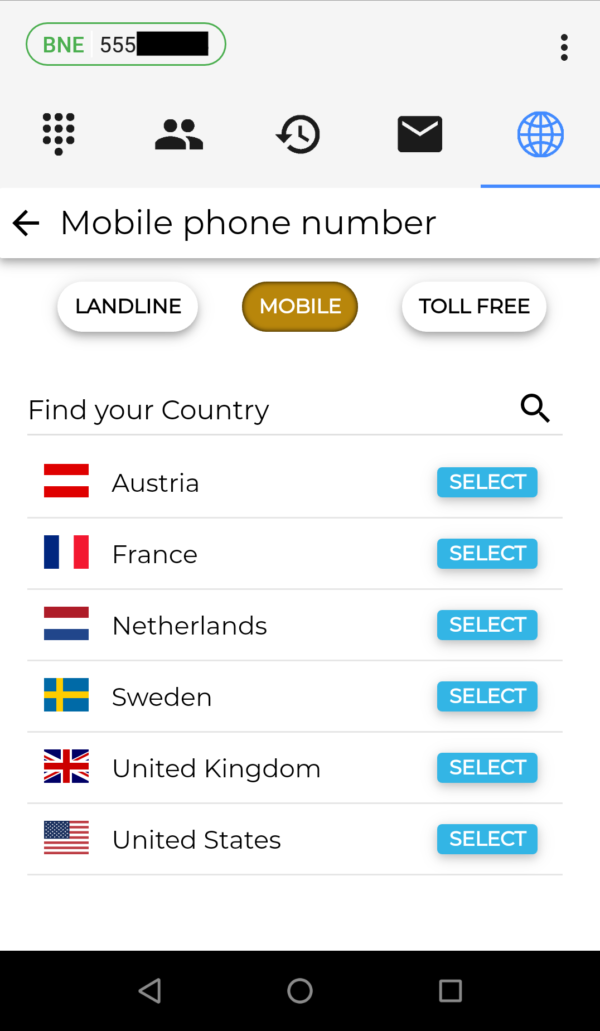
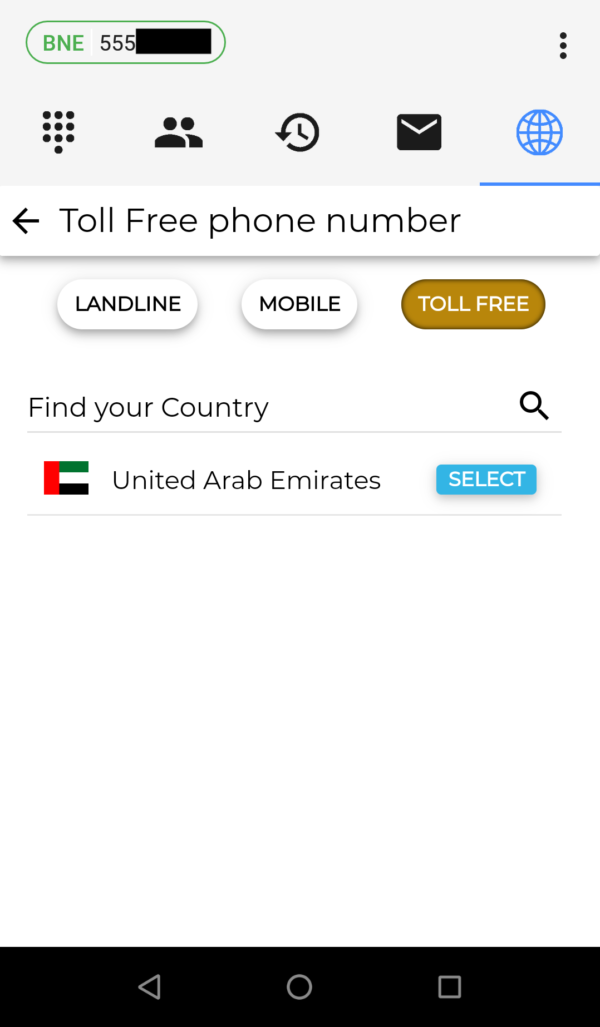
Phone numbers come in monthly, quarterly and annual plans. The longer you subscribe to a number, the cheaper it is.
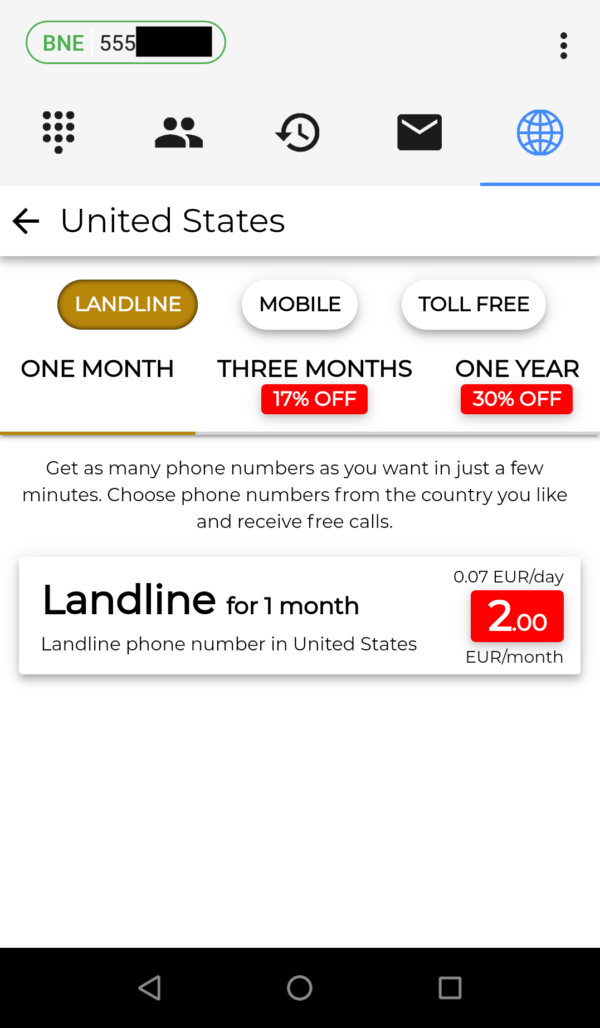
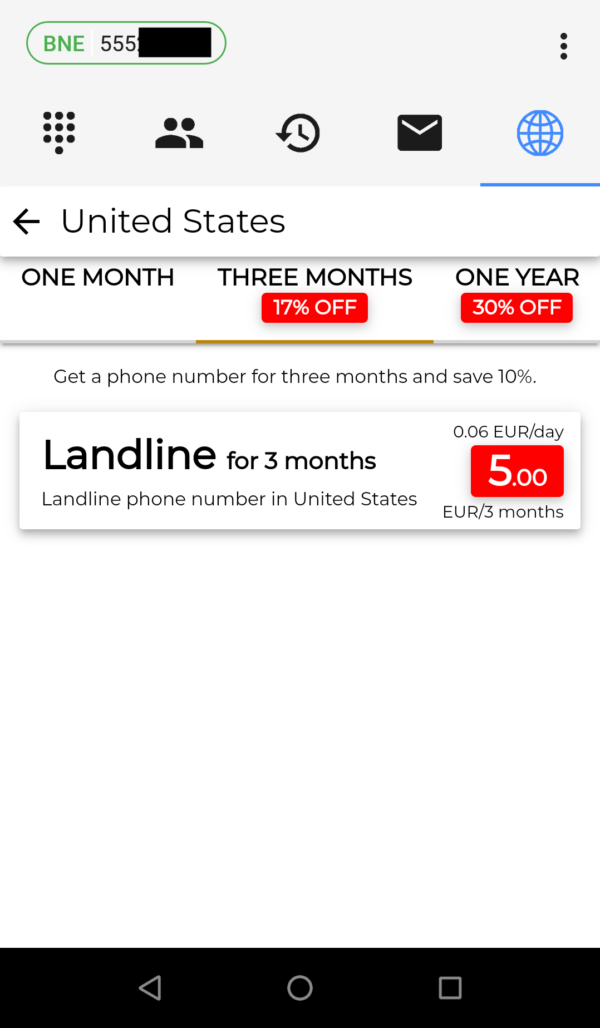
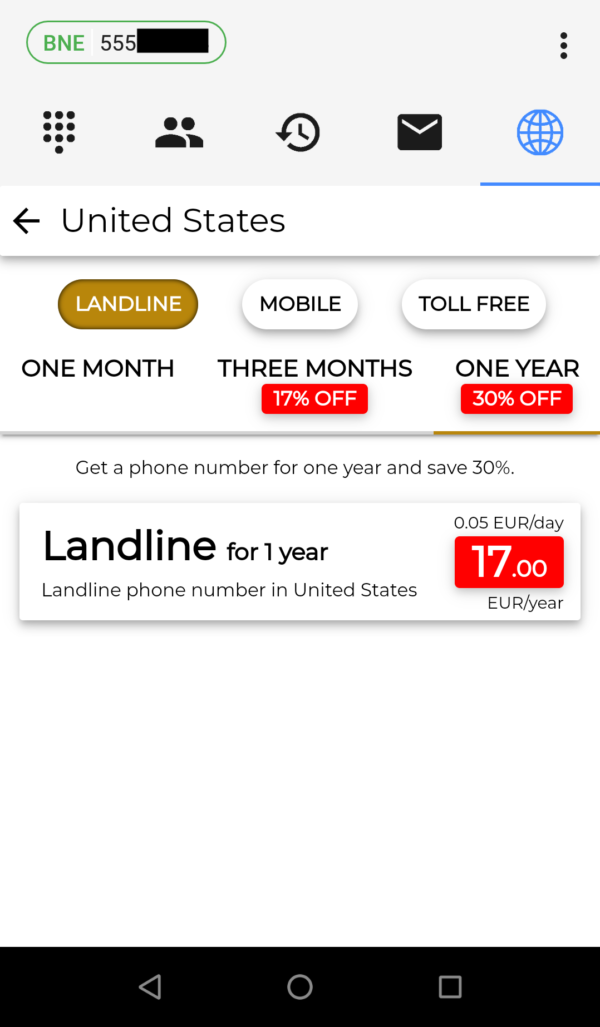
If you have an active monthly mobile data plan, the first number you acquire is free of cost. If the active mobile data plan is a global plan, the first two numbers are free.
Once you have ordered a number, your card will be billed and the number will be immediately available for use. Some European mobile numbers may require KYC so you will be asked to provide your ID and address proof before being issued.
Once a number is available, you can view details of it by tapping the card corresponding to it.
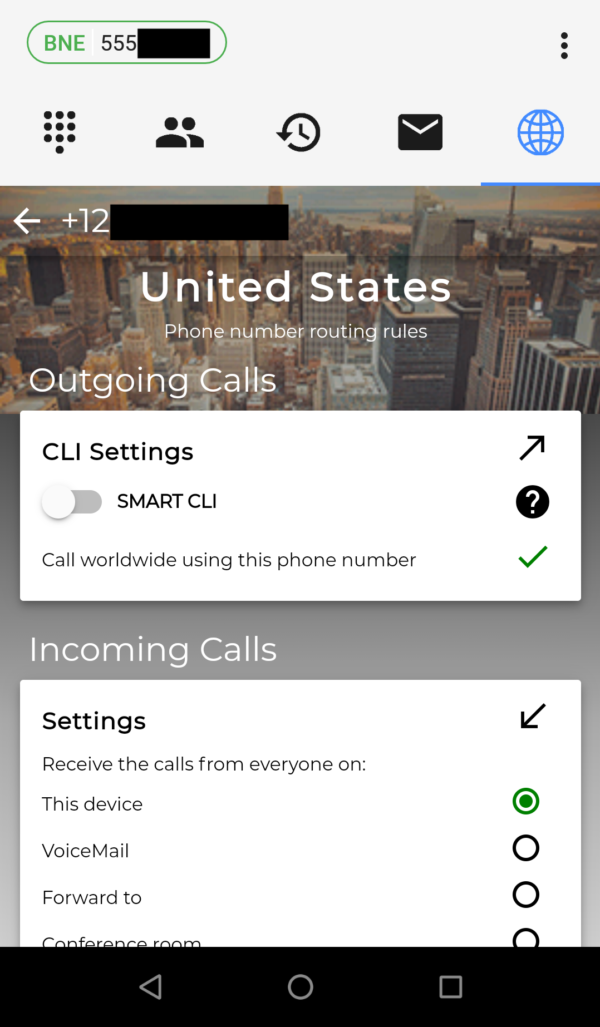
Here you set it as the default caller ID and configure forwarding to another phone number or voicemail. This setting is available to every number you are using.
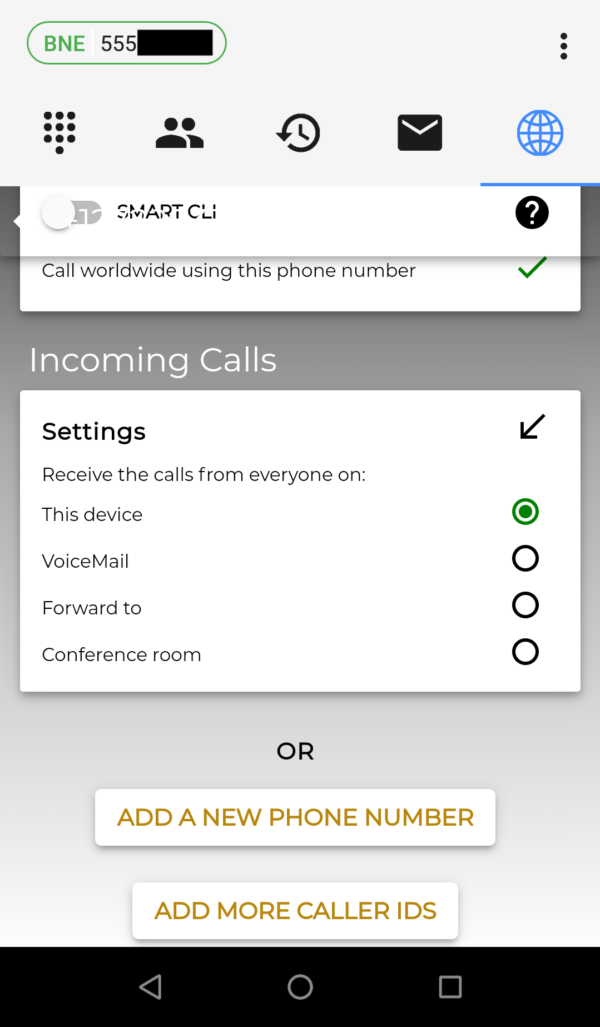
Now, let’s go back to the ‘Phone numbers’ section in the self-care interface and look at the ‘Caller ID’ setting. Here you will find the caller ID that is being used for outgoing calls. Now, turn on the ‘Smart CLI’ feature.
You will get something like this.
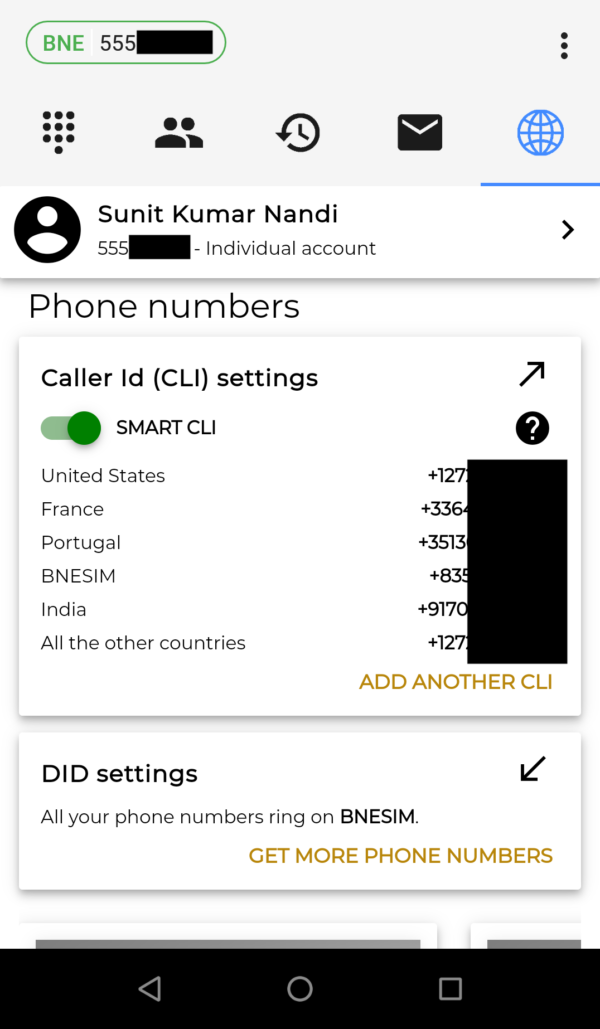
With ‘Smart CLI’ is on, the caller ID displayed on the callee’s end is set according to the country being called. If you are calling the US, the US number will be shown, if calling France, French number will be displayed. For all other cases, the number assigned as default will be displayed.
Conference rooms
BNESIM has recently added a feature called conference rooms. Every BNESIM user get 1 room with up to 3 participants. The room has a phone number assigned to it. People can call in to join and can disconnect any time. While callers are connected, they can hear and talk to everyone else connected in the room.
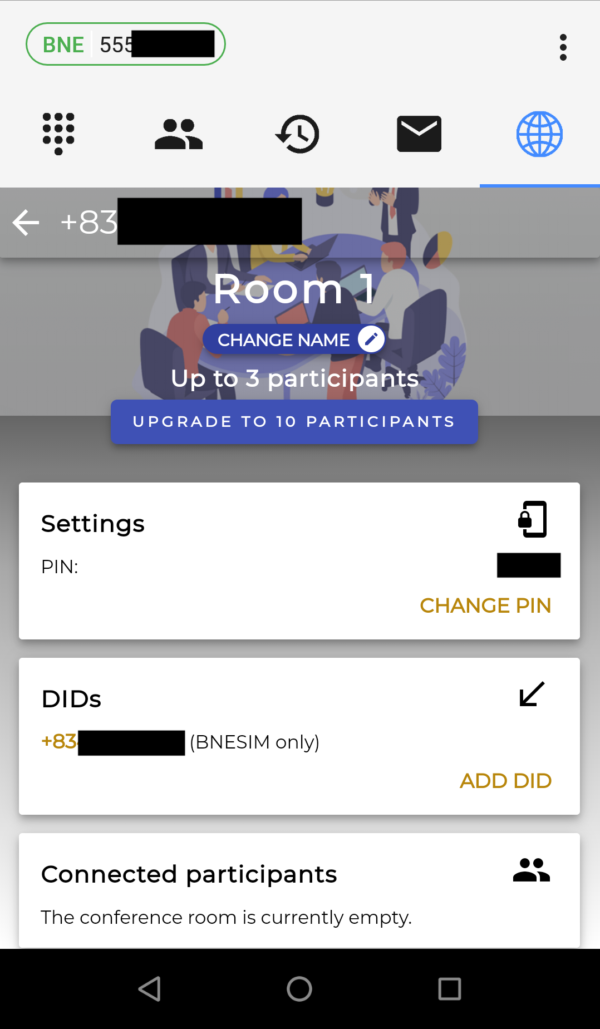
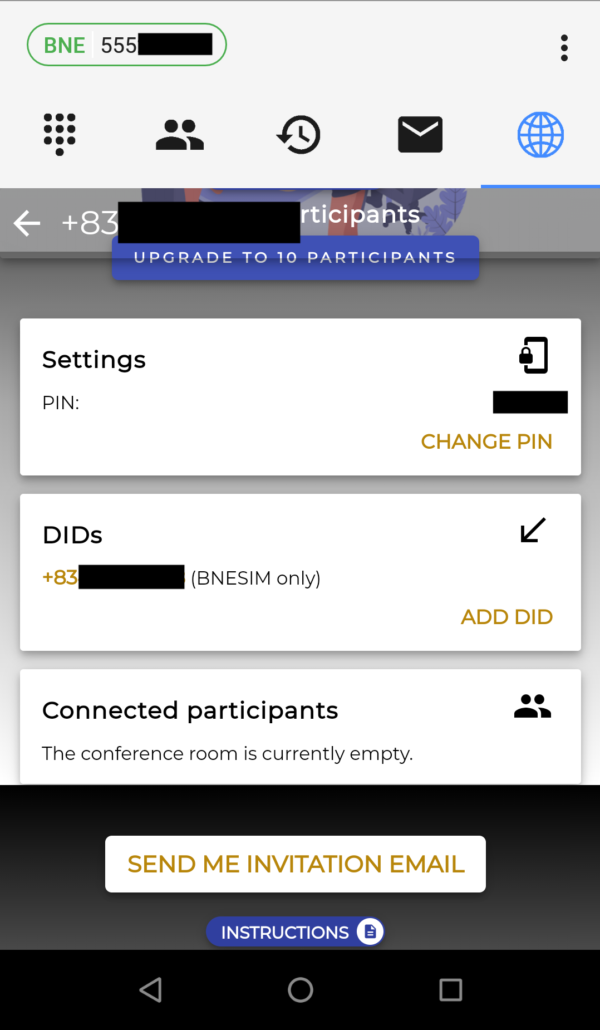
To add one more room and to have a higher capacity on each room, you need to upgrade to BNE PRO subscription. You get a total of 2 rooms and 10 participants per room after the upgrade.
I find this feature helpful for professionals working from home. It is a proper alternative for clients who are old fashioned and prefer the telephone over apps like Skype, Zoom or Webex.
Customer support
BNESIM customer support can be reached by dialing 888 on the BNESIM app or sending an email to [email protected]. So far, the customer care experience for basic things like connectivity issues and configuration has been great for me and they were solved instantly on phone call. When emailed, the customer support responds in 1-2 hours.
The customer support can also be reached using the live chat widget on BNESIM website.
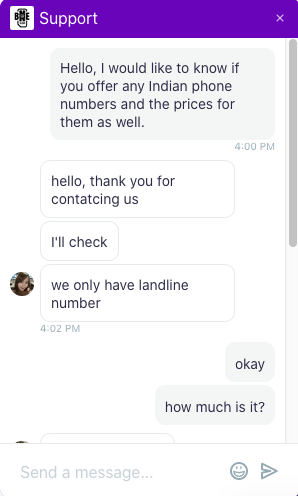
The only big delay I faced was while ordering a French mobile phone number. The phone number took a week to be issued after KYC documents were given.
Pricing
Now that we have covered the features of BNESIM, you must be wondering that a service like this must obviously be expensive. After all, any cloud telephony service has relatively high minimum costs and are geared towards agencies and enterprises. But I will show you this is not the case as I discuss BNESIM pricing.
Calls and SMS
Incoming calls: Always free.
Calls within BNE: Always free.
Outgoing calls: The calling destinations are split into 3 zones A, B and C, and the zone pricing is given below.
| Package | Price |
|---|---|
| 50 minutes in Zone A 25 minutes in Zone B 12.5 minutes in Zone C | 9€ |
| 120 minutes in Zone A 60 minutes in Zone B 30 minutes in Zone C | 20€ |
| 200 minutes in Zone A 100 minutes in Zone B 50 minutes in Zone C | 29€ |
| 600 minutes in Zone A 300 minutes in Zone B 150 minutes in Zone C | 79€ |
Countries in Zone A: Argentina, Australia, Austria, Bangladesh, Belgium, Bermuda, Bhutan, Brunei Darussalam, Bulgaria, Cambodia, Canada, China, Cocos (Keeling) Islands, Colombia, Costa Rica, Cyprus, Czech Republic, Denmark, Dominican Republic, Estonia, Finland, France, French Guiana, French Polynesia, Germany, Greece, Greenland, Guadeloupe, Guam, Holy See (Vatican City State);, Hong Kong, Hungary, Iceland, India, Indonesia, Ireland, Israel, Italy, Japan, Jordan, Kazakhstan, Korea, Republic of, Kuwait, Laos, Luxembourg, Macao, Malaysia, Malta, Martinique, Mexico, Moldova, Republic Of, Mongolia, Namibia, Nepal, Netherlands, New Zealand, Nigeria, Northern Mariana Islands, Norway, Pakistan, Panama, Paraguay, Peru, Philippines, Poland, Portugal, Puerto Rico, Reunion, Romania, Russia, Singapore, Slovakia, Slovenia, South Africa, Spain, Sweden, Taiwan, Thailand, United Kingdom, United States, Uzbekistan, Venezuela, Vietnam.
Countries in Zone B: Albania, Andorra, Bahamas, Bahrain, Bolivia, Bosnia And Herzegovina, Brazil, Chile, Ecuador, Egypt, El Salvador, Faroe Islands, Georgia, Gibraltar, Guatemala, Honduras, Iran, Islamic Republic Of, Iraq, Kyrgyzstan, Lithuania, Mauritius, Monaco, Netherlands Antilles, New Caledonia, Oman, Palestinian Territory, Occupied, Qatar, Saudi Arabia, Sri Lanka, Sudan, Swaziland, Switzerland, Syrian Arab Republic, Tajikistan, Turkey, Turkmenistan, United Arab Emirates, Uruguay, Yemen.
Countries in Zone C: All other countries.
Incoming SMS: Always free. (Requires a mobile phone number to be assigned.)
Outgoing SMS: 1 minute call credit per SMS as according to the Zone.
These prices are for one-time topup packages with no expiry. Monthly packages are cheaper. You can check monthly package costs in the app.
Mobile Data
Mobile data topups are available in global, regional and national plans. I will present the global and regional plan pricing at the time of writing. National packages are too cumbersome to list here and I recommend you to look it up on the BNESIM app.
Global plan
Global plans are flat rate mobile data plans that are usable in the top 88 countries out of the 170+ countries BNESIM has coverage in. BNE calls these countries Internet Home Countries (IHC).
The countries in the IHC are Albania, Armenia, Australia, Austria, Azerbaijan, Bahrain, Belarus, Belgium, Brazil, Bulgaria, Cambodia, Canada, Chile, China, Colombia, Croatia, Cyprus, Czech Republic, Denmark, El Salvador, Estonia, Finland, France, Georgia, Germany, Greece, Guatemala, Hong Kong, Hungary, Iceland, India, Indonesia, Ireland, Israel, Italy, Japan, Jersey, Kazakhstan, Korea, Republic of, Kuwait, Kyrgyzstan, Latvia, Liechtenstein, Lithuania, Luxembourg, Macao, Macedonia, Malaysia, Malta, Mexico, Mongolia, Montenegro, Republic of, Myanmar, Netherlands, New Zealand, Norway, Oman, Pakistan, Panama, Peru, Philippines, Poland, Portugal, Qatar, Romania, Russia, Saudi Arabia, Serbia, Singapore, Slovakia, Slovenia, South Africa, Spain, Sri Lanka, Sweden, Switzerland, Taiwan, Tajikistan, Thailand, Turkey, Ukraine, United Arab Emirates, United Kingdom, United States, Uruguay, Uzbekistan and Vietnam.
One time topup that never expires:
- 100MB – 9€
- 1GB – 19€
- 3GB – 55€
- 5GB – 90€
- 10GB – 169€
Daily packages:
- 100MB/day – 6€
- Unlimited with 500MB full speed per day – 9€
- 1GB/day – 14€
- 3GB/day – 38€
Monthly packages:
- 100 MB/month – 8€
- 1GB/month – 17€
- 3GB/month – 49€
- 5GB/month – 79€
Regional plans
Regional plans are usable in a specific region of the world. There are 3 regional data plans: Europe, Asia and Middle-East. Regional plans are cheaper than global plans.
Europe
The Europe regional plan is applicable in: Austria, Belgium, Bulgaria, Croatia, Czech Republic, Denmark, Estonia, Finland, France, Germany, Gibraltar, Greece, Hungary, Iceland, Ireland, Italy, Latvia, Lithuania, Luxembourg, Malta, Netherlands, Norway, Poland, Portugal, Romania, Slovakia, Slovenia, Spain, Sweden, Switzerland, United Kingdom.
One time topup that never expires:
- 100MB – 5€
- 1GB – 12€
- 3GB – 35€
- 5GB – 57€
- 10GB – 110€
Daily packages:
- 100MB/day – 3.50€
- 1GB/day – 8.40€
- 3GB/day – 24.50€
- 5GB/day – 39.90€
- 10GB/day – 77€
Monthly packages:
- 100 MB/month – 3.25€
- 1GB/month – 7.80€
- 3GB/month – 22.75€
- 5GB/month – 37.05€
- 10GB/month – 71.50€
Asia
The Asia regional plan is applicable in: Cambodia, China, Hong Kong, India, Indonesia, Japan, Macao, Malaysia, Mongolia, Myanmar, Pakistan, Philippines, Singapore, South Korea, Sri Lanka, Taiwan, Thailand, Vietnam.
One time topup that never expires:
- 100MB – 8€
- 1GB – 17€
- 3GB – 49€
- 5GB – 81€
- 10GB – 155€
Daily packages:
- 100MB/day – 5.60€
- 1GB/day – 11.90€
- 3GB/day – 34.30€
- 5GB/day – 56.70€
- 10GB/day – 108.50€
Monthly packages:
- 100 MB/month – 5.20€
- 1GB/month – 11.05€
- 3GB/month – 31.85€
- 5GB/month – 52.65€
- 10GB/month – 100.75€
Middle-East
The Middle-East regional plan is applicable in: Armenia, Azerbaijan, Bahrain, Georgia, Israel, Kuwait, Oman, Qatar, Saudi Arabia, Turkey, United Arab Emirates.
One time topup that never expires:
- 100MB – 8€
- 1GB – 19€
- 3GB – 52€
- 5GB – 85€
- 10GB – 155€
Daily packages:
- 100MB/day – 5.60€
- 1GB/day – 13.30€
- 3GB/day – 36.40€
- 5GB/day – 59.50€
- 10GB/day – 108.50€
Monthly packages:
- 100 MB/month – 5.20€
- 1GB/month – 12.35€
- 3GB/month – 33.80€
- 5GB/month – 55.25€
- 10GB/month – 100.75€
Extras
Phone Numbers
Phone numbers over the free limit are subject to a monthly, quarterly or annual fee.
A US landline number is 2€ per month, 5€ per quarter or 17€ per year. A UK or French landline number is 3€ per month, 8€ per quarter or 25€ per year. A Portuguese landline number is 6€ per month, 16€ per quarter or 50€ per year. Similarly, other landline numbers have different prices. You can check them in the app.
Mobile numbers from Austria, France, Netherlands, Sweden, United Kingdom and United States are available in the BNESIM app. A mobile number costs 79€ per year.
BNE Pro Upgrade
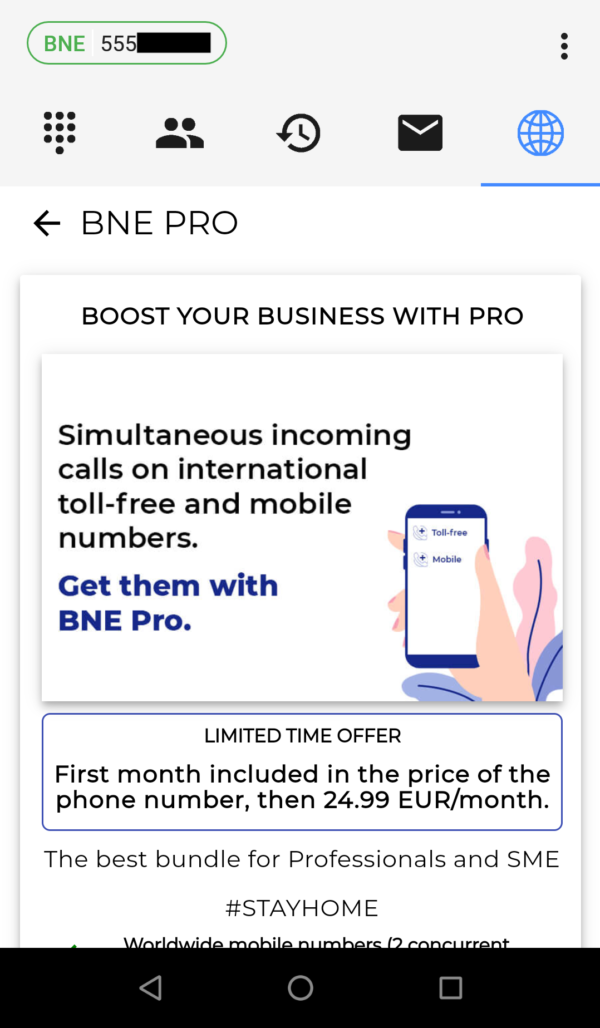
The BNE Pro upgrade is a business calling addon for professionals, freelancers and small and medium enterprises. It entitles a BNESIM user with the following benefits:
- Worldwide mobile numbers with 2 concurrent calls
- 200 minutes/month of outgoing calls
- 1GB data in Internet Home Countries (IHC / Top 88)
- Worldwide toll-free numbers with 2 concurrent calls
- Additional caller IDs can be set
- SIP access for PCs and desk phones
- Receive calls on two mobile phones using BNESIM app
- 2 conference rooms with 10 participants per room
- Voicemail messages in email
- Improved call reports
The BNE Pro upgrade costs 24.99€/month. The cost of the first month is included in the cost of the 2 phone numbers (mobile + toll-free).
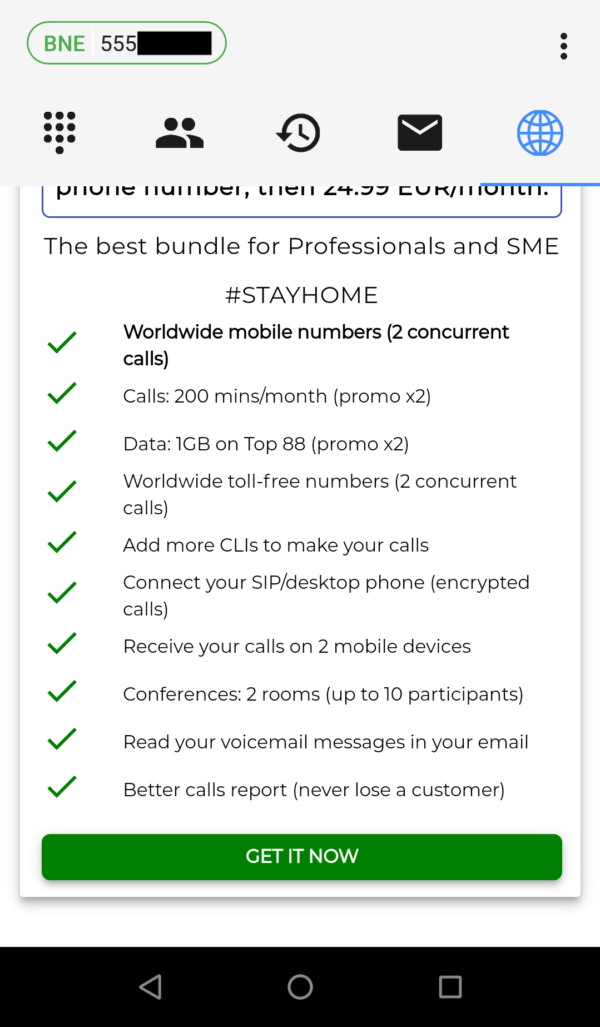
Conclusion
So what do I think of BNESIM? Well, I think the team at BNESIM has done a fine job for the most part. The basics like calling and mobile data are a solid offering. Even the 169€ plan for 10GB global data without expiration is cheaper in comparison to the nearest competitor Flexiroam X at $320 for 450 days for the same offering. Again, when compared to Surfroam or WorldSIM or OneSimCard on pay-as-you-go rates, BNESIM is 1/3rd to 1/5th of the cost while in Asia, South America and Middle East and comparable in North America and Europe.
If you do not have have heavy requirements for mobile data, then the plans with less data are cheaper than even Pocket Wi-Fi offerings.
Global SIM offerings have wildly varying call rates which can become expensive if not studied well. Also, they have multiple rates using different calling codes, which in turn defines how the call is routed and how good the call quality is. This can quickly become confusing to most users. On BNESIM, however, outgoing calls cost ~0.13€/min while being on any network for the most-called destinations in the world (Zone A). There are no extra calling codes to enter, and the call is at the highest possible quality, always. Moreoever, receiving any phone call and SMS is free, irrespective of where you are in the world and the operator you are connected to.
BNESIM is not only more cost-effective, but also has more consistent pricing compared to most of the other offerings.
The extra features are cherries on the pudding. Having multiple phone numbers with outgoing caller ID selection is a great boon for business. The voicemail is free too. Other global SIM operators like OneSimCard tack on an extra fee over and above existing call rates for incoming and outgoing calls if using an additional phone number. Voicemail access isn’t free either with other global SIM providers.
Finally, the one killer feature that makes it stand out from all other options is the censorship-free and secure access to the Internet over mobile data. That alone makes it desirable over local SIMs and pocket Wi-Fi in many countries: China, Turkey, Iran, UAE, Saudi Arabia, Vietnam, to name a few.
I personally liked BNESIM and would recommend it to anyone who is currently not satisfied with the current state of connectivity options for travellers. Do give BNESIM a try.
Techno FAQ rating: ?/10 (I am yet to run more tests in different countries before I can assign a rating. This part will be updated later.)
Did you like my review? What global connectivity options do you use when travelling abroad? Do you think there are better offerings? Let us know in the comments below.