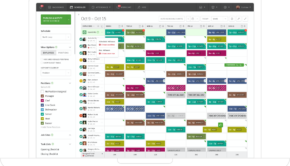Everything you need to know about PDF file formats
Be it the text savvy teenagers or the office going professionals, PDF files have become a significant part of mobile phones and computers. But, how many of you really know what PDF stands for? Handful. The reason why I have come up with this guide that talks about PDF file formats and its importance in today’s world.
PDF stands for Portable Document Format. It was Adobe’s production which brought a storm in the market. It was only a matter of time that people noticed how efficient this is and it spread over millions and millions of people in no time. Infact, in very little time, it became one of the most used file formats.
What makes them so popular?
PDFs are one of the most popular file formats. There are several reasons that advocate that. The primary and foremost advantage is that it can be read on any PC or computer. Plus, Adobe Acrobat reader that enables the PDF formats is free for use for everyone.
Secondly, people also find it beneficial because of its small-sized nature as compared to Word or other file formats. So, for the people who have to repeatedly share the same documents over and over again or share the document with many people over time – the process is easy and less tiresome.
PDF file formats have just one version, which fits all, unlike its contemporaries like Word which has many versions and is still updating itself. The presence of various versions all at once is a major problem. You see, when you share a document of Word format, the people you share with, need to have the same version of Word. If not, they won’t be able to read the matter or even open the document. On the contrary, for PDFs, all you need is everyone to have the latest version, which most likely is the case. PDFs are also easily convertible to different formats that facilitate the reader with various opportunities.
Now that we have discussed conversion, let’s move ahead to another very crucial aspect about PDFs
Why convert to PDFs?
Apart from the ones mentioned above, there’s a list of other benefits that favors PDFs in comparison to all the other formats. The reason why more and more people are converting their documents to PDF formats using this PDF converter download.
The most distinguishing factor among PDFs and other formats is that the former uses only one type of font for all the documents, unlike other formats. Thus, if you create a word document with a fancy font and tend to share it with another person. It might happen that the other person might not have the same font in their word version. This means the document will only be readable if the font is installed on their computers. This problem is completely eliminated in PDFs files, majorly because all the fonts are embedded in PDF files.
Another factor that is hardly considered by other formats is security. No one wants their work to be stolen or modified and PDFs ensure that none forge your document without your permission. You can also add further levels of protection in a PDF file because of the 128 bits of encryption, and a password as well.
Now that you know what makes PDFs so efficient, you all must want to convert your files to PDFs. The next question that must be popping in your heads must be how? Now since the benefits of PDFs have been established for a while now, there are programs and software for exactly the same purpose. However, there are a few that have been leading the market and ViewPDF is a frontrunner among them. Not only it has a very easy interface, but it is also free of cost. Here’s a dig –
ViewPDF as your PDF converter
Here’s how you can convert your files to PDF with ViewPDF: Go to their website and drop your file from your system > click on convert > Wait for a few seconds and your file is ready to download (in the PDF format!) Well, when I told you, it’s extremely easy and hassle-free: I meant it!
ViewPDF makes it very easy, but in reality, with other programs and software, it is a really painstaking task. ViewPDF is blessed with OCR technology and instant Multi conversions, making exceptional and accurate text recognition possible along with instant conversion. Its universal compatibility is another star feature why people from around the globe are using ViewPDF extensively.