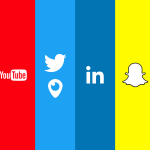Guide to Managing Android Devices Remotely
Right now, the market has so many Android-powered gadgets these days, and most of them are used on a daily basis. In case you have an Android device, sometimes you might feel to access it quite remotely and in multiple situations. That’s when you need easy usable, robust, and one reliable mechanism to take control of your android device entirely but from a safe distance. Thanks to the options, you can either get total control of the device or a partial part of it by selecting some significant features. Right now, the market has multiple apps, services, and tools, used for controlling the android device remotely, seamlessly and securely.
The Mobile device support from TeamViewer
One popular application, widely used on Linux, Windows and Mac computers is TeamViewer, for accessing Android devices remotely. There are a few simple steps to use this application.
- It is simple and easy to use and instant. Even professionals can use this application to manage Android phones from their remote locations.
- The target Android device must install a small app called “QuickSupport” to allow controlling remotely from a distance. You will receive complete control over the device as if you are holding it on your own.
- This application is perfect for supporting file transfer securely and even supporting chat service to communicate with the device quickly, mainly during an active session.
- If you want, this application can help you capture some color screenshots from remote Android-based devices for helping you out on the offline analysis.
The smart world of TTSPY
If you are looking for powerful and unique phone monitoring software, it is hard to beat what the TTSPY app has in store for you. This application is perfect for remotely controlling android devices for that ultimate parental control.
- This application is not just powerful but also works on a real-time basis.
- Moreover, even though highly compatible with Android devices, but it can work on the iOS platform as well.
- If you are looking for quicker installation with an easy start-up venture, this app is one for you.
- Other than presenting you with exclusive features, this app comes with extensive compatibility as well.
- This application knows everything that happens on your smartphone. So, even when you are remotely controlling an Android device, this app will show you details of what’s happening there.
- You can get a live demo to see how this service works, or you can get hold of the free trial as well. Once sure of the app and its working function, you can start using it.
You get the opportunity to use the And Our App feature from TTSPY, where you can monitor someone by checking out their live actions. It is the well-known “live screen” function of this app. This feature helps in turning on the camera, screen and microphone of your Android device remotely, to help you track down any individual with ease.
The use of AirDroid
Another immensely popular form of remote accessing solution for all the Android devices, AirDroid is here to offer that easy usable and nice interface. It helps in managing the current Android device straight from your desktop.
- Other than using the desktop app, you can even use its web version within your current Google Chrome browser.
- This app comes handy with large notifications on your desktop screen to help you stay connected and even notified about the things and tasks taking place on that remote Android device.
- If you are planning to monitor any remote location through the camera of the Android device in real-time, this remote accessing solution is perfect for you.
ISL Light for the Android devices
This is yet another powerful application to help get full control over the remote Android devices associated with all kinds of troubleshooting features and even managing some issues in a natural way. The regular smartphone and tablet users can control any Android device through this flexible application. It is now available on Mac, Windows, and even on Linus platforms.
- Just like any other application, this ISL Light helps in supporting some of the real-time screenshots of remote Android devices.
- It provides excess support of instant messaging as well, to help exchange information with a person on another end.
- This remote controlling application is designed for the current Samsung phones to offer extra control of remote devices.
- During such remote sessions, you can easily uninstall or even install the applications through “point and click control,” and with some immediate effect.
These are some of the proven ways to manage Android devices remotely. Some other apps, apart from the ones mentioned, are Mobizen, LogMeIn Rescue, and more to choose from.