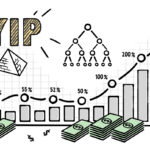How To Maintain A Split-Screen Monitor
Split-screen monitors are not only efficient but economical. Why buy two monitors to view two cameras when you can buy one monitor that gets views from up to four cameras. You can place these cameras at different points in your house or the baby’s bedroom so you can video from all major angles from the room.
Now that you have the monitor, how do you ensure that you keep it working for a long time? What are the safety tips you are meant to observe to ensure that you continue to use the monitor for a very long time?
Maintaining a split-screen monitor is quite easy, but many people still make mistakes when using them. Sometimes, the mistake may not be from the person as the device may have been defective or fake when you bought it. That is why it is important to be on the lookout for some features in the device before buying to be sure you are making the right decision.

Some Of These Features Include
1. Battery Life
Try as much as you can to get a monitor with a long-lasting battery. This allows you to be able to view feeds from the camera longer.
2. Protective Pouch
Some monitors may come with a protective pouch that protects it from a fall.
3. Warranty
A device with a warranty allows you to take it back for a repair if anything goes wrong with it.
We have seen all that, but how do you care for the device now that you have it? We have prepared a guide below that will inform you of things to do to maintain your device.
1. Charge It Appropriately
Rechargeable batteries are meant to be recharged as soon as they are down. But you should not wait till the monitor dies before you charge it as that could weaken the capacity over time.
2. Avoid Using The Monitor In The Kitchen
The kitchen is the least likely place you will want to use the monitor. There is the danger of the monitor getting in contact with some liquid, especially water, in which the kitchen always has an abundance of. Also, its plastic parts could melt from the heat of the cooker.
3. Keep Cords Out Of Your Child’s Reach
The cord used to connect the camera should be kept out of reach of the child. Encasing them in plastic tubes is the ideal solution. This prevents a child from toying with it, risking electrocution or even strangulation.
4. Get A Guard For The Screen
The monitor is likely to fall at any point. So having a guard for the screen reduces the chances of the screen breaking. The glass on the screen is usually fragile and could get cracked or broken by any hit to it.
5. Keep Monitor From Child’s Reach
This cannot be stressed enough. Try as much as you can to make sure that the monitor cannot be assessed by the child. This is because there is no telling what the child can do with it and they can fling it or throw it away or put it in their mouth. If you have to give it to your child, then you should be available to monitor how they use it.
6. Enjoy The Warranty
The best split-screen baby monitors always come with a warranty that could range from time to what the warranty covers. If your device develops a fault, then you can check to see if it is part of what the warranty covers so you can fix it.
Things To Note About Your Split Screen Monitor
Having a monitor with long-range can allow you to use it even outside, so you can relax in the garden and still have an eye of the baby. The range is a very important feature when buying the device. The best split screen baby monitor usually come with a range of 1,000 feet, allowing you to continue to receive clear audio and video from every point in the house
Some Monitors only play videos in black and white. You may have no problem with this, but you must be aware before buying so you do not get home disappointed or think the device is defective. That is why it is important to inquire if the device plays things in color.
Also getting a monitor where you can adjust the camera from an app is very beneficial. It saves you the time of having to go to the room to adjust the camera. Not every monitor is like this so it is best to do your research.
Taking care of your split-screen monitor is an easy job to do. The device should be given important treatment as it means a lot to you, allowing you to achieve much done, what you would not ordinarily do without it.