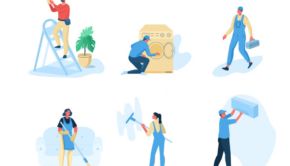7 Best PHP Development Tools That Boost Your Web Application Performance
Introduction
PHP or Hypertext Pre-processor is a server-based scripting programming language. The powerful programming language is popularly used for creating dynamic, interactive, and intuitive web applications and pages. PHP has evolved as a great alternative to Microsoft’s ASP.NET and is comparatively free. It is also known as a general-purpose programming language.
79% of the website’s back ends are powered by PHP programming language. But where does the PHP language receive the fuel from? Well, it’s the efficient and best-in-class tools that help to boost performance of a web application and website.

Popular PHP tools include:
1. NetBeans
NetBeans is an Integrated Development Environment (IDE)-based PHP tool that streamlines the development of Java-enabled mobile and web applications. It is a free and open-source PHP tool that supports a large community of developers.
If we highlight the specific features or advantages of the NetBeans tool, it provides quick and smart code editing. In addition, it also supports the latest Java technologies along with support for multiple languages.
With NetBeans, you can also get simple and efficient project handling and management. It is also an important tool asset for developers looking to build cross-platform applications. You can write bug-free codes and a rich set of plugins with a faster interface development process.
2. Eclipse
Eclipse is another powerful PHP tool readily used to develop cross-platform websites and applications. It supports all major platforms and operating systems such as Windows, Mac, Linux, etc.
Eclipse provides full content support with the facility of code navigation. It also allows for the benefit of formatting codes, code templates, validating syntax, and debugging PHP. It even provides a complete eclipse ecosystem and comprehensive customer support.
3. Zend Studio
Zend Studio has gained momentum as a PHP tool and Integrated Development Environment due to various factors.
First and foremost, it allows the developers to code faster and makes use of the latest version of the PHP framework. This helps to incredibly improve the performance of web apps and websites.
How does it help? It can increase performance efficiency up to three times while validating, searching, and indexing PHP codes. Furthermore, it can also improve the debugging capabilities with the additional support of Zend Debugger, Xdebug, and Z-Ray integration tools.
That’s not all. Zend Studio also receives the support of different development tools such as Git Flow and Docker. Even IDE contains many plugins to provide an enlarged Eclipse ecosystem. Developers are lucky to get further cloud support in the form of Amazon Web Services and Microsoft Azure.
4. PHPStorm
PHPStorm is a fundamental PHP tool that mainly inspects all types of codes when a developer is coding a program. This PHP tool receives further assistance from PHPDoc, code (re)arranger, quick fixes, and other features. It helps the developers to write clean and clear codes.
Coming to its benefits, it allows you to configure the unchecked expectations, refactor the code to suit functionality, and build a class from the text. Further, you can also expect to create Codeconception or code coverage along with the support of assertions.
5. NuSphere
NuSphere is one of the optimal and best IDEs as well as the PHP Editor tool. In fact, you will be surprised to note that it can accelerate your work by up to 50%.
When it comes to advantages of this world-class PHP tool there are many. First, it prevents your PHP code with the help of NuCoder- NuSphere. Next, it also provides a full-screen mode for PHP-based applications. You can also speed up the development process with the PhpExpress tool.
NuSphere allows you to bind the Php web doc server and pop up the PHP docs Windows.
6. Aptana Studio 3
Here we are discussing the most powerful and efficient PHP tools. This discussion would rather be incomplete without highlighting Aptana Studio 3. It is one of the most robust and impactful open-source web development IDEs. Known for its high-end performance and powerful features, it makes your web applications more productive.
While using this efficient PHP tool, you will certainly be able to manage your projects in a proficient manner. Get additional support from protocols including FTPS, SFTP, and Capistrano.
You can even check out the variables, get more control over the execution of programs, and set the breakpoints. Easily collaborate with the team members via push actions, merge, and more.
7. Atom.io
Atom.io is a PHP tool and text editor that allows you to align and work as a team. You can share your knowledge effortlessly across all platforms such as Linux, macOS, and MS Windows.
Atom.io also promotes speedy coding and flexible autocomplete processes. You can easily compare and edit the codes across your files, check and install different packages.
Conclusion
When building a web or an enterprise application, make sure it has interoperable features. This allows you a quick exchange of information with other platforms. PHP is known for its interoperability with a wide range of tools, features, and interfaces.