Get Off Hold with Remote Support & Call Your Local IT Experts Instead
IT support is a big part of any business, but it is especially crucial for the small business that you run out of your home. You cannot do anything if your computer is not working, but also you don’t have time to wait on hold with a remote support company. It makes much more sense to contact a local IT expert who can provide in-home repairs.

These five tips will help you understand when and why in-home repairs are better for your home office.
1. You Have No Idea What Is Wrong with The Computer
In-home computer repair is a great way to relieve the headache of not knowing what is wrong with your device and receive some soothing advice. If you feel as though your computer is broken for no reason, you can talk to the in-home repair team about the problem. They can tell you what the problem might be, or they will send someone to your location as soon as possible.
When the repair technician is fixing your computer, you can watch and ask questions, or you can work on something else. To ease your frustrations, the technician will explain what is wrong and how they are fixing it. You cannot run your business if you feel helpless, and you will know what is going on if you experience problems in the future.
Do not try to look up the error codes on your own because if you’re reading this, you aren’t familiar with how to respond to those error codes. Take note of any error codes you’ve encountered with your device so you can share those error codes with the technician when they arrive. When you are talking to the technician, you will learn what all these error codes mean. While you cannot solve these problems on your own, you will feel a bit more educated about these error codes.
2. You Learn How to Avoid Problems
Since you have the computer technician in front of you, you should ask how to avoid these problems in the future. Ask the technician what they would do if they were working on their own computer. Or, ask the technician if changing the arrangement of your computer or buying new cables/parts might help alleviate issues.
One common problem is laptops is overheating. Elevating the device or purchasing a separate fan might be a cost-effective fix, or you might need to use better cables. The technician can tell you what they have bought, and they might even have the things you need. You can quickly add these parts to your bill, and you will have a much better layout for your computer.
Allow the technician to change as many parts as they need, and ask them for a wholesale rate on extra parts that you need. This is a much more cost-effective way of acquiring the parts you need.
3. Peripherals Do Not Work the Way They Should
There are times when you need to repair the other machines you use every day. If you are sending documents to a printer, copier, fax machine, or 3D printer, it can be very frustrating if those devices do not work. You might feel as though you have set up the devices correctly, but it might be worthwhile to bring in a technician to take a look.
One of the best things about working with an in-home technician is that they can easily install drivers and test these devices. While you might not work with the software for these machines every day, a professional repair technician can restore each machine easily.
The technician can even test the devices for you before they leave. You need to know that the printer will print the way it is supposed to, and you have some peace of mind when you see the technician make the printer work.
4. You Can Trust Your Technician with Sensitive Information
When you bring a live technician into your home office, you can trust them with sensitive files that are on your computer because you are in your sight. You might need to save these files before the machine is reset, and the technician can take care of everything.
Because you are sitting down with the technician in your office, you know that they are only fixing the problems on your computer. Plus, you might get to know a technician who has visited your home more than once. You can request this specific technician for each appointment, and you will feel much more comfortable allowing this person to go through your computer while they fix each problem.
5. You Have A Virus
It can be embarrassing to have a virus on your computer, and you might not want a remote technician to dig through your computer, trying to figure out a problem. A live technician can easily identify the problem, tell you where the virus came from, and remove the infection. Plus, you can ask the technician how to avoid that virus in the future. You might ask the technician if you think your employees are going to websites that harbor viruses, or you could learn how to track activity to figure out who the culprit is.
You may have gone to a website that you should not have, or you might have opened a dangerous email. Additionally, you can ask the technician to check coding on your machine to ensure it has not been infected deeper than you thought. You do not want to let the virus take hold of your computer over time.
The technician can remove programs that the virus added, and the technician can download new versions of applications that you need. Again, the technician will know to save your information as a backup, then remove any viruses and repopulate your computer with all your data. This can be a stressful process if a remote support agent is telling you what to do. Let an expert do the job right away without any input from you. This process is much less stressful, and you will be sure that the virus has been removed.
One Last Note
You never know how long wait times for remote support could be. If you’re lucky, it might be 5 minutes. Otherwise, it could be up to a few hours. That’s too long to wait on hold.
Additionally, remote support staffers cannot do everything that you need, and they often need to walk you through stressful troubleshooting steps. Because of this, you may not be able to repair your computer in the way that you need.
An in-home technician can bring the parts that you need, help you set up your machines properly, and even help you save sensitive data. You feel safer when you are working with someone you know, and you can get immediate support. The in-home repair company is a cost-effective option for your business, and you do not need to wait on hold to get the service you need.






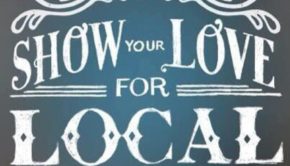




![Into The Depths – How Deep Do We Need To Go For Oil? [Infographic]](https://technofaq.org/wp-content/uploads/2017/03/oil-150x150.jpg)




