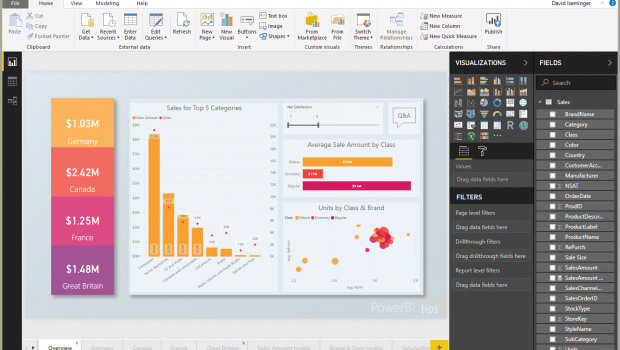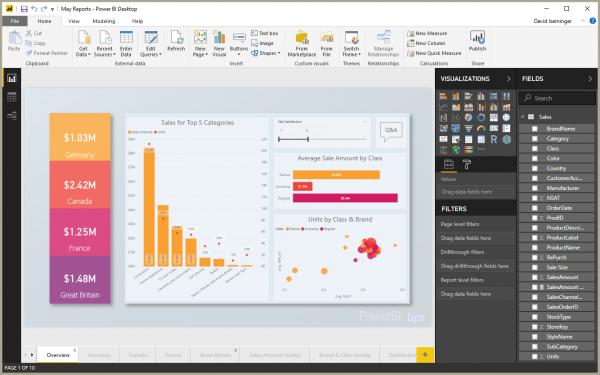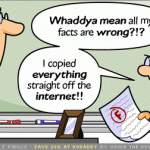What does Microsoft Power BI do?
Microsoft Power BI is a platform of business intelligence which bridges the gap between commercial business and the technology sector. It provides the non-technical business people with well-adept tools to analyze, aggregate, visualize and share data. It is commonly used to organize data from large companies and setups.
Related very closely to the Microsoft Office suite, it rarely requires any expert help. However, there are several renowned Microsoft Power BI Consulting Services which can be conferred to, if you ever get stuck. There are various functions of Microsoft Power BI, as follows:
Artificial Intelligence
Easy integration with Azure Machine Learning is available with Microsoft Power BI. Businesses can successfully use text analytics and image recognition to create business models. These models could learn from user behavior using their automated machine learning potential.
Quick Insights
With the tools of Microsoft Power BI, you can automatically apply analytics to all kinds of information. It also helps in the smart organization of data, with the creation of subsets. These subsets make data management simpler, taking the help of real-time insights.
Integration of Cortana
Microsoft’s digital assistant, Cortana, lends her valuable support to this software as well. It makes it very simple to search for queries verbally amidst threads of data. Based on natural language access, Cortana is the easiest way to scan through a pool of information and find your relevant result.
Supports Common Data Model
Microsoft Power BI also supports the commonly used aggregate data schemas like relationships, entities, and attributes. With this typical authorization, Microsoft allows the standardized use of data formats, making it more convenient for users to share files and access them.
Hybrid Development
For every data management software, it is essential to have a sequential flow of data. When the data input is from different platforms to one space, it gets easier to sort and arrange them. Therefore, Microsoft Power BI comes with built-in connectors, which can connect to various data sources from Salesforce, Microsoft, and other leading vendors.
Customization
A highly customizable platform, Microsoft Power BI allows you to change the tools you use. You can import the latest tools and remove the ones which are not required. Even the default visualization can be altered in the display settings. You can extensively use diagrams, multi-select objects, assign folders, and set properties, upon free will.
Easy integration with APIs
Application Performance Interface or APIs are used in combination with sample code by the developers for easy integration with other applications. APIs are used to embed the dashboard of Microsoft Power BI in other software products. This feature makes the transfer of data susceptible and easy.
Self-service Data Management
Business analysts use Power Query to enrich, ingest, integrate, and transform big data into the web services of Power BI. This ingested data can then be shared across several platforms, including the models of Power BI, its reports, and dashboards. This simple connectivity makes data management more feasible when the vast business database is involved.