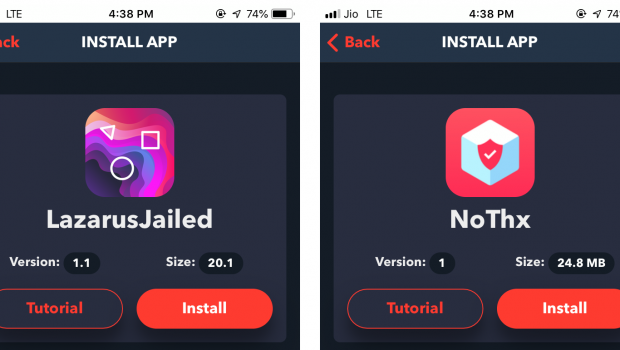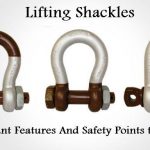Best AntiRevoke Apps for iPhone Users
In the last couple of years, the number of jailbreak utilities released has been minimal; iOS 10 was the start of this when Apple introduced brand new security measures, and they have continued to build on those with each new iOS release. As a result, we went a long time without seeing any jailbreaks and, when they did start to reappear, they were limited to certain devices and iOS versions. We have started to see a few more released in recent times, but they are still limited, and they are all semi-untethered.
This has led to a significant decrease in the numbers of people who install the jailbreaks but, in turn, we’ve also seen an increase in the number of third-party app installers released. Many of these were originally released as alternatives to Cydia and all of them, without fail, offer a huge choice of content, including Cydia tweaks, paid apps for free, official app store content, modified games, tweaked apps and more. The best bit about is that no jailbreak is needed and all of them are free.
Why We Need Anti-Revoke Apps:
We need the anti-revoke apps to stop Apple from revoking the certificates when we use unofficial content, such as the third-party app installers. All of these, as well as being unofficial themselves, contain unofficial content. While some of the apps and games are official iOS ones, some of them are paid apps for free, and there are also a lot of modified apps and games with extra features. With the games, most of them have had the in-app purchases unlocked so users can have them for free.
Obviously, Apple doesn’t really support any of this, and there is one more added complication – these installers are actually app stores in their own right, which makes them competition for Apple. If for no other reason, that alone keeps them out of the app store.
All of this results in the developers using expired enterprise certificates, and Apple will regularly look for these and revoke them when they find them. This tends to be done within a few days of you installing the app, causing it to crash and stop working. You can reinstall it and start over, but it will just crash again in a few days.
The ant-revoke apps prevent Apple from pulling the app certificates, leaving you free to use your choice of installer for as long as you want to. There are two of these anti-revoke apps that work very well, and we’re going to talk about both of them now.
Nothx Anti-Revoke App
This is one of the simplest anti-revoke apps ever released. Once you have downloaded Nothx onto your iPhone or iPad, it will give you a false VPN, a dummy that hides all of your online activity. This means that Apple cannot see what you are doing, and neither can your mobile or your internet providers. The location of any apps or software that you download is hidden and, because Apple can’t see them, they can’t revoke the app certificates. Nothx is a free anti-revoke app that installs in under a minute and provides you with full protection.
Lazarus Anti-Revoke App
This one is a little more advanced and has been built using Brandon Azad’s voucher_swap exploit as its basis. That exploit is fully combined with the anti-revoke capabilities to produce an app that works in a clever way. After you install it, when you use a third-party app on your iPhone or iPad, the app cache is automatically cleared when you close down the app. Because there is no data being passed to Apple’s servers, Apple knows nothing of the app, and they cannot revoke the app certificate. It really does work that simply.
The one question you are probably asking right now is, how do you install either of these anti-revoke apps? The answer lies in one of those unofficial app installers we talked about earlier. This one is called TweakBox and is the number one third-party installer in the world.
How to Download Nothx and Lazarus :
TweakBox is so popular because it contains more than 2000 apps and games, not to mention a few Cydia tweaks and loads of modified content. It is simple to install, and two of the apps in it are those anti-revoke apps. Here’s how to use it:
- Using the Safari browser on your iPhone or iPad, open the Tweakbox.download page and download the installer
- Wait for the app icon to show up on your home page and tap it to open the installer
- Tap the Apps option and go to the search box
- Type in the name of the anti-revoke app that you want to download
- When the result appears, tap it, and an app page opens
- Tap on Get ( it may say Install ) and wait
- When it’s downloaded, open the app and set it up.
There is another reason why these app installers are proving popular. As each year passes, Apple restricts the official app store even more to the extent that, although there are so many apps, many of them are similar, most of them don’t offer much and users are really starting to struggle to find what they want. The unofficial app installers offer us everything we could possibly want to use, and now more people are starting to use them instead of the official store. However, this has resulted in yet another problem. Users are starting to find that the installers crash regularly, taking any apps or games installed with them. This happens for one reason only – because the content is unofficial, Apple revokes the certificates. The way to stop this happening is to use one of a couple of anti-revoke apps and, shortly, we’ll be telling you what they are.
Now that third-party apps are so popular, apps like Nothx and LazarusJailbreak are necessary to stop Apple form, restricting you even further than they already do. There really isn’t any need for you to have to constantly reinstall the apps you use, and TweakBox makes it easy to put a stop to it. Download it today and start enjoying your free apps and games.