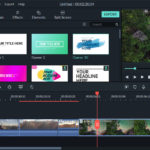Apps that Help Organize Student’s Life
Getting a college degree is definitely one of the exciting and challenging parts of our lives. We should expect it to give us tons of assignments and academic requirements. All of the students have their own conventional ways of mapping and fixing their daily schedules to avoid missing a deadline. It is a good routine of organizing school schedules to always be advance on this kind of things.
In my own opinion, one of the best things that our modern technology offers to me is it made me discover various apps that made me do my homework and other school-related tasks conveniently. It’s a good thing that iPads and tablets were invented so many students may use them in school and for school. I personally use my iPad with all the important apps I can use in studying during my college life.
Here are some of the college apps that will guide you in completing your school requirements, making notes, and making deadlines and definitely will make you more prepared and organized during your whole stay in college.
Study Cal
Study Cal will assist every student in planning and organizing their academic tasks. It is one of the amazing calendar apps mainly for study use. It can also give an estimate of what grade you need to attain to get a passing GPA rate, organize your class schedules, and arrange the list of must do things in your school.
Google Docs
Google Docs can remove the risk of losing any of your academic papers because it can automatically save all the changes in Google Drive, a cloud-based storage. Another feature of this is that you can share the file’s link with your groupmates and they can also edit this file simultaneously.
StudyBlue
StudyBlue is a flash card platform where you can conveniently put and upload all your important notes and you can also answer some practice sets to prepare for your incoming quizzes. This is a time-saving app and has a million study cards which you can use in getting ready for your upcoming exams. You can personalize your study plan, upload your school notes and share all of them with your classmates.
Office Lens
Office Lens can change the presentations, camera-captured whiteboards, and book pages into texts. Take an image using your camera and the optical character recognition converts it into a text which means, you can edit and share the outcome with your schoolmates. It can also adjust and fix unclear pictures. Also, Office Lens can store your classmates’ contact information in a business card form which you can use for academic purposes.
Focus Booster
Focus is the main element in preparation for the exams. So, Focus Booster is perfect for students who are really distracted and do not know how to get focus during their review sessions. It will guide you in organizing your study time using a method called “Pomodoro Technique”. During your review, this app will help you to remember the time you need to take study breaks and eliminate all the interruptions which result in a more focus mind and improved concentration. It can also monitor your study sessions for you to track down if you are getting productive every day.
Self- Control App
Self- Control App is a desktop app that will help you to be more productive in your examination period. It will construct a list of websites that you are disallowed to have access with during your preferred time to be offline in preparation for your exams. Sites such as, Facebook, Netflix, YouTube, and other media sites that may consume a lot of your time. This app is amazing to use because it is not possible to disable it. The downside of this app is, it is only available for Mac users but, there is already an available windows app for this which is called “FocusMe”.
Docs To Go
Documents To Go is an app which can be utilized through a mobile phone and can be used when taking class notes. It has a free version with limited features and paid version to have access on its full features. It automatically syncs in your Dropbox account where you can easily open your personal files through your mobile device and even on the computers in your library. This is one of the best apps that any student must have throughout their academic years.