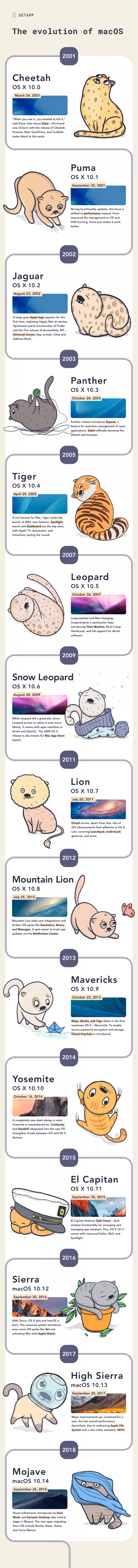The Evolution of MacOS Versions
If your first thought at the word “lion” is Macintosh, we’ll hardly be able to tell you anything new. But the first thing coming to your mind is a pretty dangerous animal, you’ve landed at the right place.
Since 2001, Apple has been naming every new release of Mac operating system after animals and famous California’s landmarks. Apart from being creative with names, it also brought lots of major functionality changes. Yosemite marked the era of a completely redesigned Mac interface and at the time of Sierra, Siri was born.
The latest macOS version is called Mojave, the father of Dark Mode on Mac. Mojave was released in September 2018, bringing along a range of effective features you should look into (if you haven’t done that yet):
- New options for capturing your screen: macOS 10.14 comes with Screenshot HUD, a toolkit that covers capabilities for screen recording – full screen or part of the screen. Plus, it adds a small overlay menu to your screen, which pops up whenever you take a screenshot or record screen. Navigation gets easier.
- Continuity camera: Expanding the capabilities of your snapshotting, you can prompt iPhone camera by clicking on the media box in a slideshow. Once the photo is made, it will be automatically imported into the slideshow. This feature also allows you to automatically import scanned docs with your iPhone document scanner.
- Stacks: Finder gets a major improvement in Mojave. Thanks to the new Stacks feature, it became easier to organize files into groups that you can keep close at hand and access right from your desktop.
- HomeKit comes to macOS: The beloved iOS feature allowing to fully control smart home is now available on your Mac as well.
- Dynamic desktop: Even if you’ve never upgraded to Mojave, you probably know about it’s Dark Mode feature. Apart from making interface a bit darker, the new release also introduces Dynamic desktop for toggling between dark and light mode, depending on the time of the day.
- Port iOS apps to macOS. With Mojave, it became easier to port over iOS default apps such as News and Voice Memos.
For some enhancements, it took a bit more time to arrive. For instance, with 10.14.4 update, Mojave added capabilities for AutoFill support with Touch ID in Safari. This enabled users to access password-protected services with a single touch of a finger.
While Apple is striving to foster the best features in each of the new macOS releases, it also removes lots of old ones. The ones many users love and rely upon. So it’s understandable you might want to get back to Sierra or another operating system. Plus, removing old features could cause software incompatibilities, especially on the initial stages of the release. If that’s a problem, or you simply need an old macOS version to test applications and workflows, here’s how you can downgrade to any of macOS versions.
But before you make the decision to downgrade, there are a couple of important things to consider:
- Explore features. If the only reason to switch is one feature you miss in Mojave, maybe – just maybe – you should think twice. The functionality of old macOS could seem incomplete to you, so make sure you carefully explore all features before downgrading.
- Don’t lose anything in the shuffle. Back up your data with Time Machine or any third-party app to ensure you don’t lose your files when downgrading.
- Grab an installer first. If you’re using Mojave, you can no longer simply download an old version of macOS from the Mac App Store. Instead, you’ll have to download an installer that gives you access to one of the alternative operating systems.
To help you stay abreast of the macOS evolution, we’ve illustrated the full history of Mac operating system in the following infographic: