What is Apeaksoft MobieTrans
Professionally with the support of Apeaksoft MobieTrans, we transfer any iOS file, including photos, contacts, text messages, etc. on iPhone, iPad and iPod.
Apeaksoft MobieTrans is an expert iOS file transfer software which can securely and simply transfer images, contacts, and text, etc. between iPhone/iPad/iPod and computer, also between iOS devices. As we all have known that it seems extremely complicated to transfer data between iOS device and computer via iTunes. The data takes a lot of time to sync with your iPhone/iPad/iPod; even the results are not expected as a result. That’s why we manufacture MobieTrans, which enables you to sync photos, music, videos, and contacts, SMS etc. between iPhone/iPad/iPod and Computer, between iOS devices.
Main Features of Apeaksoft MobieTrans
1. Transfer files
Apeaksoft MobieTrans, as the best iPhone transfer software, can help you move photos, contacts, videos, music, and other files from PC to iPhone. With this iOS file transfer software; you can transfer data between any of the two iOS devices.
2. Manage iPhone files
What’s more, you can also use MobieTrans to edit or manage your iPhone files such as delete unwanted data, rename your photos/contacts/music and integrate duplicate contacts.
3. Other features
This software also offers some small but useful features. For example, you can use it to create your own M4R iPhone ringtone. Then you can move the ring tone to your iPhone with simple steps. In addition, you can preview before transfer. If your image format is HEIC, do not worry about it, our software can convert this format into a JPG/JPEG/PNG, so that you can see any portable devices at a distance.
Download and Install Apeaksoft MobieTrans safely
Apeaksoft MobieTrans is the software developed by Apeaksoft Studio and is listed in the communications category under iPhone and iPad. Apeaksoft MobieTrans is licensed as a demo, which means that software is provided as a free download for the user, but it can be limited to functionality or limited time. You may need to upgrade to continue using the product or use all the functions. You can run Apeaksoft MobieTrans on all the latest Windows OS operating systems. Apeaksoft MobieTrans was last updated on 20.10.2018 and has 183 downloads on the download .hr portal. Download and install Apeaksoft MobieTrans safely and without worry.
Contact Transfer From iPhone to iPhone
In past, we face multiple difficulties to transfer our contact and think about that how to transfer contacts from iPhone to iPhone but now this time Apeaksoft will be complete our need and we move all of your old contacts from your old iPhone to new iPhone. We know here it’s just for you just bought a brand new. However, how do you move your new iPhone to your old iPhone with your new communication.
Move contacts using iTunes
- If you do not use iCloud, you can use iTunes to move the contact with an iPhone to another.
- Open your old phone in your computer/Mac and open iTunes. (It’s better to use the latest version if possible.)
- Select your iPhone from the menu bar (you should see a small phone icon on the right side of the music / movies drop-down), click on the information in the main screen bar and make sure synchronization contacts are active.
- Click Sync to sync your iPhone and its contacts with your computer and Mac.
- Once it’s completed, disable your old iPhone and replace it with your new iPhone.
- In iTunes, select your iPhone from the menu bar, click on the information and make sure synchronization contacts are enabled.
- Scroll to Advanced menu, and make sure the contact is selected under ‘Change this iPhone information.’ These will wipe any touch-sided touch on your iPhone and replace with your computer / Mac contacts, which will take up to 1-3 steps.
- To apply settings and move contacts, click Sync on your new phone.

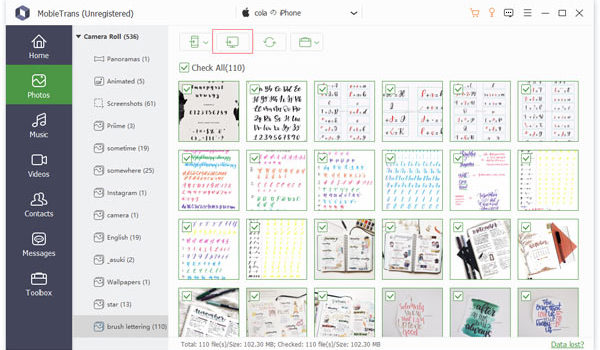
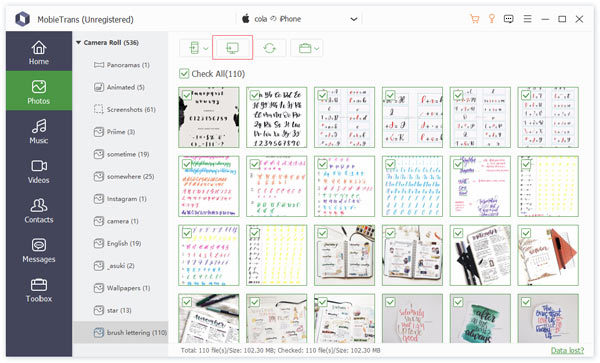


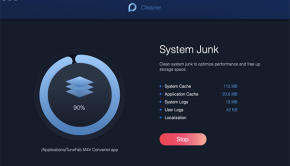





![Teched Out House [Infographic]](https://technofaq.org/wp-content/uploads/2016/10/teched-out-house-150x150.jpg)





