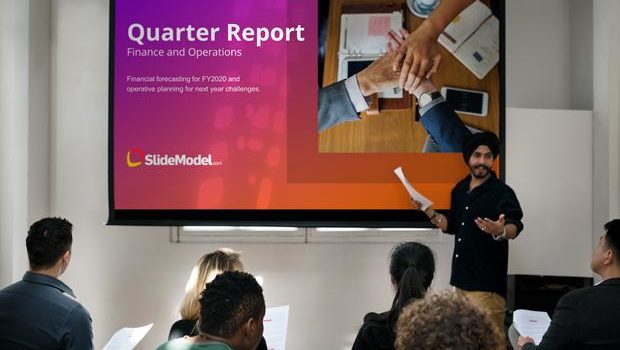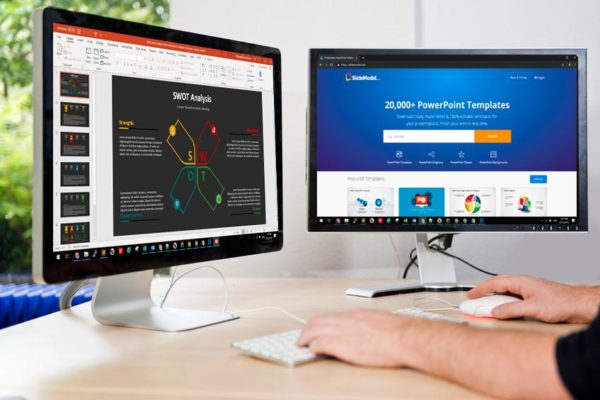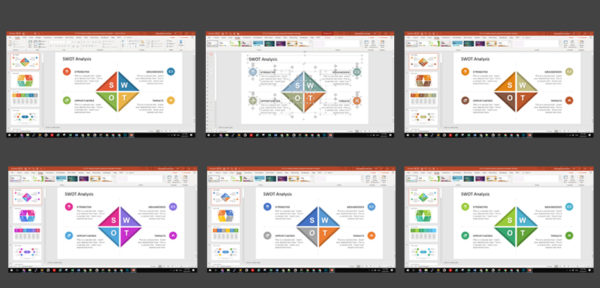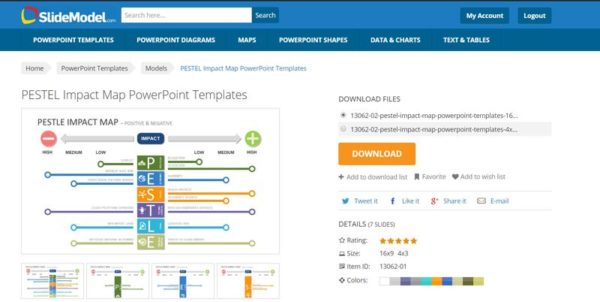SlideModel.com: Enhance Your Presentations and Captivate Your Audience with 100% Editable Templates
The success of any PowerPoint presentation depends on factors such as audience engagement, content quality and whether the audience is able to grasp the message or not! Now, as a matter of fact, every enterprise around the world finds PowerPoint presentations at the core of their operations. The aim in hand is to portray analytical content in such a fashion that more people can relate and understand the same. However, it would be evident to mention that not everybody is an expert when it comes to presentations design. For overcoming this challenge the industry has developed templates that provide non designers the ability to include their content in visually appealing and professionally designed presentations, in an easy simple to use way.
SlideModel is one of the leading vendors when it comes to getting access to ready to use PowerPoint presentation templates. What would be better if you’re no longer required to start making a presentation from scratch? At SlideModel, you can download some of the most attractive presentation templates without any hassle and can edit the template skeleton to suit your presentation goals. It’s advised to depict analytical and crucial data through visual aids rather than saying them out loud.
In a nutshell, SlideModel is a subscription-based portal which maintains a constantly growing pool of PowerPoint templates which are ready to be deployed. You can unlock your access to stunning templates, charts, maps, diagrams, tables and much more. Everything you need to create an impactful presentation is available under the same roof. Not only a user would be entitled to state of the art customer support, but 20,000+ templates make your stay worthwhile as well.
SlideModel offers a set of core features which are the grounding of their value proposition.
1. 100% Editable Templates and Fully Customizable
Apart from the huge collection of PowerPoint templates, SlideModel offers absolute editing ability with their templates to the user. The team of dedicated designers have already done the difficult job of creating the template from scratch, with the proper structure and linking to be edited through PowerPoint themes features as well as SlideMaster. You can simply download your favourite template and customize it to suit your company aesthetics. SlideModel templates can be easily resized without compromising on the graphics quality as all their objects are created as PowerPoint vectors. Apply special effects, transition moves and more, with just a single click. Almost every template you’d find at SlideModel can be edited to boost personalization as the portal believes that personalization plays a great role in achieving engagement with the audience.
As a matter of fact, colour can set the mood and highlight a presentation. On the contrary, if your presentation lacks an engaging colour scheme or balance with other graphical components, your audience might lose interest at all. With an increasing number of slides, comes a higher number of visuals. Now, it’s usually advised to design a presentation such that the colour scheme stays coherent. Incorporate, brand name and image are everything. A lot of people recognize and decide the fate of a brand with the colour scheme. You can easily make a consistent presentation by making use of SlideModel.com’s templates and designs. In short, the integrity of the presentation can now be preserved throughout the slideshow
2. Business Ready Templates
When it comes to specifically capture the attention of C-level executives and convey your goals to a large array of the audience, SlideModel’s business-oriented templates can do wonders for you. With a less text and balanced graphics, a business template such as “Material Design SWOT Analysis” can be of great worth. You can leverage some marvellous templates such as Governance Risk Diagram, DIKW Model, Mind Map Branches, Digital Evolution & Organization template, respectively. The templates are data-driven and encompass an amiable dashboard. Hence, it’s now possible to display most ordinary statistical data in an innovative fashion. S-curve charts, pie charts, shapes, world map charts, you name it! Most important, business diagrams are not only visually appealing, they also follow best practices of business consulting design, targeting the consultants which require templates to present to executive audiences.
3. Innovation at SlideModel
SlideModel is focused on helping its users on making the presentation innovative and informative. With a plethora of backgrounds, visual styles, graphics support, icons, shapes and diagram templates, users can boost their business presentations in an unprecedented manner. For example SlideModel has been experimenting with augmented reallity and 3D models in windows, generating a gallery of 3-D presentation templates which can give your presentation an upper edge over the competitors. SlideModel has emerged as an industry leader in lieu of factors such as constant updating presentation template pool, superior customer service, design innovation and more. SlideModel designers are following global trends in order to adjust their visuals to the constantly changing design landscape.
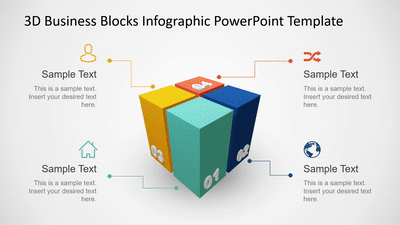
4. Highly Compatible
To make it easy and portable for users around the world, SlideModel has designed their slides in such as fashion that they can be used on major presentation creating platforms such as Google Slides, Keynote as well as OpenOffice. You can simply make attractive PowerPoint presentations remotely through Google Slides while making use of pitch-perfect presentation templates available at SlideModel.com. Each and every feature across different software platforms is the same. You get the same customer engagement, the same content quality & the feasibility as well.
5. SlideModel’s templates are highly flexible
Not only the templates are pixel-perfect, but they are also highly agile as well. You can easily export a template from a presentation and can import the same in the other presentation. At the time, we often require to make a different presentation but you might want to use the same SlideModel ready to use template. You can simply perform copy and paste operation on the slides. One should note that the pixel perfect appeal of the presentation stays intact.
In the end, we can say that SlideModel.com is offering the pixel-perfect PowerPoint presentation templates which are suitable for every purpose. Update the data and reflect easily through PowerPoint charts, leverage 3-D PowerPoint shapes, make use of PowerPoint Maps to empower location-based presentation objectives all under the same roof at SlideModel. Although the website is subscription-based, though the portal offers dedicated and generous plans according to individual requirement.