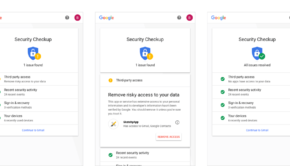7 Must-Have Features for Your Next Spectrum WiFi Router
Routers are, unfortunately, not forever. All of them, sooner or later, become obsolete and incapable of handling the speeds that you can get from Spectrum. When it comes time to buy the new best router under 100, it is easy to become overwhelmed with all of the options that are out there.
BlueGadgetTooth have reviewed what the best routers for Spectrum are, but how do you know what to look for in a router? Here are the must-have features of any modern router.
- Guest Wireless Network: This is important if you have a lot of friends or visitors who are logging onto your wireless connection. A guest network allows them to use your Wi-Fi securely. They can still use your service, but will have no access to your devices or computers.
- Dual-band or Tri-band WiFi: 2.4 GHz might be the old stand-by, but 5 GHz is an absolute must. 2.4 GHz is often bogged down with too much traffic, depending on who else is using the same ISP in your area. 5 GHz is still not the default. Using it can ensure a steadier and uninterrupted connection.
- USB Port: You might think a USB port on a router is a little redundant if you already have one on your Spectrum modem. On your router, however, a USB port will give you a quick and simple way to share either the contents of a storage device or a device itself, such as a printer. Sharing does not even need to be with other people, but instead across devices.
- Gigabit Ethernet Capability: Gigabit internet might not be available everywhere yet, but it is coming. If your router is not capable of handling it when it does come to your area, it would be unfortunate to have to purchase an entirely new router if you already did.
- On/Off Button: There will be occasions when you want to turn your router off. If you are troubleshooting or even going out of town for a while, you will need the ability to temporarily disable your router. You can leave everything plugged in as you had, but you should be able to just switch it off instead needing to log onto the console to disable the router.
- WPA: A WPA, or Wi-Fi Protected Access is a security protocol that will help keep your network locked down. It works by encrypting the data that goes in and out of your router, ensuring that intruders could not hop on and cause mischief on your network.
- Traffic Meter: You also should considering monitoring what your router has been up to. A traffic meter will monitor the data consumption for both uploading and downloading along your network from every device. While many ISPs, including Spectrum, do not have a cap on data transfer, having the option in place can allow you to keep track of what has been going on along your network.
Most high-quality routers on the market should have most, if not all, of the above features. Make sure your router will be able to handle future internet speeds and do it securely.