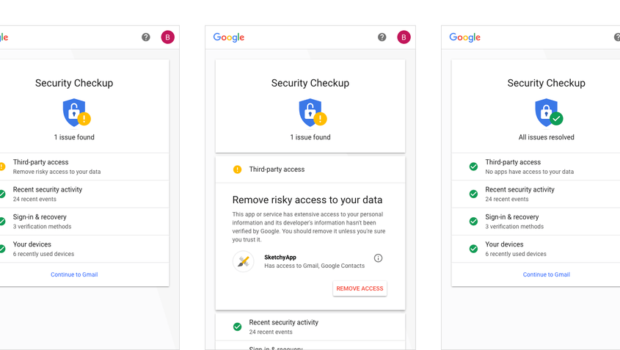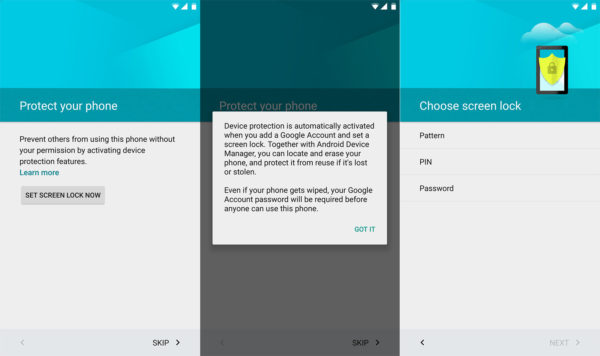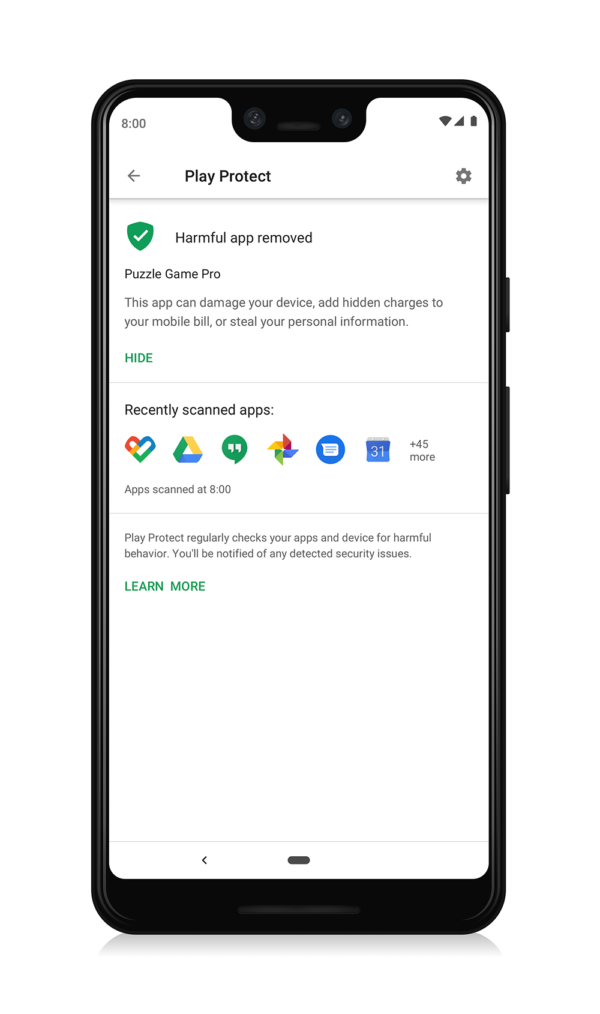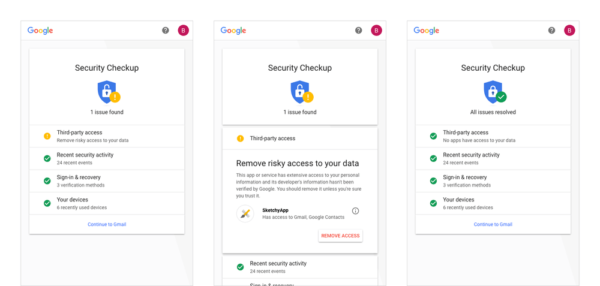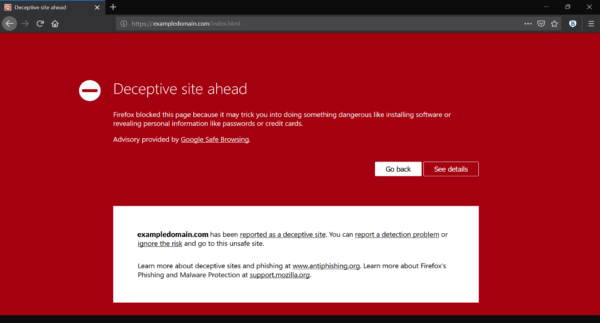Security and Privacy Features You Need in a Smartphone
Life without your smartphone is quite unthinkable. The phone stores all kinds of sensitive data, be it business or personal. Your smartphone must be fully protected against cyber attacks. Since all modern devices are designed to connect across various platforms, securing just one device will not work.
You might have all kinds of protection for your computer. Since you use the same information to log in to your business or personal sites from your phone, your information will remain vulnerable if your smartphone does not have the same protection level.
Some phones like the HUAWEI Mate 40 Pro already have some extensive security features in place. Here are some of the security and privacy features that your smartphone should have.
1. Device Protection
This feature allows you to wipe off all data from your smartphone remotely if lost or stolen. Even if your phone is password protected, sometimes skilled hackers may still find a way to break into your phone. With remote data wiping, you can quickly remove all data from your phone through another device.
2. Data Protection
Since most users today use smartphones for their business and personal communication, it is essential to prevent corporate data from being transferred into your apps. This could happen even when you are using a secured network. If that happens, your business data can be accessed by any third party, and cybercriminals may use the information and hold you hostage.
Most apps these days require their users to log in with their email ID and password. The in-app information can become easily compromised if there isn’t any protection in place. Your contacts and even your photos can be used for unethical purposes. You can prevent that from happening with the data protection feature and app management security feature.
3. Find My Device
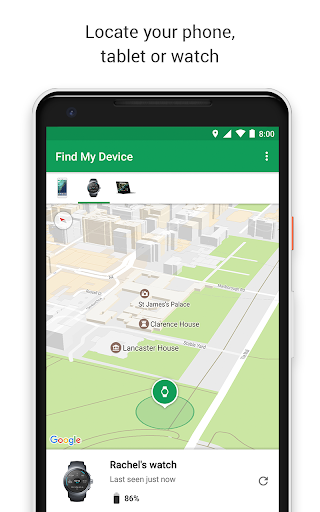
This is a handy feature from Google, which comes in handy if you lose your phone. With this feature, you can track your phone’s movement and locate it when it is lost. Even if you cannot reach your phone, you will still be able to wipe off your data remotely. You should switch on your phone’s location for this device to work.
4. Play Protect
Google Play Protect is another feature that prevents your phone from downloading suspicious apps. These apps are often loaded with Trojans or malware that will damage your phone’s system or compromise the data stored in it. The feature regularly scans your phone and also notifies you if you have downloaded any malicious software unwittingly.
5. Security Check-Up
The security check-up feature from Google can be used in almost every smartphone. It will help you secure your Google account, which all users practically use to sign in to various apps, websites, and devices. It can help you remove a device or to integrate various accounts. If a third party accesses your account, you will immediately get a notification. If you have logged in from other devices, you can immediately restrict your account remotely. It will also enable two-factor authentication and will also revoke third-party access.
6. Safe Browsing
This feature is of great help as it prevents you from visiting malicious websites that could infiltrate your system with a virus. Google Chrome comes with a Safe Browsing feature, which will give you a red alert when you are redirected to any shady website. These websites are often loaded with malware, and they get automatically downloaded to your phone as soon as you click on a link on that page. It will either block that website or will ask you to consider before you proceed or not.
With these essential features in place, you can secure your smartphone and use it for all essential purposes without risking your privacy. You can consider phones like the HUAWEI Mate 40 Pro to stay protected from cyber attacks.