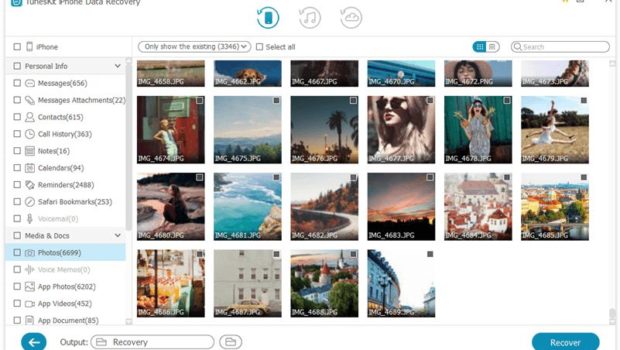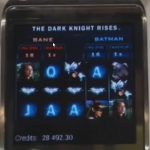Tuneskit iPhone Data Recovery Mac
If you have lost or deleted all your data from your iPhone and want to recover that data, then you definitely need iPhone data recovery software. There are many Software available that can help you to get your lost data back but Tuneskit iPhone Data Recovery is one of the best as it can recover all your data in just a few seconds. With this software, you can recover more than 20 file types that include videos, contacts, photos, and Whatsapp etc.
Here are Some Features of Tuneskit iPhone Data Recovery
- You can recover more than 20 file types
- This software can be used on Mobile and on your PC
- You will not be charged for any future update
- With a user-friendly design, it is one of the easiest to use
How to Use Tuneskit Recovery App to Recover Lost Data
There are three modes to recover your lost data. You can find all three modes below:
Mode 1 – Recover Deleted Data from iOS
You can use this mode to recover your lost data if your device is working fine but all the data is deleted or lost.
- First of all, you need to connect your iPhone to Mac. You can use a USB cable for that. Now, when a pop-up appears, you need to tap on “Trust” button so that your iPhone Data can be accessed.
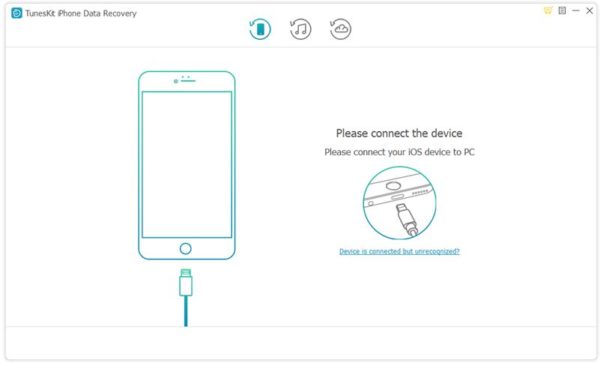
- Now, you need to open Tuneskit iPhone Data Recovery Mac. When it starts, click on “Recover from iOS” option and your iPhone will be detected automatically.
- When your iPhone is detected by the software, all the file types will be available on the main screen. From that file types, you need to select the ones that you want to recover. When done, you need to click on the “Scan” button and the scanning will begin.
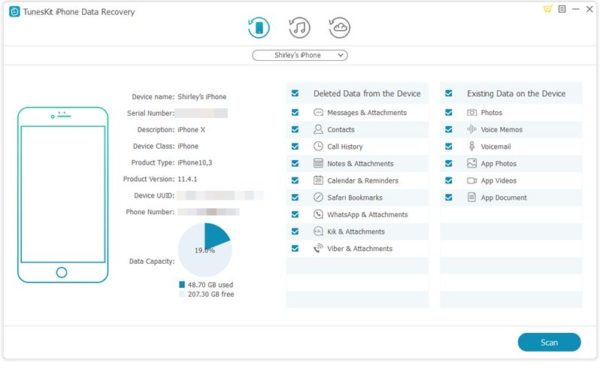
- The scanning process may take time as it depends on how much data is there. When scanning is complete, all your data including your lost data and existing data will preview on the screen.
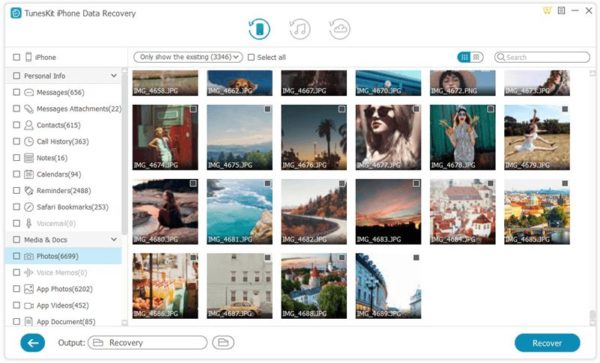
- After this, you can check and select the files that you want to recover by clicking on “Recover” option.
Mode 2 – Recovering Lost or Deleted Data from iTunes Backup
If you have lost or damaged your device but you have backed up your data on iTunes, then you can use the following method to recover your data:
- Open Tuneskit iPhone Data Recovery software and select the option” Recover from iTunes Backup”. You have to wait for few seconds until all your backup files detected by this tool. When iTunes back appears, select the one that you want to recover.
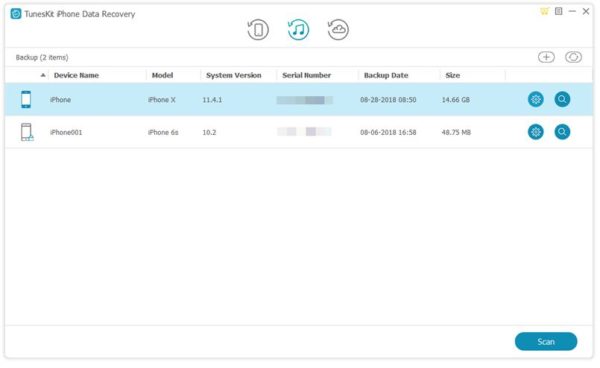
- After selecting the backup file, you need to click on the “Scan” option. You can find it on the bottom right of your screen.
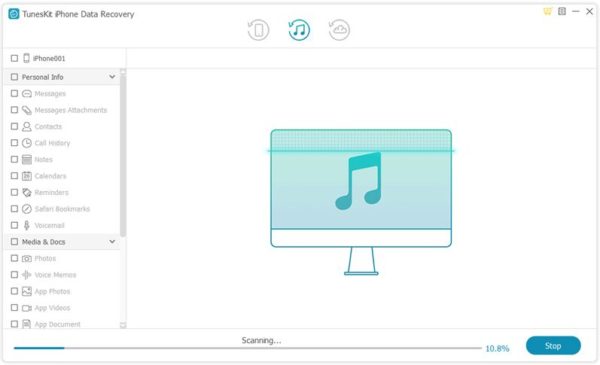
- Scanning can take some time to complete. When it’s done, all the data that you want to recover will appear in different categories. Check all the data and select the ones that you want to recover. And, finally, click on the “Recover” option.
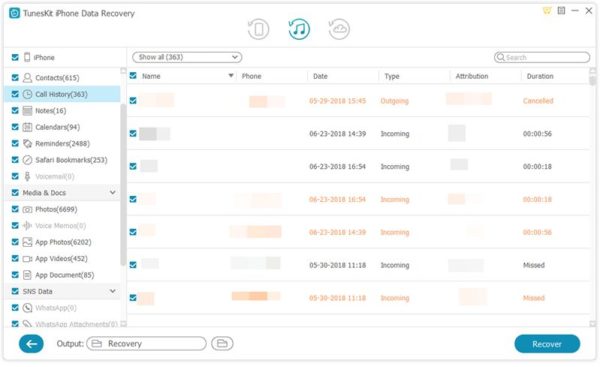
Mode 3 – Recovering Deleted or Lost data from iCloud Backup
You can use this method when your device is lost or damaged but you have backed up your data to iCloud.
- Open data recovery tool and select “Recover from iCloud Backup” mode. Now login with your iCloud account
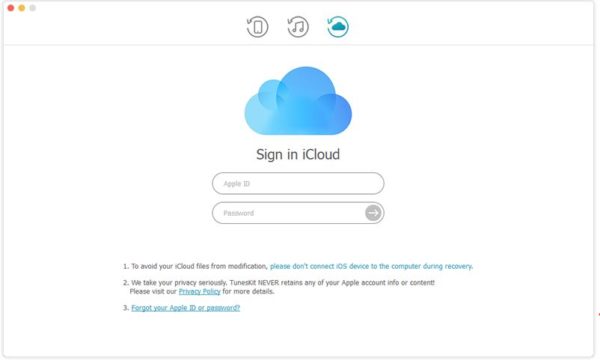
- After login, Tuneskit Recovery Tool will start to find all your iCloud backups. Out of those backups, you can select the one that you want to recover. After that, click on the “Scan” button to start scanning the lost data.
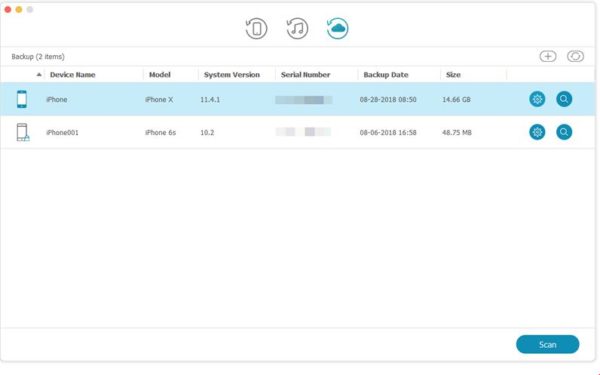
- When the scan completes, you can preview all your lost and existing data. Select the lost data you want to recover and click on “Recover”.
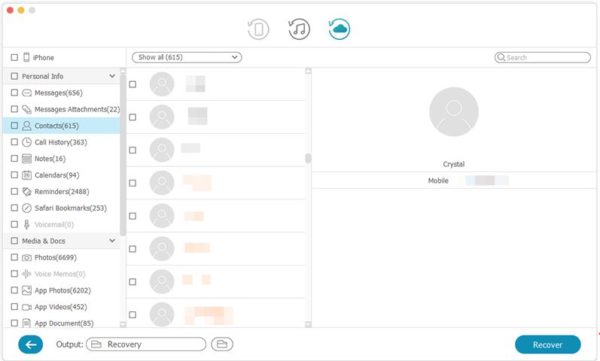
So, these ways that can help you to recover all your deleted or lost data.