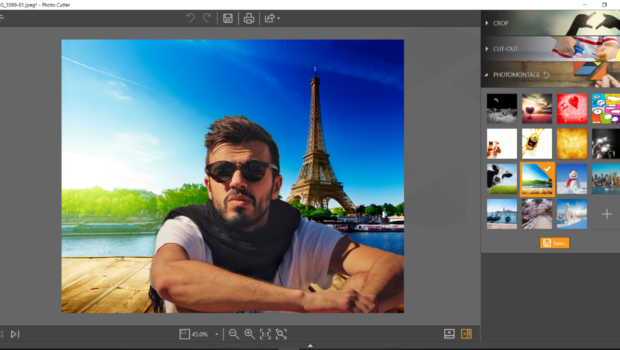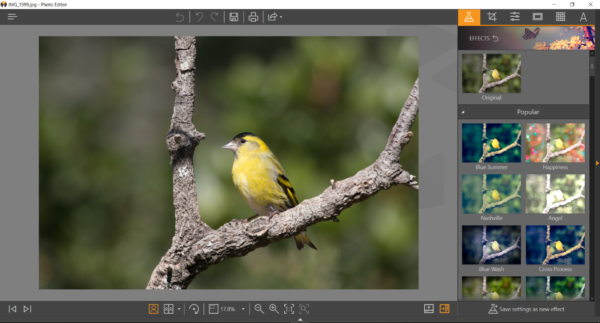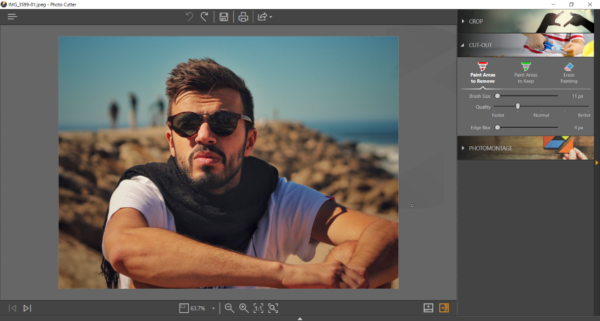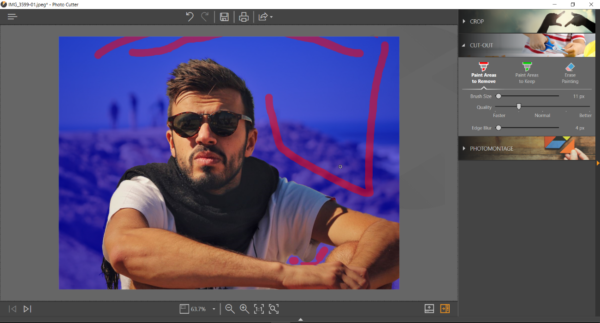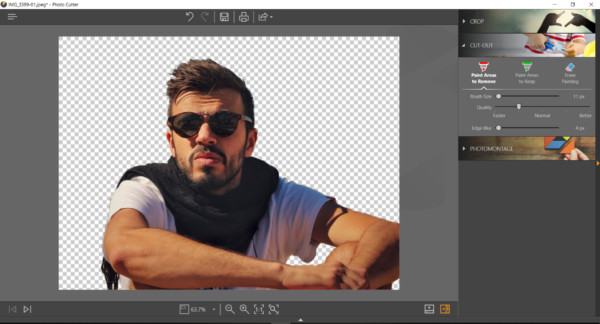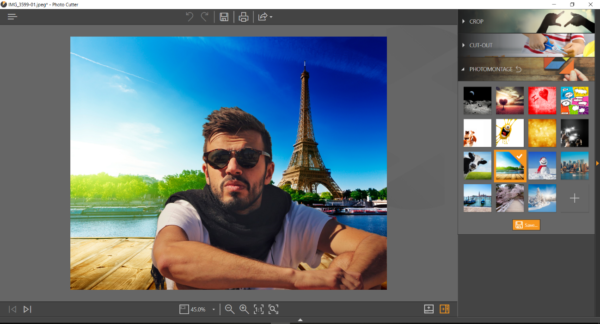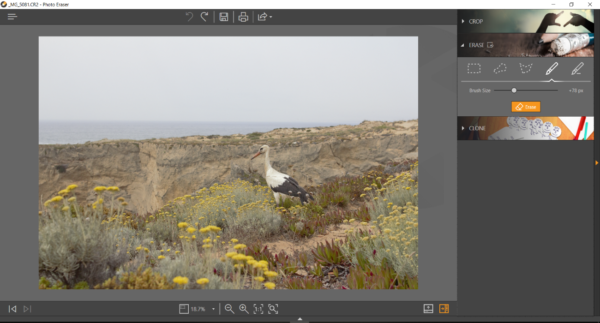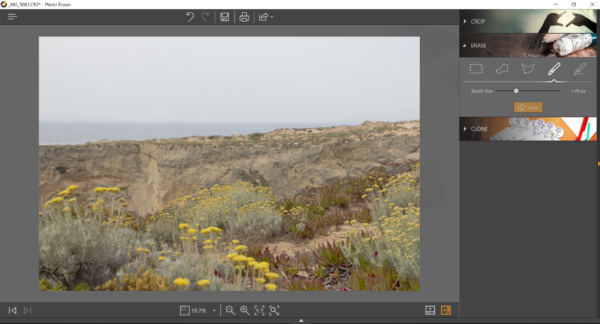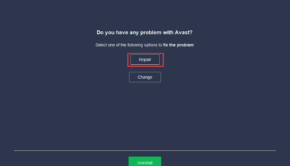Wondershare Fotophire – Fix, Retouch, Transform, Make it Perfect
In just a few clicks you can edit an image and make it look exactly as you want it to be. Wondershare Fotophire is a simple toolkit that allows you to unleash the creative beast inside you. All the tools you need in a matter of clicks. Join us as we review this photo editing software.
Menu – Editor, Cutter, Eraser
Once you boot the software you are prompted with a very simple and intuitive menu. First thing I noticed is how well-organized and minimalist the design is. The menu asks you to select which tool of the kit you which to use. Fotophire comes with 3 tools: the photo editor, cutter, and eraser. Each one contains tutorials and samples to get you started. We will test and review the Photo Editor, Photo Cutter, and Photo Eraser and show you some examples of what you can do and how effortlessly and fast it is.
Fotophire Photo Editor – Effects, Frames, Textures, Text, Crop
Everybody loves adding effects to their photos, and fortunately Wondershare Fotophire comes with a wide selection of effects you can choose from. The categories are as following: Popular, Lomo, Black & White, Vintage, Photography, Portrait, Cinema, Environment, and Color. Inside each category there is an average of 12 options to change the visual of your photo.
Original Photo by: Sofia Vilar
Here are some examples of what you can do:
Photography – Accuracy:
Environment – Eclipse:
Another tool in fotophire editor that you will surely find very useful is “Adjustments”. It allows to change the colors of the photo, balance contrast ad brightness, tone curves, balance color, and much more. Ideal for powerful retouches in just a matter of clicks.
If you are into “Textures”, the editor also includes a very interesting variety of effects for you to use. You can also put the original image on a side-by-side comparison to the edited version.
On top of this the editor enables text to be added on top of the photos. Let’s say for example you are a professional photographer and you need to add a watermark to the photo. You can very quickly do this by using this feature.
Fotophire Photo Cutter – Background Remover Tool
Time to discuss what properly is the most powerful and useful feature on the toolkit. You have certainly felt the need to remove the background of certain images. It is one of the most sought edits on the web. Unfortunately, it was never easy to do, requiring a certain level of expertise and knowledge. Until now. Fotophire removes the background of any image in a matter of seconds. It’s astonishingly easy! Fotophire simplifies this task like no other competitor software does. It’s truly breathtaking how effortlessly and yet efficient this feature is.
In order to test it and bring an example to show you, I have removed the background of one of my friend’s holiday photos. How long did it take? Less then 2 minutes. Don’t believe me? Check it out by yourself on the pictures below.
1st Step– Open the image on photo cutter and select cut-out option on the right sidebar.
Original Photo by: Maria Abreu Nogueira
2nd Step– Select the background areas you wish to remove. You don’t have draw above the entire background, just make a quick line with the brush and the software AI will determine the rest.
3rd Step- Save the image. Yes, that quick and simple. After selecting which areas, you want to remove fotophire will automatically delete them and focus on what you just cut out. It truly is that simple. Incredible isn’t it?
After removing the background, you can then have fun with another feature of the photo cutter tool, the “Photomontage”. Basically, you can add a layer behind the photo you just cut. It makes for incredible montages, worthy of many likes and shares on Facebook. The Fotophire comes with a few samples, but you can import your own image. Check out the example below using the Eiffel Tower sample.
Fotophire Photo Eraser – Eraser and Clone
Now for another feature that will blow your mind. Certainly, you have taken a photo that unfortunately has an undesired object or person in it. Maybe you wanted to take a photo of a landscape and a bird got in a way. Perhaps you took a couple photo and some random kid photobombed your memory. Don’t worry! Fotophire erases anything you want in a matter of minutes and with practically no effort. Simply brush around the undesired object/person and voilà!
1st Step- Open the image. In this example I want to remove the seagull, so I can have a photo of just the landscape.
Original Photo by: Bruna Boavida
2nd Step– Select the “’erase” feature on the right sidebar and brush the undesired object.
3rd Step– Save the image. Yes, that quick and simple again! Isn’t it incredibly simple? It just took me 2 minutes.
Note: To exemplify the tool I erased the seagull, however you can also clone it and had multiple seagulls to the image.
Eye-Catching Images, 200+ Amazing Effects, Background Remover, Object Eraser
I admit, I didn’t expect this toolkit to perform like it did. I have worked with many photo editing software and they all require excruciating amount of skill and time. Wondershare Fotophire does what high-cost professional tools do but much quicker and easier. Without a doubt one of the best photo editing toolkit currently available in the market. I only covered some of the highlight features of the tool, but there’s much more to it.
The Tutorials
You don’t have to be a web designer, or a computer engineer to use this software. In fact, not only it is incredibly easy, it also comes with easy-to-follow tutorials for each tool inside the kit. Requires no prior knowledge on photo editing. Even your grandma can use it, it is that simple. On top of the software being user-friendly and having straightforward tutorials, the license also includes free technical support. It truly is the go-to photo editing software to both beginners and experts.
An Affordable License to Unleash the True Potential of the Photo Editing Software
A Photo Editing Software capable of doing all this must certainly be very expensive right? Wrong. That’s the best part about Wondershare Fotophire! For just $79.99 you can own a lifetime license of the software, or for $49.99 you can use the product for 1 year. Compared to other competitor tools, Fotophire is the one that represents the best value and most efficient features.
Note: Wondershare Fotophire Editing Toolkit (Photo Editor, Photo Cutter, and Photo Eraser) is available for Windows and Mac.