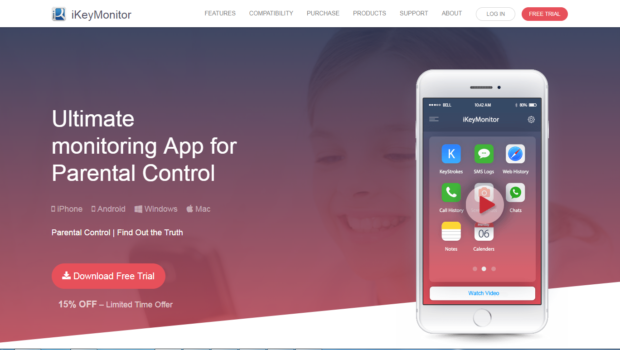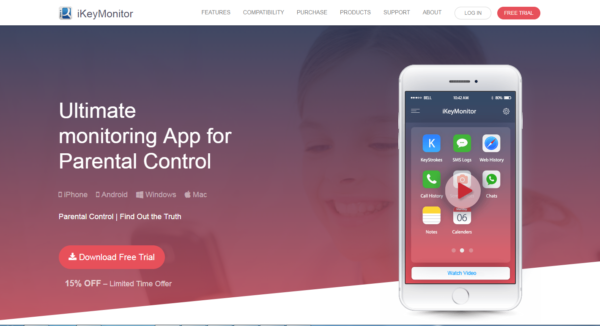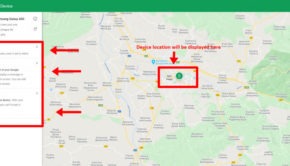Monitor Your Child’s Online Presence Using iKeyMonitor Parental Control App
The use of parental control app like iKeyMonitor has become necessary with the growing amount of information being circulated on the internet by the second. As much as the internet poses many advantages, it is essential to note that the internet sphere is also filled with several many disadvantages which when left unchecked may be of harmful effect. And that’s why iKeyMonitor parental control app plays an important role in ensuring children’s safety nowadays.
Increasingly, children are given access to smartphones equipped with internet access which exposes them to the many wonders of the virtual space through the countless available social media platforms. With this freedom through internet access comes great responsibilities it therefore becomes an essential part of a good parenting strategy to observe and monitor your kid’s online presence to prevent them from creeps and other negative effects presented by their access to the world wide web. Keeping in mind that the internet is filled with many dark crevices including pornography and related vices, monitoring your child’s online presence and activity would seem the right thing to do and this can only be achieved with the use of a parental control app such as iKeyMonitor.
iKeyMonitor Parental Control App
iKeyMonitor is a parental control application which is designed and developed to give you real time update on several applications installed on your child’s smartphone. The parental control app which works discreetly without notifications and popups on the monitored smartphone allows you access to a wide range of information log including messaging, contacts, website history and others. iKeyMonitor parental control app, rated the best is available on both the Apple, iPad and Android platform and is designed to be sleek with support for a wide variety of social media, messaging and voice call applications. Using the parental control app, parents can set the preferred access to websites, data limits and also monitor their child’s location using the GPS function built into the application.
iKeyMonitor Parental Control App Features
iKeyMonitor parental control app is designed to support a wide range of applications on the smartphone which is being monitored. The features supported include:
Monitor Messages
Apps which can be monitored using the app include SMS, WhatsApp, Viber, QQ, WeChat, Facebook, Skype, Line, Kik, Hangouts, Imo, Instagram, Snapchat, Tinder, Hike and BBM.
Monitor Voice Calls
It is possible to monitor voice calls and logs. Additionally, the app affords parents the opportunity to record voice conversations using the call recording feature.
Monitor Multimedia
The parental control app supports tracking of multimedia files including photos and pictures, video profiles, voice recordings and others.
Documents
Documents stored and received on the monitored device may also be monitored. Supported document apps includes phone memo, notes and reminders, calendar, email contents, Wi-Fi history and contact information.
Other monitored applications which are supported by the iKeyMonitor app includes keyboard keystrokes, screenshots, clipboard log, website history, Geo-fencing and GPS tracker.
Why iKeyMonitor Parental Control App is Unique
A lot of thought was put into the development of iKeyMonitor parental control app allowing it provide secrecy. The application is specially designed to work discreetly and is 100 percent temper proof. Some of the features embedded in the app which makes it the best option includes:
- Availability in multiple languages
- Tracking logs are delivered via mail
- Tracking logs are uploaded to FTP(iOS only)/Email/Control Panel
- Ability to use the Remote Tracking feature
- Logs are available online and in real time.
- 30-day money back guarantee
How To Set Up the iKeyMonitor Parental Control App
Setting up iKeyMonitor parental control app can be done in minutes across the various supported platforms. IkeyMonitor may be used to track both the jailbroken or non-jailbroken Apple iPhones.
To set up the iKeyMonitor Parental control app, first you need to activate the service which can be done by signing up for a 3-day free version.
For Non-Jailbroken iPhones:
- Get iCloud credentials on the target device
- Generate iCloud backup on the target phone
- Disable two-factor authentication for the iCloud account
For Jailbroken iPhones:
- Jailbreak the target iPhone
- Go to the Download Center and to install iKeyMonitor app using Cydia
For Android phones and tablets:
– Log into the Control Panel
– Go to Download > iKM – Android and download “iKeyMonitor”
iKeyMonitor parental control app is worth trial if you want to keep an eye on your children’s activities while you have to focus on your work and cannot stay with the children. It offers a 3-day trial version for all users. Why not give it a shot?