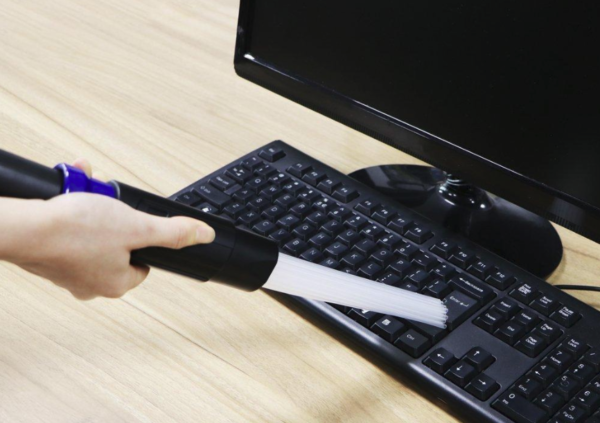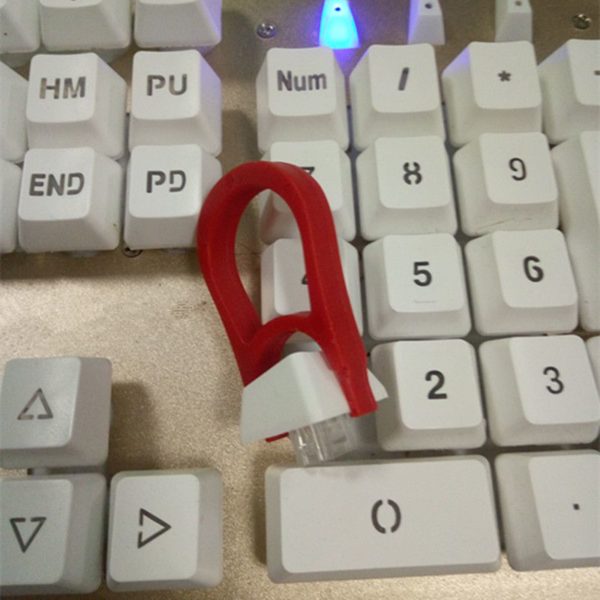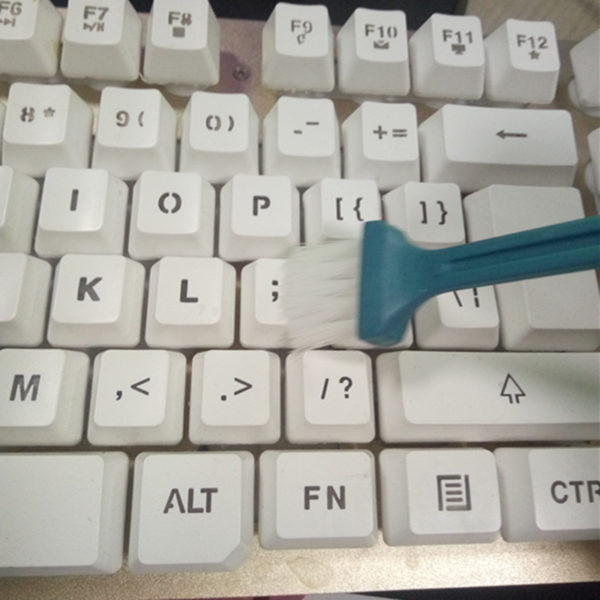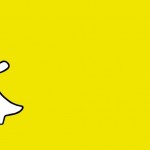How to Clean a Mechanical Keyboard
Being tech-freaks, we can’t compromise even a bit when it comes to computers. We want THE BEST of each part of the machines. If you notice, there are only a few people left on earth, who buy the whole set of computers from one shop. Majority of them is not buying the stuff even from the same manufacturer! I have seen many enthusiasts who purchase separate but the best parts from the monopoly company, and assemble all of them according to their preferences to use all the cream products and proudly say, “Now this is my kinda PC!”
When we are talking about some advanced devices like motherboards, usb monitors, mice, etc; how can we forget about a mechanical keyboard? A mechanical keyboard is classic! It is a keyboard built with high quality and smoother key switches compared to the standard keyboard. Such keys are spring activated, and they are designed as per the user preferences and application of the keyboard. Currently, there are 90% of the keyboards available in the market with rubber domes. Mechanical keyboards are just raising the bar in every way.
How to Clean a Mechanical Keyboard?
As mechanical keyboards are quite expensive, it is mandatory to maintain them. In this article, I am going to share some cool hacks to clean a mechanical keyboard for better and extended lasting use. Not only the switches, but also the framing, functionality, PCB board, and LED lighting, everything is far better than the traditional keyboards. So, to keep the feel intact, we have to take particular care while cleaning the mechanical keyboard.
Method 1: Regular Dusting
It is preferable to do the regular dusting. We should clean our keyboards lightly every day with some soft and dry piece of cloth. Apart from that, there are few points to keep in mind like to avoid eating next to the keyboard and preventing grime accumulation. When you see some dust particles or grate trash, brush away all of them as soon as possible with a synthetic duster.
Method 2: Use of a Vacuum
Vacuum cleaners work best to clean the mechanical keyboards. Unplug the keyboard and use a vacuum to remove dust from its plate. If you have the handheld vacuum cleaner, then the whole process will become more accessible than you think, and give best results. After that, take a microfiber cloth, damp it a little, and wipe the entire keyboard. Dry it with another fresh towel.
Method 3: Extensive Cleaning
Some grime is stubborn. In some cases, we can’t clean the entire keyboard with some damp clothes, synthetic dusters, or even the vacuums. Also, there might be a layer of finger oils if you observe. We have to do the extensive cleaning to get rid of all of these, and for that process, keycap puller is our real friend.
To Clean the Key Switches
- Unplug the keyboard and take a keycap puller to remove the keycaps from the keyboards, without breaking it.
- Put all keys in a big bowl and clean them with water. Add dish soap and wash them thoroughly into the running water. You can also use denture tablets as dish soap is difficult to rinse away.
- After rinsing, lay the keycaps out stem up to air dry. You can use the hairdryer, but I suggest you be patient and let the keys dry for 2 to 3 days.
To Clean the Board
- Take a Q-tip or a small stiff-bristle brush and clean the board. Avoid the Q-tips near the key stems as it may deposit unwanted fuzz or dirt.
- Vacuum the plate thoroughly with a handheld cleaner or small attachment tube. Turn the keyboard upside down to let the remaining debris fall on the table.
- If there are some stains, which are unable to remove with vacuums or dry Q-tips, take a cloth, damp it a little and wipe the mess out.
At last, replace all keycaps as per their order. Don’t forget to take a picture of your keyboard before pulling up the key capes so that the following arrangements get easy. So, cleaning a mechanical keyboard is not difficult. It is indeed time-consuming, but there is no rocket science in the process of cleaning.
How to Deal with Spills
There is no worst thing than the spills for the mechanical keyboard. Water is not the risk as you can immediately unplug the keyboard and let it dry for the few hours, but sugary drinks like coca cola or some juices can mess the whole thing! It is NOT RECOMMENDED to flip or tilt the keyboard when a spill occurs. Testing the keyboard on a computer after drying the spill is also not preferable as it may damage the USB port. So, you have only three options left;
- Avail your warranty, if applicable. Or, try above methods and hope for the best. Be patient.
- Remove all switches and disassemble the board and clean each component. Replace affected switches.
- Keep calm and buy a new keyboard.
Apart from these options. There is another option available which is to use the dishwasher! Yes, you read it right. Some people believe that dishwasher works well with the mechanical keyboards. But, I don’t recommend that at all. So, use it as your last option if nothing works out, and you are anyway going to throw the keyboard away!
Wrapping Up
So, these are few tested methods to maintain and clean mechanical keyboards. Choose the best one for you or try each one. I hope you have found this article useful and it can solve your keyboard’s problems. By concluding this article, I want you to keep these things in mind;
- Removing keys like Spacebar, Enter, Backspace, and Shift are challenging to pull with the keycap puller. So, if you are uncomfortable with that process, then it is best to wipe them with the damp microfiber cloth, without removing them.
- Some people use paper towels to clean the keyboards, but professionals suggest that such material leave particles, which is not good.
- We can also use alcohol to clean the mechanical keyboard, but such cleaners may remove UV coating of the keyboard if it has one! So, try water first.
- Test the cleaners on the back side to observe the adverse effects, if any! And, if you have used it in the massive amount, then rinse or wipe off immediately
- If you feel that the key switches of the keyboard are not as smooth as before, there is an option of various lubricants. Re-lubricate the keys carefully with the Q-tips.