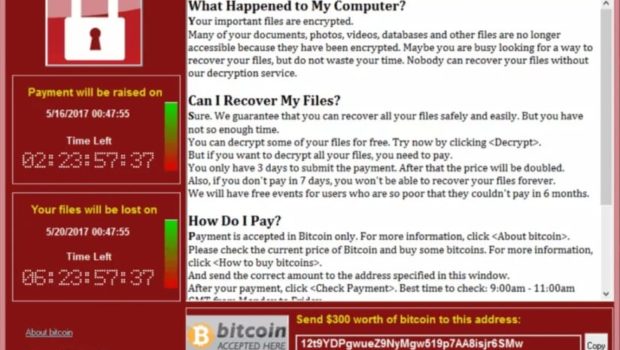Best Ways to Protect your Windows System from Ransomware
Cyber world has been shocked and worried following the new breed of cyber attacks known as Ransomware, among which the infamous ‘Wannacry’ ransomware attack being the catalyst. Ransomware attackers hack your computer through different ways and encrypt your highly important and sensitive data. Then, they communicate you asking for ransom money if you want to access your important files again. Tons of computers and networks have become victims of these cyber attacks, which is why everyone must focus on protecting their computers. There are several best ways to protect your windows system from ransomware, among which the following are known to be the most effective. Theses trick will also help you keep your Windows performance intact.
Here are the 4 best ways to protect your Windows system from Ransomware
In order to protect your windows system and eventually the sensitive and important data or files in it, you must ensure that you follow these steps to maintain the security and safety of your computer:
- Maintain regular Backups: Even without the cyber attacks in question, you must always focus on taking periodical backups of your data and files on your computer. By doing so, you’re ensuring that your information stays safe and accessible even if any type of mishaps happens with your computer. You can use an external hard drive to backup your important and sensitive files, make sure that you go offline while backing up your data to your external hard drive. You can also go with a cloud storage such as Google drive or Dropbox to backup your data.
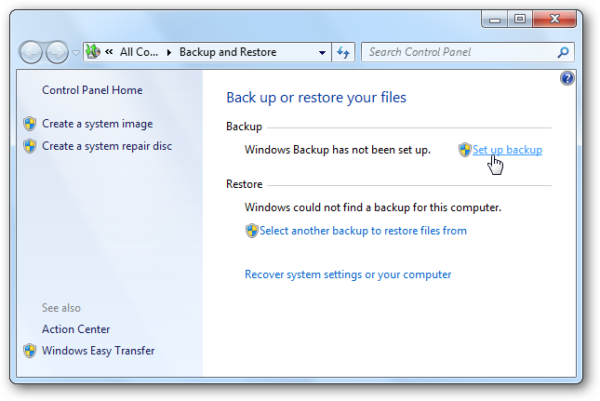
- Be careful with Suspicious links and Emails: Usually most of the ransomware victims have been hacked when they open random and suspicious emails or links. This is the most common way that ransomware hackers use to get the better off their victims. So, be extra careful while opening an unknown email or link. Always look at your address bar and double check the URL of a webpage to make sure that’s exactly what you wanted to access. Ransomware attacks also come through the form of phishing webpages as well.
- Patch your software: It’s a very healthy habit to have for all computer users, which is updating and patching software regularly. A software patch is usually rolled out by your software provider with all the necessary changes which minimizes and eliminates any type of vulnerabilities. After the streak of multiple ransomware attacks, Windows have been constantly rolling out multiple security updates periodically. Make sure that your computer has been set to allow automatic software patches. By doing so, you’re ensuring that your windows software is up-to-date, which makes it more secure and safe.
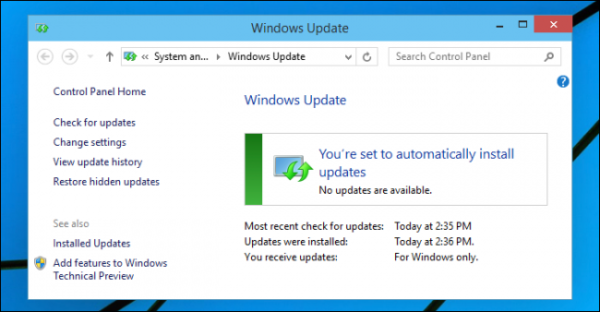
- Use an Anti-Malware: Most of the ransomware attackers use malware infection techniques to lure and steal their victims. A good anti-malware software can potentially detect these malware infective files that could possibly a part of the ransomware attack. Set your Anti-Malware software to automatically scan your computer on a regular basis.
Conclusion
Ransomware attacks can lead to a series of disastrous scenarios, which is why you must be vigilant and protect your windows system by following the above-mentioned best ways to protect your windows system from ransomware. Along with following these things, you can also make sure that you practice safe browsing activities which exclude visiting suspicious websites that doesn’t have https status. If you’ve got infected by ransomware, immediately turn off your network to ensure that the other devices stay safe.
Author Bio:
Dinesh Lakhwani is a founder & blogger at TechCommuters. He loves to explore and write topics related to technology & cybersecurity. In his leisure time, he spends his time riding on his cruiser bike.