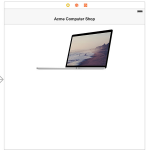SoundCloud Downloader
Launched in 2008, SoundCloud is the world’s largest music and audio streaming platform but with the increasing competition it is better to use a Soundcloud promo service to help you grow your Soundcloud profile. This audio sharing platform allows the makers to upload, record, promote and share their originally-created music on the internet. SoundCloud has set the standards so high for other music community because it has all the tracks that are available elsewhere but nowhere else you’ll find the tracks present in SoundCloud so the user has no option but to stay. Millions of artists and millions of compositions give you all the top hits for every event and every mood.
It seems so dreamy, it’s actually not. Even if you sign up and be a part of the community, you can’t download the music of your choice. Now you have got to rub the lamp so the Genie can come out and help. Where is the lamp? It’s www.socialdown.com. SocialDown’s SoundCloud to mp3 converter is a free downloading tool that helps you download your favorite hits in your computer or phone in two simple ways.
Downloading a song from SoundCloud is really a breeze. All you need to do is locate the song to be downloaded to your PC or mobile and head on to socialdown.com and follow the instructions on the page that opens (which may vary from time to time). Since, not all songs are available for download in soundcloud so you can take our tool’s advantage in this case.
Process #1
Go to www.socialdown.com. All you have to do is copy the URL and paste it in the SoundCloud downloader box as shown below to save SoundCloud song.
Process #2
The other unique method of downloading any song from SoundCloud is by adding the alphabet “q” in the starting of the URL as shown and then pressing enter key. This method will redirect you to www.socialdown.com that will work as your SoundCloud downloader. You can simply click on the download button and save the audio file in your system. Let’s go step wise:
STEP 1
Go to SoundCloud and pick your song. In my choice, I want the third song in the list. So, I’ll copy the song URL. Here it is https://soundcloud.com/uiceheidd/lucid-dreams-forget-me.
STEP 2
Paste the URL in the search bar as shown with the “q” as shown and press enter.
STEP 3
The below page will come with the link and downloading option. Click on download.
STEP 4
When you click on download, the SoundCloud Downloader screen will appear as shown. From here, you can pick from the options to download.
Well, you’re welcome!
We hope this was a helpful tutorial and now you can have your favorite music with you forever. We continuously upgrade our tool to add new features and fix up bugs as per the user demands. For any type of request or query, kindly contact us.

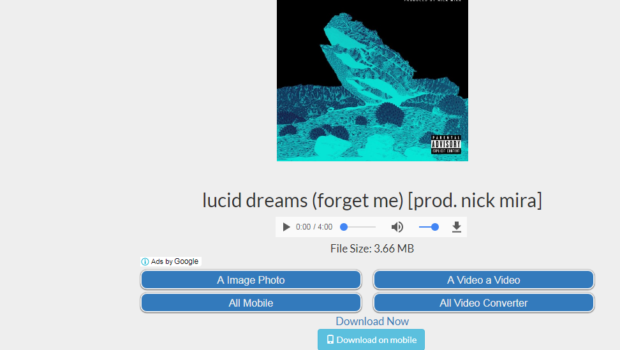
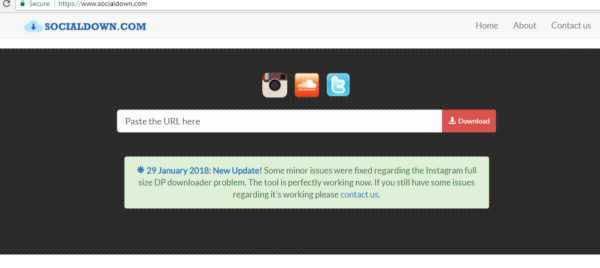
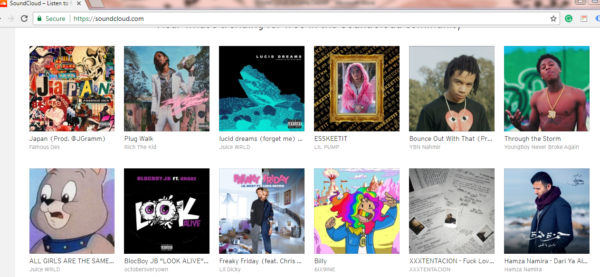
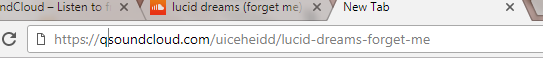
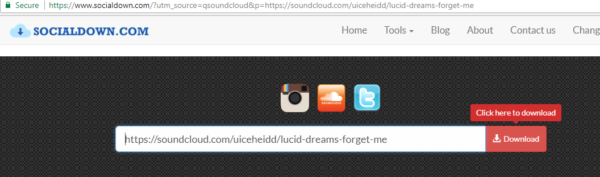
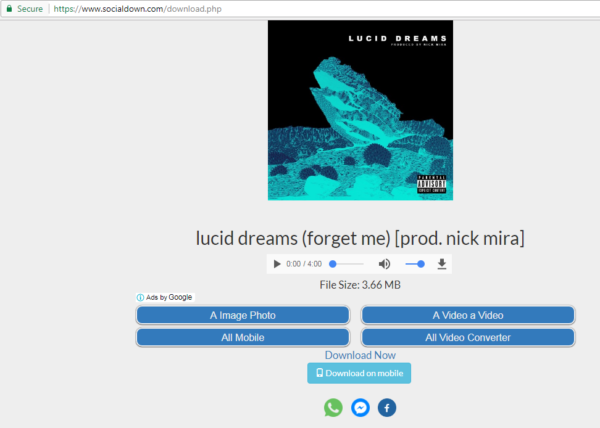



![Business growth with Social Media [Infographic]](https://technofaq.org/wp-content/uploads/2017/01/Business-growth-with-Social-Media-150x150.jpg)