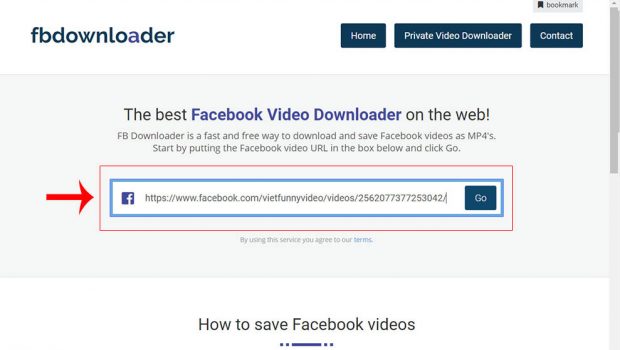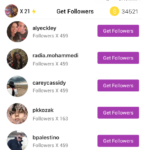How to save Facebook videos (2020 edition)
Facebook is a social network that connects us all. Whether you visit the site regularly or not, you’ve no doubt accessed it at least a few times in your life. Facebook boasts an impressive user base of over 1.6 billion users. Those users are generating 4 billion video views a day. That means every day, almost half of the world population, in theory, has watched a Facebook video.
The common question is, “How do you save videos from Facebook?” There is an option to save videos on Facebook; however, using the native Facebook downloader means videos will be saved to your Facebook account and cannot be accessed by other applications on your phone or computer. You will only be able to access the downloaded video files from within the Facebook app.
Thankfully there are a number of useful apps and online tools for downloading Facebook videos. What used to be a difficult job can be accomplished with a few simple mouse clicks.
FBDownloader is the most straightforward video downloader application online explicitly designed to help you download videos from Facebook. Using its unique processing capabilities, this web-app will analyze a Facebook page and generate download links for you, allowing you to save videos from Facebook to any of your devices. What’s great is that FBDownloader works in your browser, so there’s no software installation required, and you don’t need to logging into Facebook to make it work.
Some of the FBDownloader features:
- Fast download speeds;
- Files can easily be saved to any storage device;
- Download videos in various formats, including mp4 and mp3;
- No limitations and free to use;
The Facebook Video Downloader app will help you easily and quickly save videos from your Facebook in a few short steps.
Step 1: Using your favorite browser head over to the Facebook website and find the video that you’d like to save for later.
Step 2: Once you’ve found the video, right-click on it and select the “show video url” button. A modal will appear with the direct video URL in it. Copy the link.
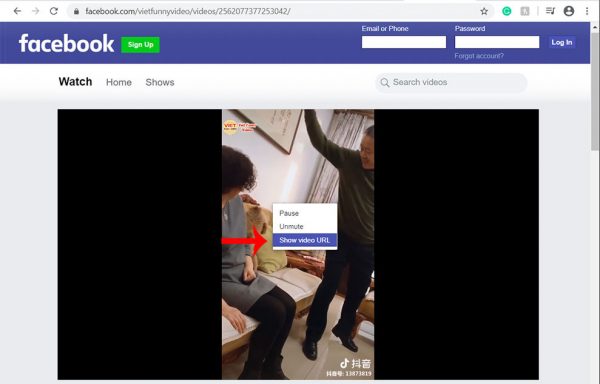
Step 3: Head over to the Fbdownloader website and paste the video URL into the appropriate box on the homepage. Click the “Go” button.
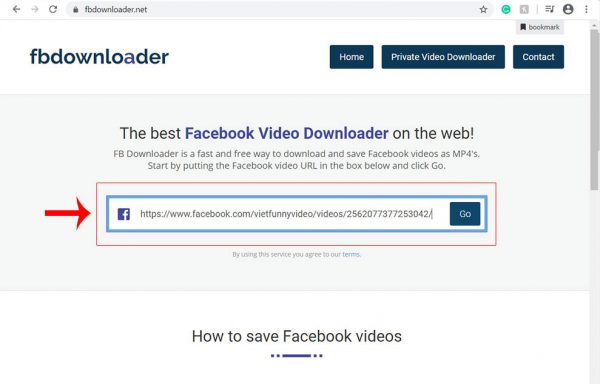
Step 4: The website will generate some download links for you. You’ll get an option to download the video either in standard or high-quality MP4 format or as an MP3 audio clip. To start the download, click on the button corresponding to the quality and media type you want to save.
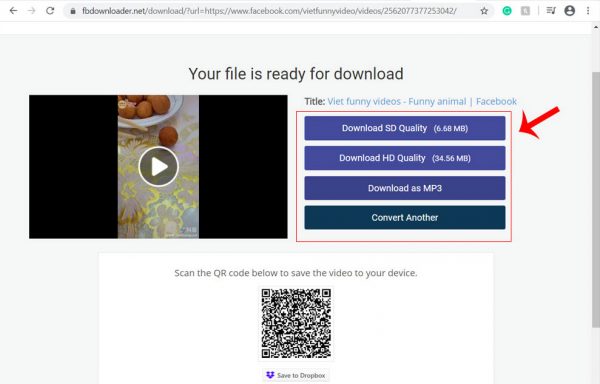
The videos we post every day on Facebook are part of our lives, and we want to keep them as memories. Knowing how to save videos from your friends, family, or favorite celebrities is worth knowing. You never know when a video might be removed from Facebook.
Conclusion
By following the steps laid out in this article, you’ll be able to save all your favorite Facebook videos with little trouble. This means that the next time you’re browsing your Facebook feed and see an adorable dog video, you’ll be able to download it and save forever! If you have any questions, comments, or suggestions, please let us know by leaving a comment below.