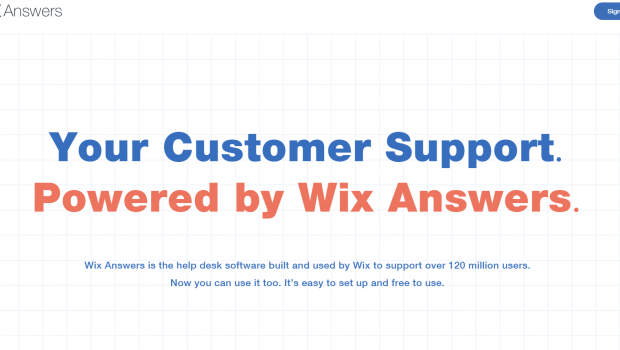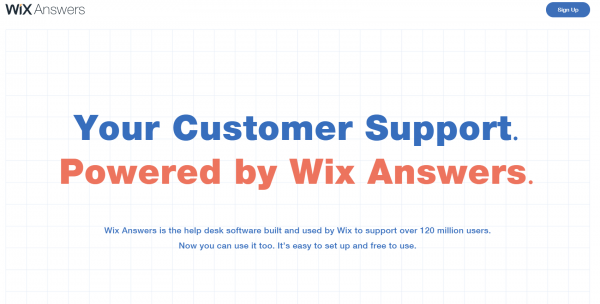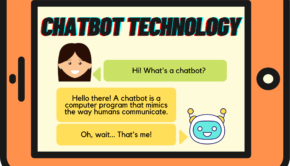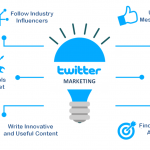What is Wix Answers and what do you need to know about it?
Wix Answers is a customer support solution that is equipped with a wide range of features including a ticketing system, knowledge base, call center and a lot more. You will be able to set it up in a matter of few minutes without the need of any external assistance, including your ‘techie’ friend. In this review we hope to help you to evaluate the advantages of Wix Answers help desk software as well the features that come with it.
Creating and managing a help center
When you use Wix Answers, you will be able to easily create a help center in a span of a few minutes. This help centre is equipped with a fully fledged, user-friendly knowledge base. You will be able to select from a wide range of customizable templates. You can customize the look and feel to match your product or service, then proceed by adding relevant articles and finally publish the help center to the world. With the help of the knowledge base, you will be able to create guides and easily understandable FAQs, and any other piece of content your users might require. With the help center, you will be able to serve your customers with ease.
Assisting your customers from anywhere
Wix Answers empowers you to help your customers like never before. By using the help widget, your customers will be able to access the knowledge base articles or create a new support ticket from anywhere on your website.
Your most prized customers will be able to access every single article or tutorial without even having to leave the page. To add to this, the help widget is customizable to the nth degree and enables you to choose the fields for your customers to fill in to process a ticket easily.
Taking business decisions based on deep insights
The help desk software not only helps your customers, but also helps you by letting you check the performance of your support team, customer satisfaction and the response time of individual tickets that are being generated. With the internal reports, you will be able to make better decisions as the insights are very thorough about your customers, products and team.
Managing tickets that are generated through multiple channels
Wix Answers help desk makes it easy to categorize, manage and track tickets that are generated via various channels. While your clients can contact you through phone, email, and Facebook, you will be able to easily manage all your support channels in one place, without fumbling around. In addition to this, you will be able to send knowledge base articles directly in the tickets.
Silky smooth interface
Navigating around Wix Answers is a treat for both your team and your users. It is aesthetically well put together and is seamlessly intuitive. You will be able to check the status of each and every ticket, and can add and change the content in your knowledge base as quickly as you can, and get thorough insights that complement your growth and development. By efficiently and smoothly supporting your customers, you are giving them the type of service that your competitors will never be able to.
No need for an expert programmer
You don’t need to be tech-savvy or hire an expert programmer to setup a help desk for you. Wix answers is easy to use for even those not fond of computers. The help desk can be set up without any need for assistance in just a few simple and easy steps.
SEO-friendly
Wix Answers is built from the get go to be SEO-friendly, so that your content, written and catered to help your customers, will be easily found on Google. Fill your knowledge base with valuable content that your customers from all around the world will love to read.
Conclusion
The platform was built to help over 120 million users, and is a mature framework that integrates a ticketing system, call center and knowledge base all in the same place. The help desk provides you with everything you need to support your customers in the long term. It is free to start, so why don’t you test it out yourself?