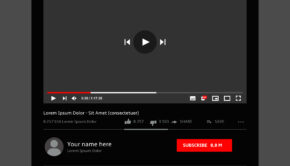YouTube Ads – How to Start Your YouTube Campaign
Without a doubt, these days advertisement means a lot. Basically, that is how you showcase your business. Therefore, the first impression of your prospects does depend on the advertisement. Obviously, it is important to create a classy showcase for your business, no matter what it is about. Still, deciding where and how you want to introduce the promo is even more important. There are multiple business types today. You can be a doctor, a writer, a designer, own a café or open a fashion store. What do these professions have in common? Well, each of them needs a marvelous advertisement. Given these points, today we are ready to help one with their decision making. In this post, we choose the most well-known video platform. Yes, is YouTube! So, how to start your YouTube campaign? What advertisement does it offer? Let’s see.
About Advertisement on YouTube
To make a long story short, YouTube provides its users with tones of advantages. One of them is the possibility to pay for the real number of views (and interactions). You can easily do it instead of paying for some possible views. The provided by YouTube advertisement calls TrueView. What do you pay for? Well, although you pay for YouTube advertisement only, your video will be shown on other websites/ platforms/ applications. All of them are display networks that are in partnership with YouTube.
Also, the platform does care about its content. Would you like to avoid all the common mistakes people usually do uploading their promo on YouTube? For these simple reasons, YouTube has various recommendations that we want you to check. Finally, keep in mind that you need to upload the promo directly on YouTube. In average, your video will be 30 seconds long.
Another benefit of using YouTube advertisement is that you are the one to decide how much money it will cost. Needless to say, the possibility to regulate your money will help you to save budget.
About Main Formats of YouTube Ads
To make a long story short, now YouTube offers you 3 ads to choose from. All of them can be divided into categories as well but we will talk about it later. Here are the formats.
- TrueView In-Stream video advertising;
- TrueView Video Discovery advertising;
- Bumper advertising.
Which Information Does YouTube Advertising Show?
To make things clear, YouTube ads contain the next points.
- The name of the promo;
- The name of the channel;
- The interactional panel of the channel.
Thus, don’t hesitate to call the viewers to action. There is ‘Learn more’ section that will redirect a prospect to your site.
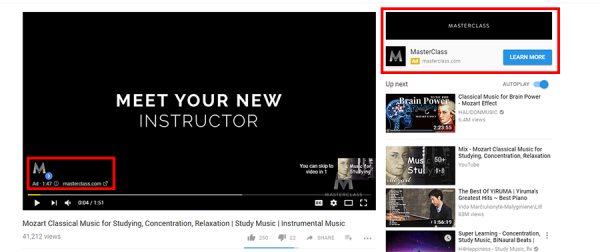
Skippable and Non-skippable
One can divide YouTube ads into 2 types.

Firstly, there is a skippable advertising. Logically, a viewer is able to skip it easily. They can do it in 5 seconds. The recommended time for a skippable promo is 6 minutes. Still, the view will not be counted if it wasn’t watched during 30 seconds.

YouTube has non-skippable promos as well. These ads can’t even be viewed in a part. As a result, they are more successful. Still, non-skippable ads can last only 20 seconds or less.
About TrueView In-Stream Video Advertising
As the name of the point shows, TrueView In-Stream advertising is the ad, which one can see during stream video. TrueView In-Stream advertising is visible on YouTube as well as on its partner projects. Should you choose this type of YouTube ads?
Honestly speaking, statistics say that TrueView In-Stream is a pretty effective advertising. Still, it doesn’t fit all the purposes. In a word, your video should be a short one because of a law conversation rate. It also should be clear, qualitative, and attention-grabbing. On the whole, your potential clients should clearly understand what you want them to do. Are you able to provide a striking video message? In this case, TrueView In-Stream advertising is your format.
So, your assumption will not be a long one. Therefore, we suggest you create a landing page or even a professional business site. With it, you will have more chances to present your deal. Just leave the link to the site in your promo. In addition, don’t forget to create your own YouTube channel. As soon as you got the attention of prospects, show them more info.
Know nothing about coding? You can just use one of these hi-res WordPress for business!
About TrueView Video Discovery Advertising
Shortly, TrueView Video Discovery ads are the videos you can meet on ‘Similar Videos’ list. YouTube recommends them to its users. Thus, the main plus of this advertising type is that a person is already interested in such content. Another undeniable benefit is that the view counts when a prospect clicks on your promo. Talking about the recommendations, there is Ad Policy information.
Now, let’s illustrate the work of TrueView Video Discovery ads. For example, a user is looking for the way to build a site. They type the request and…
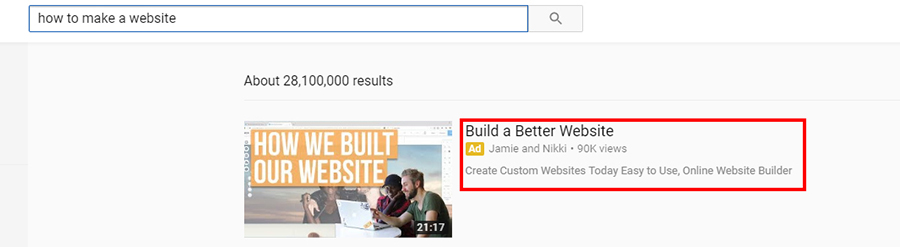
… meet the promo from TemplateMonster Marketplace.
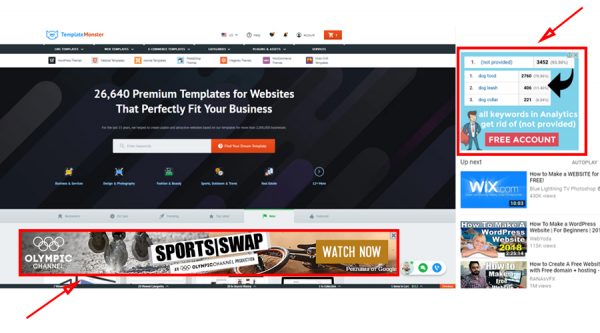
Overlay and Display Advertising
Overlay and display are the other 2 types YouTube ads have.


To continue, display ads are the banners one sees on the right of the video. Remember that these types were made for desktops. Therefore, mobile views don’t work.
About Bumper Advertising

Originally, Bumper ads are the full-screen, short videos one can see on smartphones. Honestly, this YouTube ads format is called the most effective one especially when used with TrueView ads. Bumper ads are non-skippable and took only 6 seconds. Their payoff starts at 1,000 views.
How to Create YouTube Video Advertising? Step-by-step Setup Guide
Are you ready to create your own promo?
1. Firstly, create a Google AdWords account. You need to authorize and make a new campaign.
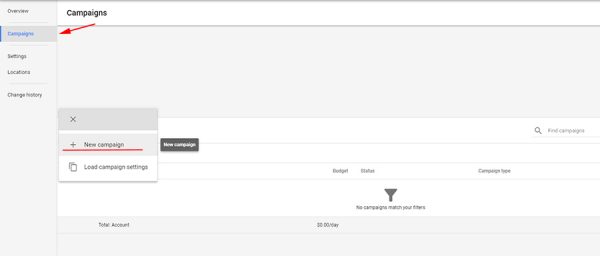
3. Then just choose a campaign type.
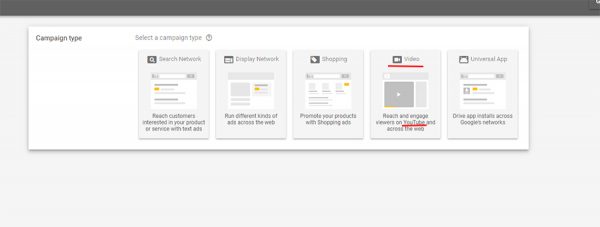
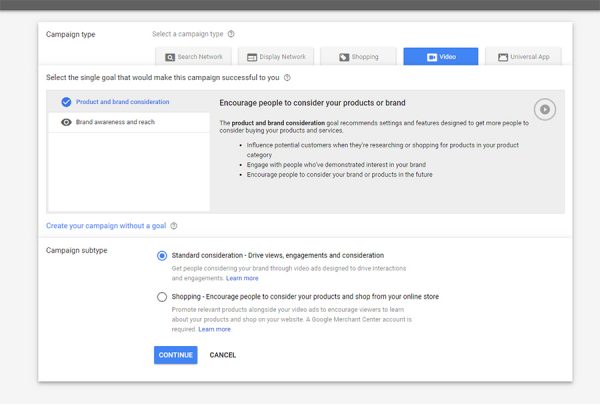
3. As soon as you did, choose the name for your video and set a daily budget.
We recommend you to use Standard Display Method if you want YouTube to show the video during the whole day. On the other hand, choose Accelerated Display Method for YouTube to show your ad at the beginning of the day. Keep in mind that the second option can overrun your budget.
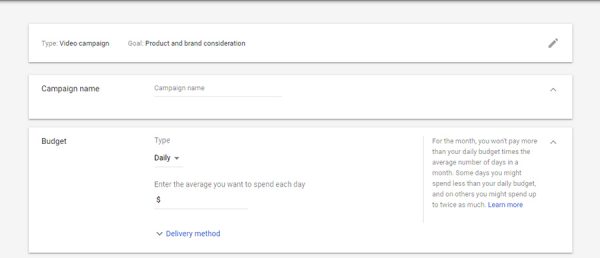
4. Your next step will be setting the dates for your advertising and filling in the info like locations, languages, etc.
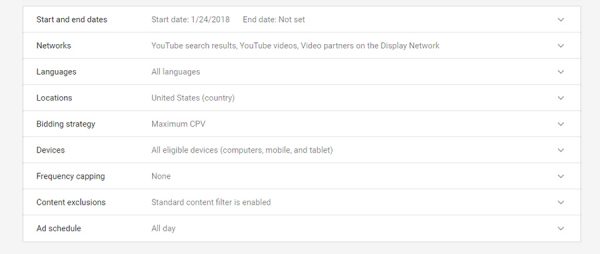
5. Now it is time to choose the cover. Also, don’t forget about using topics and keywords.
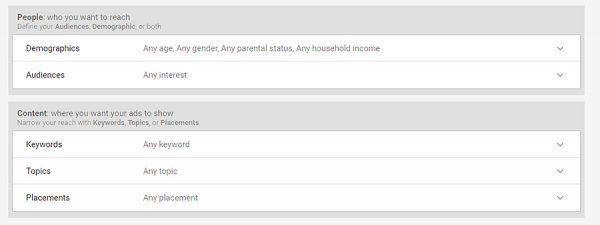
5. Congratulations! Now you are able to upload the video. Don’t forget to view out the requirements.
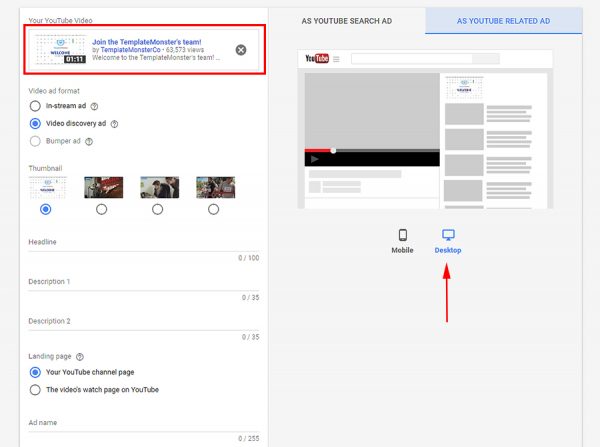
6. Select the format and the icon. Are you ready to preview your ad?
That’s all! Do you want to see who your viewers are? To do it, use YouTube Analytics.
To finish with, you will need some money to set up YouTube advertising. Thus, think about this cool affiliate program from TemplateMonster, you can additionally use the service socialboss.org to start your advertising with some subscribers.
As you can see, there is nothing complicated. You can create your YouTube advertising without a hitch. Therefore, don’t hesitate to showcase your business all over the globe! Which format of YouTube ads would you like to use? Maybe, you have already chosen it? Share your experience with us in the comments!