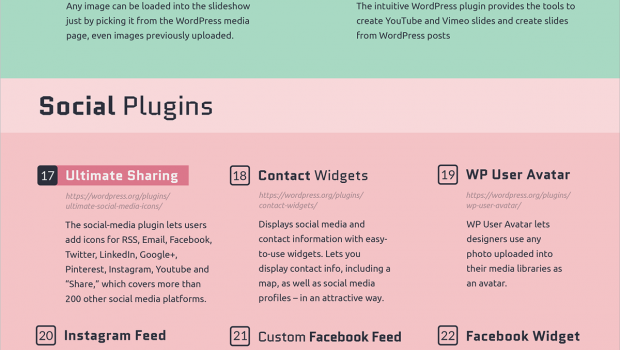Best plugins for WordPress to Help Design Your Site [Infographic]
2018 is in its 1st quarter. Do you know what that means?
Time to revamp your website! New year, new web design.
Evidently, changing the appearance of your website takes a lot of time. You have to research for some design ideas, write content, check and try WordPress templates and plugins to see which ones suit your website more, and so on.
This is only fair because you’re improving your site for you and your readers. So they can much more easily spend their time and engage with your blog. You wouldn’t want them to visit an old, un-updated site, would you?
If your site isn’t responsive or mobile-friendly, it’s time to change that. If you feel or think that your wordy website is turning off people and making them leave immediately, it’s definitely time to change that.
This isn’t just about keeping up with the trends but also to help you improve SEO. Yes, it’s true, improving your web design can also improve your Google ranking.
How Do You Improve Your Site’s Appearance In Seconds?
You don’t have to actually study web development or web designing just to create a stunning website because there’s WordPress (which I’m sure you’re using) and the plugins you can instantly use. What takes time is testing each one and finding the right ones.
As a matter of fact, here’s a great set of choices of WP plugins Visme listed in this infographic which can enhance the entire appearance of your website.
Try these out and let us know in the comments which of these did (or didn’t) you like or install.