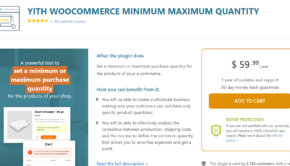The Secrets of Successfully Managing a WordPress Database
WordPress and MySQL have a long-standing relationship. All WordPress CMS and sites use it as their database management system. Since it is opensource, it is quite popular. It gives WordPress users the unique opportunity of finding security in numbers. That means they can troubleshoot all their problems, get new plug-in updates, find new software and database updates in the forums. It surely makes the remote database management task a lot more customizable and fun for all DBAs and webmasters.
SQL is the Structured Query Language database managers use to manage their databases. They use “queries” to fetch relevant data and use this data to generate web pages. You can also use SQL to update data in the tables. Once you have mastered the Structured Query Language, you can comfortably cruise through your database, add and remove data, call for specific data and edit tables without breaking a sweat.
Managing a WordPress database is rather easy. It is much simpler than maintaining many other contemporary databases and CMS. Learning to manage your website and troubleshoot some of the more common problems will help you make your site even more secure. The easiest way to manage a website is by using phpMyAdmin.
How do WordPress sites use their databases?
Since WordPress uses PHP as its scripting language and MySQL as its DBMS, you may be tempted to think that you must be an expert in both. In reality, you do not need to learn either one to manage your WP database successfully.
- WordPress uses all the information you provide during the creation process, to create new tables and store all the default installation data.
- Initially, WordPress has 11 tables in the database. Each one contains separate data for various sections, categories, features, and functions of the CMS.
- Then WP runs new queries to generate dynamic HTML web pages for your website or your WordPress blog.
phpMyAdmin adds a new dimension to WordPress database management
phpMyAdmin is an essential opensource software that presents all users with a graphical interface for SQL database management. That is precisely what makes phpMyAdmin so famous and coveted among all database managers. The interactive visual database allows all users to perform simple tasks including creation of new tables, removal of obsolete values and editing of old fields. Database management tasks have become a lot easier with phpMyAdmin around.
The same software can also help you create necessary backups of all the data from your site and blog. Explore the “Export” options inside the phpMyAdmin user interface and choose an export method (gzip or zip).
Creating all kinds of databases, editing data, maintaining the databases and creating backups have never been easier. You can now keep your website and blog securely with the latest advancements of WordPress plugins and CMS features.
Author Bio:
Andrew Thompson is a database management expert. He has been working with a number of leading remote database management companies in the US for quite many years. His expertise in WordPress as a CMS makes him the go-to person for WordPress database management.