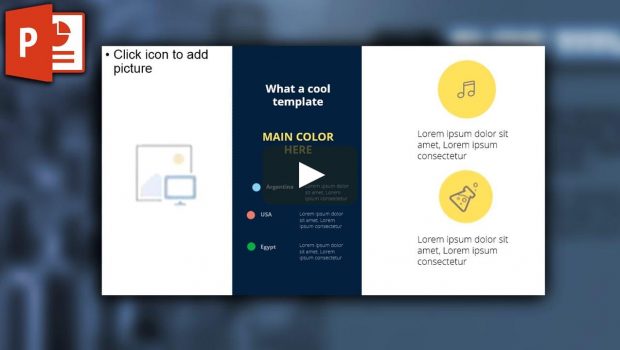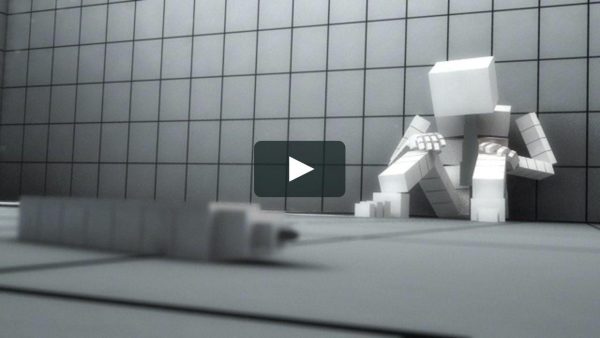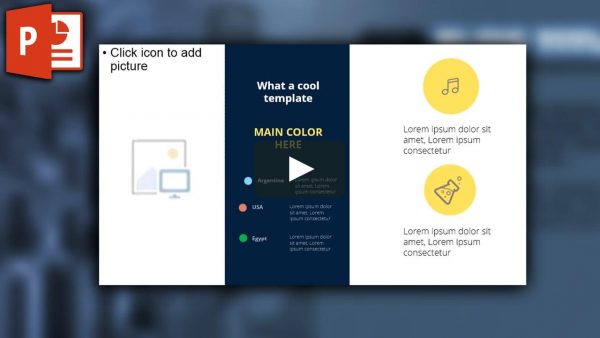7 Ways to Use High-Tech Visuals in Your Presentations
Creating effective presentations using modern technology has become incredibly easy. Gone are the days of boring, bland presentations displayed by overhead projectors. With modern technology, presentations bring ideas to life in a way we never thought was possible just a few decades ago. If you have a presentation to put together, then here are seven ways you can use modern technologies to enhance your presentations with ease.
1. Embed Amazing Animations
Did you know that you can create amazing animations in your PowerPoint slides? As a presenter, one of the most effective visual tools you can use is an active animation. Animations are not limited to cartoons or silly sketches but can include live images as well. The animation menu in PowerPoint is user-friendly and easy to navigate. You have a range of different format options to choose how you would like the animation to be included. Easy transitions can be made to your animations as well. Fading in, dissolving out, and a wide variety of other tools are available to create animations that are incredibly effective.
2. Emphasize Text and Images
Text and images are two of the most critical components of any presentation. Programs such as Prezi, PowToon Studio, and PowerPoint all have a suite of tools that you can use to bring life to your images and text. Make the text grow bigger, vibrate, wave, or fade out in transition. There are so many options to choose from that it may take you a while to find the format that you like. Once you have found the style you wish to incorporate into your presentation, simply save your settings and drag them into your presentation to bring your text and images to life.
3. Narrate Your Slides
Just because you are the presenter, does not mean that you need to speak during the presentation. Using a presentation software technology will enable you to add narration to your slides and avoid your voice completely. This is tremendously beneficial to anyone that may have a fear of speaking in front of large audiences. Add in a soft female voice, or an informative male voice, the choice is yours.
4. Create Impressive Charts and Graphs
Graphs, charts, and infographics belong in any serious, professional presentation. It is said that a picture says more than a thousand words, you can take advantage of this old adage by including these visual components in your presentation. Most presentation software packages allow you to create compelling charts and graphs within your presentation.
5. Embed YouTube Videos
Slide tools now include the functionality that allows you to add in your company or brand’s YouTube videos directly into the presentation. All you need to do is drop the URL of your video into the presentation software and it will regenerate your YouTube video directly into your presentation. Video is fast becoming the most popular means of conveying large amounts of information in an interesting format that your audience will love.
6. Create Compelling Backgrounds
Presentations need an effective background to highlight the text and images that are the focal points that you are presenting. The right background can make a huge difference in the visual appeal of the final presentation slides. Choose a color and texture from the hundreds of choices available in your presentation software. Remember to keep your backgrounds consistent throughout your presentation as to not distract your audience from the material you are presenting.
7. Use Presentation templates
The best business powerpoint templates are available directly inside the Powerpoint program itself. However, there are many other template themes that are on offer for free from multiple providers on the internet. Do a search for the template that matches the theme of your presentation and then easily apply it by either importing it to your software or selecting an internal template from the platform. Templates have the ability to change a mediocre presentation onto a visual marvel that captures the attention of your audience and keeps them engaged with your presentation.
In Closing
These seven tech tips for effective presentations will revolutionize the way you create your next project. Join the technology revolution of the digital age and produce compelling visuals that help you achieve your goals and captivate the attention of your audience. Give them a try on your next presentation and note your results.