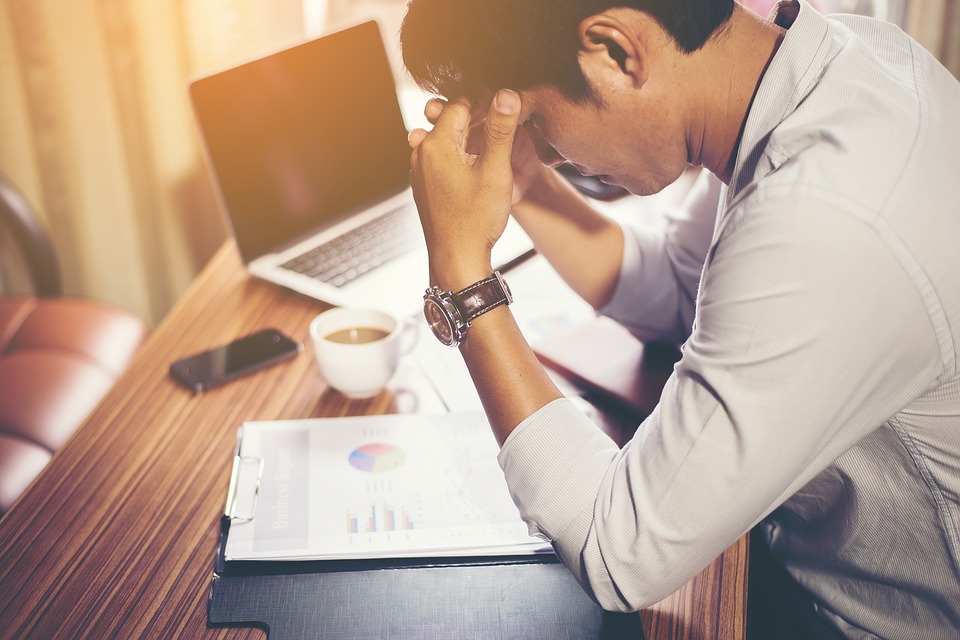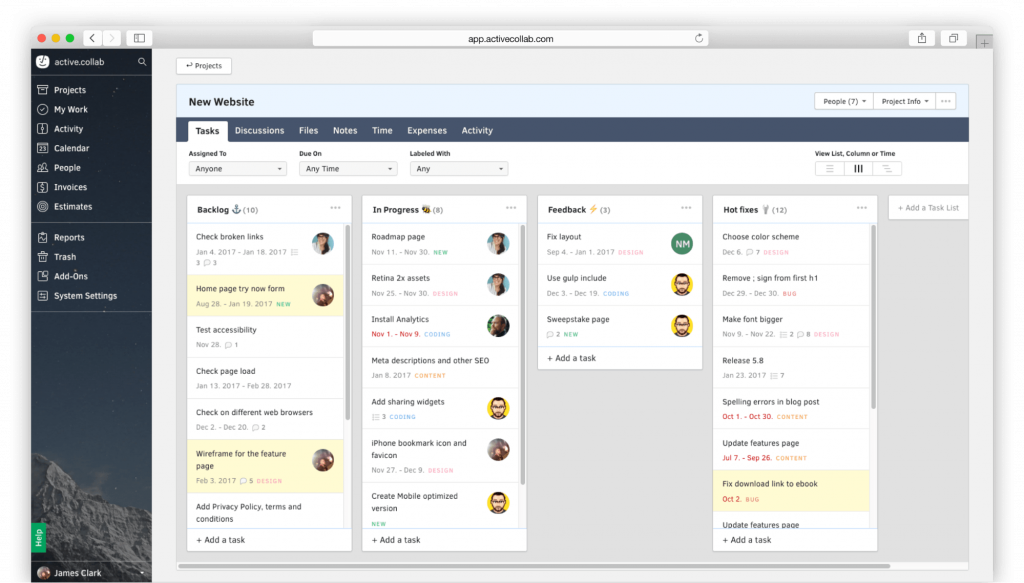More Projects Than You Can Handle? Try Out These 7 Tools!
Just like juggling takes practice, taking care of multiple projects takes some getting used to as well… In cases of work overload, using a simple notebook or the Kanban whiteboard is simply not enough: You may be facing miscommunication, overloaded inbox, lack of ‘people power’ or even your inability to focus on the task at hand. No matter the case, managing an overwhelming number of projects is a challenge that should be tackled head on, and faced without fear.
Image source: Pixabay
In this post, we will present you with seven tools (or weapons) that will help you organize your time, communicate with the rest of the team more efficiently, and increase your overall productivity, so handling that overwhelming workload will become a breeze.
1. Google Calendar
This calendar app is a base for your daily organization. Not only it has a visually pleasing interface and an abundance of features but is also highly customizable and available on some devices. By creating multiple calendars, Google Calendar lets you organize your personal and work life much better than before. It has excellent search capabilities, and Gmail and Google Apps for Work integration, which enables you to create a calendar event from an email or keep track of your own and your co-workers’ schedule.
2. ActiveCollab
Image source: Imgur
This project management tool has it all and is a good Basecamp alternative. Team and client collaboration, task overview, and billing are packed in one, user-friendly task management software. You can delegate tasks, track time spent on certain aspects of the project, and discuss everything with your team – swiftly and easily. If you want your clients to be kept in the loop, you can share project progress with them, and after everything is done, you can send them an invoice and await their payment via the app as well.
3. Zapier
If you are not good at coding, but you require some process automatization, Zapier is an app for you. It provides you with the possibility to create automated actions connecting different business apps and services, and the best part is – there is NO coding. Zapier is very simple to use, it supports many business tools and integrates with apps such as WordPress, Github or Xero. There is a free and paid version: free version allows you to automate basic tasks and build one-to-one connections with your apps, while paid version gets you multiple workflows with more steps, which will help you keep busywork surrounding your projects under control.
4. Sanebox
Image source: Pixabay
When handling some projects, inbox overload is something you must cope with. To help you with this predicament, and help you organize your inbox, there is an app called Sanebox. It comes with a variety of options that enable you to easily unsubscribe from mailing lists and individual senders, manage attachments, set reminders, delay an email receiving, and figure out which outgoing mail got no reply. Inbox Zero may not be at hand, but by using this app, you will be one step closer to achieving it.
5. Slack
If a particular collaboration software is used by around 80% of Fortune 500 companies, its developers must be doing something right. Even though Slack has proven to be one of the most popular applications for team communication out there, it reaches a pinnacle of usefulness when you face the challenge of handling some projects. This app provides a centralized hub to communicate with your coworkers using instant messages and chat rooms. Organize team channels by topic, start private groups and initiate direct messaging and keep in touch at any place using a phone, tablet or a laptop. Slack integrates with apps such as Google Drive, Dropbox or Runscope, and “search” option makes it easy to find files, conversations, and people.
6. Upwork
Image source: Pixabay
It will happen: at certain times you will bite more than you can chew, and you will need more people at your disposal. However, making a permanent hire just because you’ve hit a bottleneck is rather reckless and can be counterproductive. At these instances, the best move may be turning to help from a freelancer. Upwork is an online freelance platform that will provide you with the service of one of 12 million registered freelancers – from developers and designers to copy and content writers. After posting a job description, the website will match you with the right freelancers. Upwork platform enables you to chat, share files, and collaborate with people you’ve selected, and in the end, you will pay only for the work you authorize. Not to mention that all invoicing goes through the website, so you can rest assured that your payment will reach the person it is meant for.
7. StayFocusd
This one is for those who have real problem devoting themselves to the tasks at hand. StayFocusd is a Chrome’s plugin that prevents unnecessary distractions by giving you the control of the time spent on web pages not related to work. It enables you to allow or block entire websites, specific subdomains, paths, pages and even specific content such as videos, games or images. It is all about keeping track of your work and your mind focused on the task at hand and StayFocusd helps you achieve that.
Keys to successful multi-project management are time, task and people management, constant communication and collaboration, and focus on the matters at hand. By using these tools, you will be able to keep everything on track and make sure that all projects are completed with ease and within the deadline.