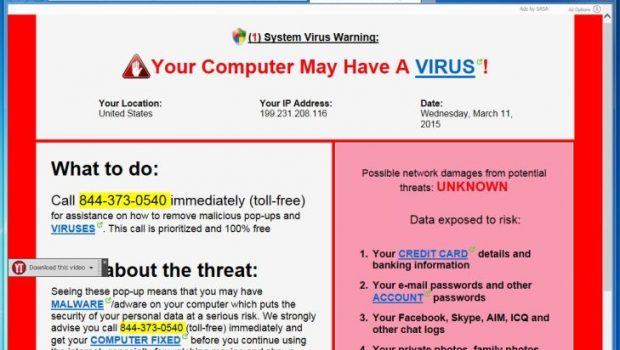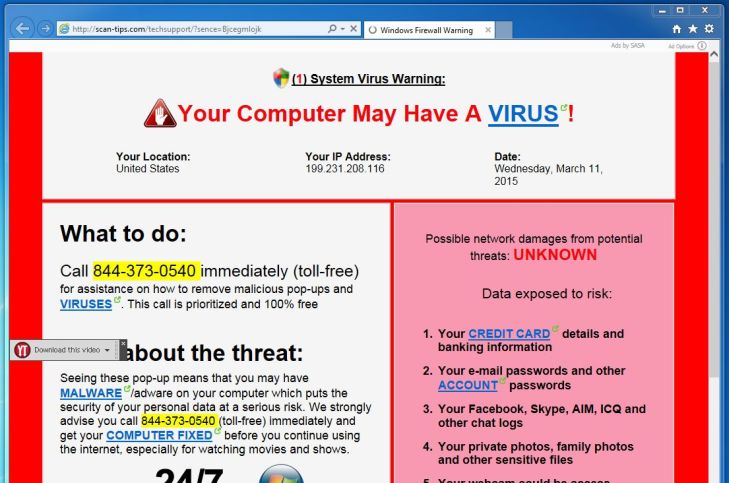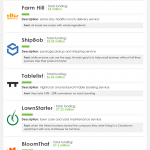How to Spot a Legitimate Remote Tech Support Company vs. A Scam
Over the past five years, tech support scams have reached an all-time high. With millions of dollars lost due to fraud, the US Attorney General and Federal Trade Commission are starting to crack down on these scams.
How They Work
Usually, there will be a pop up on your screen. This is one of the most popular ways for the bad guys to get access to your computer. Everything will be frozen and it will read something to the effect of “Your computer is going to break if you do not call xxx-xxx-xxxx to get it fixed IMMEDIATELY!” A lot of times, these pop up ads will leverage a familiar logo, like your ISP or Norton to gain trust.
When the call is answered, they will act as if they are concerned about your machine and ask a lot of generic questions that they can use against you later in the sales pitch. Things like “Do you use email?” “Does more than one person use this computer” are popular generic “yes” questions that will get asked.
After the initial questionnaire is completed, the agent will inform you that they need to get access remotely to your computer using software like LogMeIn Rescue or Team Viewer. For their legitimate purposes of screen sharing, software like LMIR and TV are great. For scammers, it is (sadly) even better.
Scare Tactics
When they have access to your computer, they will do a generic deep scan of your computer that will always find “Errors” or “Warnings” most of which are completely benign. The Event Viewer is one of the most popular scare tactics.
Along with event viewer, they will pull up msconfig which shows the computer’s start up processes. Here, they will claim that you have __ processes running and you need to have (insert arbitrary number lower than the number you have).
The Task Manager is another great tool to scare customers into “fixing” a clean computer. Here the scammers can actually press buttons on the keyboard (try holding down F5) and making the CPU usage spike. They claim things like “this is an EKG for the computer, and your computer is having a heart attack.”
The Pitch
Now that the customer is thoroughly frightened for their life, the scammers turn around and ask for $500 to fix the computer one time. Any normal person would respond that for that type of money they could buy a new computer. The scammer will then inform the customer that the infection can jump from one computer to the next, which in VERY RARE cases is true, but 99.99% of the time is not accurate, especially with pop up ads.
When the person says they cannot afford the price of the repair, the scammers then use a syskey which locks the computer and changes the password so nobody can use it. This is where you actually would need to take it to a store to get it fixed.
Legitimate Remote Tech Support
While tech support scams are a dime a dozen, there are a few reputable tech support companies that you can trust. Always be sure to check their reviews before giving credit card information.
Make sure that the reviews are in multiple places across the internet so they aren’t just focusing on one platform. Many times, companies will get their friends and employees to all post fake reviews in one spot to try to gain trust. A spread of reviews shows that customers are actually reviewing on their own.
Rush Tech Support was ranked the highest rated remote tech support company in the US for three years running. They offer a free pc tune up to those who have been affected by scams either taking over your computer or by companies that have gone out of business.
In conclusion, the world we live in today can be very scary and it is hard to know who to trust. Make sure you do your research before giving your credit card to any company that does remote tech support. If you are weary, it is better to turn the computer off and do some research on your phone.