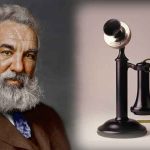5 Ways to Avoid IT Support Nightmares and Get Back to Business ASAP
Technology has made life more accessible across the board. Whether you want to manage your documents online or start a business, there is nothing robust software cannot handle. On an organizational level, you enjoy the fruits of a successful company because of your tech-savvy tools. However, while there is no denying the numerous perks of adopting technology, there are also specific hazards associated with the concept. Working on your smart device can cause it to heat up, experience a system crash, or forget your password and cannot log into the database.
These troubles are a nightmare for IT support to deal with and push your enterprise off schedule. Although system errors can happen anytime, you have to play your part in ensuring you’re not recklessly using your device, causing it to malfunction. To stay on track and prevent ringing up IT support. Here are some common problems that you can quickly subside:
Coming Face To Face With A Blue Screen
Window users are no stranger to blue screens. It is also known as a stop error and indicates a system crash. When your computer suddenly displays a blue screen, you may feel scared and worry that your device is completely dead. But that’s not the case. Identifying the source can quickly bring your computer out of a stop error. Start by checking through your hardware or the installed drivers. Generally, it would help if you had a quick reboot and your system was up and running again.
Blue screens also display the cause of the error. In those cases, it’s best to consult IT Support and let their professional understanding and experience guide you in redeeming your device. If you’re unsure how to handle a system crash, lean on an expert to help you out. Your lack of knowledge may result in new mistakes and cause another issue to erupt.
Stolen and Misused Passwords
About 80% of Americans choose to keep predictable passwords for their emails and online accounts. These are birthdays, anniversary dates, and their child’s birthdate. While it is endearing that you thought of your loved ones when picking out a password, you’re also inadvertently endangering yourself. It doesn’t take long for a cyber criminal to put two and two together, figure out your password, and steal it.
Once your account gets hacked, you can’t control the activity that goes on it. The hacker may use your social accounts to propagate fraudulent emails or phish other users for their details. Your client list may receive random messages from you, which can prompt them to share personal information. It can lead to a domino of stolen passwords that are hard to recover and leave a trail of damages that need cleaning up. Therefore your best bet against having an easy-to-guess password is to use a password manager to keep tabs on all your passcodes. That allows you to create new and unique passwords that are not easy to hack into while successfully saving them on your password manager.
Deleting Mandatory Files
When you’re on a deleting spree, you can accidentally get rid of the needed files. It happens to everyone and is more common than you think. It is a widespread IT problem, and most support teams have spent most of their time recovering these files. However, you can easily avoid these mistakes by exercising a fraction of vigilance when managing and maintaining your files. Treat backing your documents as the holy grail of file maintenance. While the process is tedious, it saves you immense regret.
Software like Dropbox or the cloud is your most significant asset. All you have to do is shift copies of files onto them, and if you end up deleting one version, you have another file to work on. Additionally, when you delete a document, it first ends up in your recycle bin for a set duration. So as long as you act fast and recover them from the bin or use copies that are successfully stored away, you can continue your work without any hindrances.
Slow Device Speed
The system’s RAM controls the speed of the device you’re using. If you have far too many tabs open, expect a lag. You should also use upgraded versions of the software since older versions slow down the RAM too. So if you log in and experience your device not working at a satisfying level, close all your tabs, check your software version and get to work.
Getting Attacked By Malware
There is nothing more worrying than a malware attack. These cybercrimes threaten your company’s reputation and put your details up for grabs. There are many ways a hacker bypasses security and gets to you. The first way is by inserting a virus through your outdated firewall and antivirus system because you kept delaying a system upgrade. The second way is by launching ransomware. These are fraudulent copies of people you know or businesses you’ve worked with sent in the form of an email. So while you may recognize the name of the company and person, the body of the email may only contain a link. If you click on this link, your screen freezes up, and you get locked out of your system.
The only way back in is if you pay a ransom. Even then, there is no guarantee you’ll get access. Your best line of defense is always using the latest antivirus and firewall. You should also not click on suspicious emails and attachments. If you’re unsure whether someone you know sent the link, contact them and find out. Certain cyber criminals are excellent at disguising their attacks, and you may get deceived at first glimpse.
Final Thoughts
Working with smart devices is the hallmark of the 21st century. Because of the automated systems, you can do so much in little time. However, while your gadgets are an asset, they can also cause you several problems, which can be a hassle. If you experience a blue screen, you may need to reboot your system or get a professional to look at your computer. But before you start dialing any numbers, try tracking the source yourself. Use a password manager to help you keep tabs on hard-to-guess passwords, and never use predictable passwords as your key for all your accounts.
If you accidentally delete a file, it is retrievable when you act and think fast. Above all, backing up can save you from falling down a rabbit hole to get your files back. Optimize RAM usage by deleting unnecessary files. When it comes to malware and cybercrimes, make sure you’re cautious about the files you interact with, along with a firewall and antivirus.
Cover Image Source