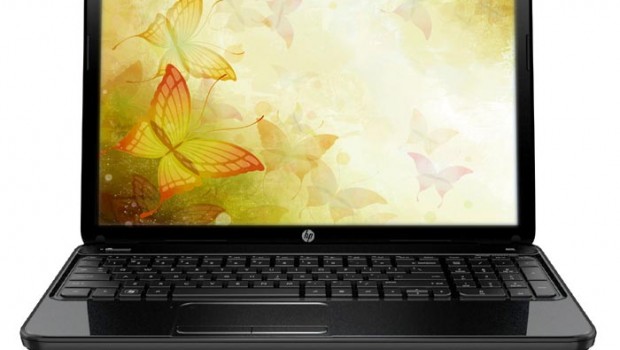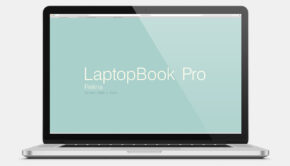How to Care For Your Laptop Battery and Extend Its Life
Laptops have become an essential part of our daily life. We all use laptops for our personal and professional usages. Some of the top laptops brands that we use daily include HP, Sony, Samsung, Dell, Acer, Lenovo, Compaq, Asus, Toshiba, etc. It is easy for us to carry laptops with us and do our jobs on the way we go. It is the main reason that we love to use laptops. One of the main issues that are faced by laptop users is its battery life. A lot of people used to come across battery issues and Batteries are too expensive to buy as well.
Battery life issues used to make users irritated. The battery life of laptop can become a worse issue if you don’t give more care to it. Battery life of laptops will vary according its brands. Many people consider that they can avoid battery life issues if they buy expensive laptops. Keep in mind that battery life issues can take place even to an expensive laptop if you don’t nurse it effectively. There are quite a lot of reasons a laptop could be having trouble with your laptop batter and its life. So, if you could understand the real issues, you will get some better idea about how to fix problems with laptop battery life.
Here are some tips that help you to care for your laptop battery and extend its life:
Keep It Cool
Heat is one of the major obstacles to your laptop’s battery life longevity. Your laptop computer fan cannot pass the air appropriately when your laptop is sitting on soft surface. Therefore, keep your laptop on a hard surface so that fan can circulate the air properly.
Beware Where You Keep Your Laptop
You should keep your laptop in a safe place where there is no heat and water. Don’t leave your laptop in a place where it can get very hot and become wet. Batteries dislike heat and also water surface. Your laptop battery will go on smack you if you expose it to too much heat and also keep it in a water surface.
Be Cautious With Recharging
Recharging should be done carefully or else, it will affect battery life negatively. You should follow a full charge cycle. Don’t keep your laptop for changing if it covers 100% because it can destroy the life of your battery if you keep on changing even after 100% changing.
Charge Full First Time
When you buy a laptop, it is important for you to keep your laptop for full charging. You have got to keep your laptops for charging at least 8 hours. You can ask it with your trader and he will provide you the best tips regarding first time charging.
Don’t Let Battery to Go Too Low
A lot of laptop users follow a bad habit of waiting for the last second to charge it again. Don’t let your laptop charge to go down to 20% as it will affect your battery life badly. If there is no power to connect your laptop if it is down to 20%, make sure to turn off your laptop.
Avoid Too Cold Temperatures
Cold temperatures generally aren’t an issue to your laptop battery and storing a battery in a cool place is suggested as well. But don’t leave your laptop in icy temperatures because excessive cold can kill the battery or decrease its lifespan.
Undeniably, batteries don’t last evermore and they finally wear down. But with appropriate care, a laptop battery can still carry a satisfactory charge until you are all set to move ahead to a new battery or better laptop.
Author Bio:
I am Susan Taylor. I love writing and it is the main reason for me to choose freelance writing career. It is a main field where I can display my knowledge, efficiencies and skills. Presently, I write for a best essay writing service online, Traditionessaysonline.com/ and gives me a lot of chances to deal with different subjects and topics daily. I also enjoy writing articles and contents for different blogs and websites online.