4 Tips for Making Your Home Network a Real Data Fortress
It is no secret that both ordinary internet users and people who work from home need a solid home network. Even though building such home network may seem like a daunting task, you will be able to build a real data fortress if you plan carefully. In order to make this even easier for you, we come up with 4 tips that are guaranteed to help you build a real state-of-the-art setup. Make sure you check them all out.
Choose the Right Router
The most important thing you will have to do when you start setting up your network is choose the right router for it. Dual-band devices are the most popular choice among homeowners, especially the ones who are using a lot of devices. It’s important to mention that this does not increase your internet speed, but it will enable all the devices connected to your network to run more smoothly. Since dual-band routers operate on both 2.4 GHz and 5 GHz band, you should also check if your laptop supports 5GHz. The easiest way to do this is to open Control Panel, open device manager and find out both the make and model of the Wi-Fi on your laptop. You can then look up online and see if it supports 5 GHz band.
Decide Whether You Want It Wired or Wireless
One of the most important decisions you will have to make when setting up your home network is choose between a wired and wireless network. Many people do not like the idea of having wired network, since it means there will be a lot of wires everywhere around their home. Still, good old cables can transfer larger amounts of data than wireless network, which means they are still a good pick. Of course, wireless networks are a much better option in case you plan to use a lot of devices that can connect to your home network. We are talking about tablets, smart printers and smartphones.
Go for the Right Cables
In case you opt for a wired home network, it is of great importance that you know all of your cables. When buying cables for your home network, there will be 4 major categories you will want to keep in mind. These are Cat5, Cat5e, Cat6 and Cat7. Even though the first two of these are what you will find in most of the homes today, Cat6 and Cat7 are definitely going to be more popular options in the following years. Home networking experts say that Cat6 cables are successfully delivering data at high speeds which makes them a great pick for every homeowner. Furthermore, you will have to choose between fiber and copper cables. Fiber cables are more suitable for home networks but they also tend to be more expensive.
Connect All the Devices Properly
The biggest advantage of having a single router in your home is that it allows you to connect several PCs into a group. This means you can share multimedia content to all the other PCs in the group. Luckily, creating such a group is quite easy and can be done by anyone. All you have to do is choose a PC and do some work in Control Panel. You should open Choose homegroups and sharing subcategory and click on the Create a homegroup icon. You should repeat the process on all the other PCs but click on the Join a homegroup icon and your PCs will be able to share content.
Make sure you follow all of these tips and you will be guaranteed to have a strong home network. Just don’t forget to secure it with a password you are not going to forget.
About the author:
Dan Radak is a marketing professional with ten years of experience. He is currently working with a number of companies in the field of digital marketing, closely collaborating with a couple of e-commerce companies. He is also a coauthor on several technology websites and regular contributor to Technivorz.


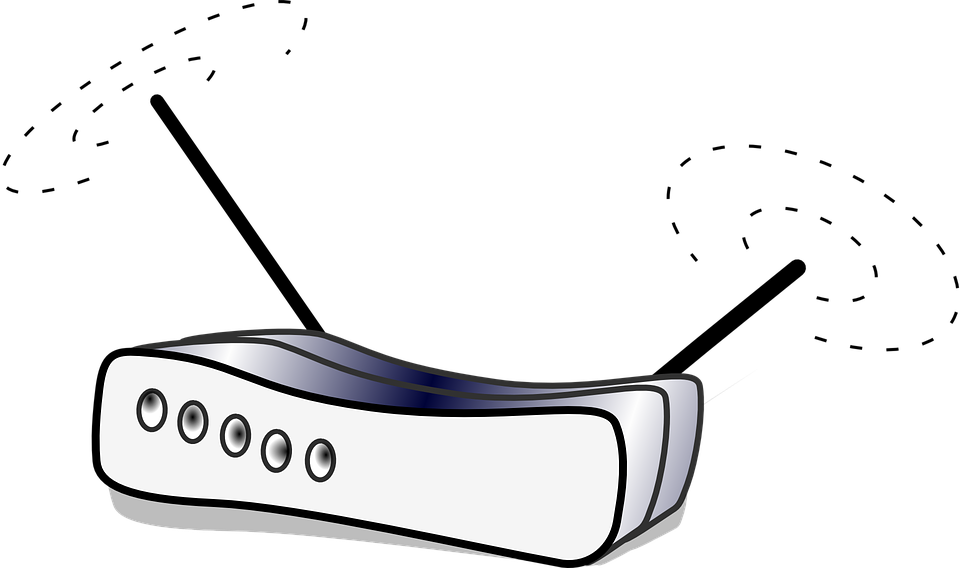
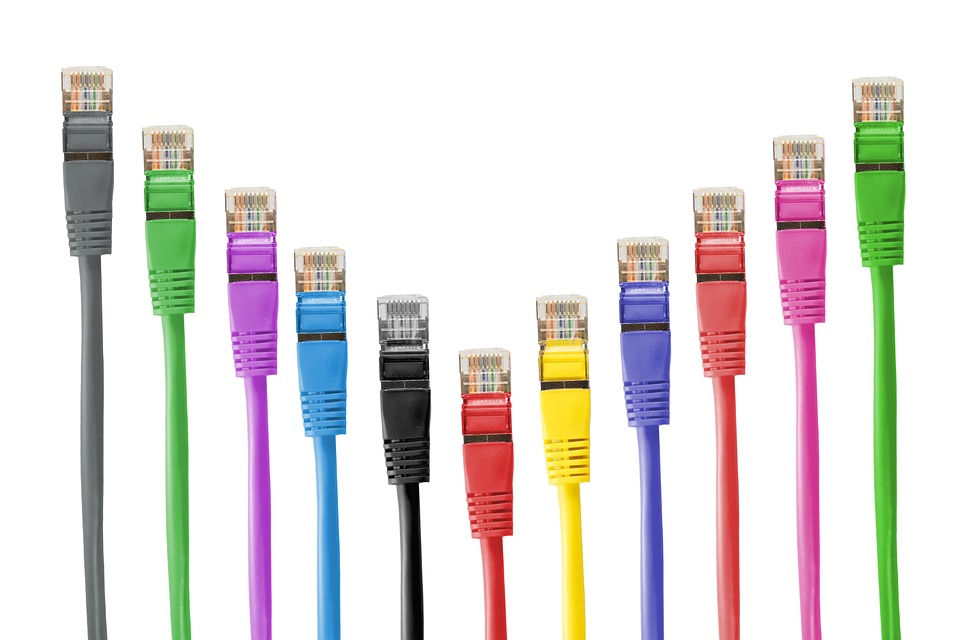








![The principles of social media customer care [Infographic]](https://technofaq.org/wp-content/uploads/2017/03/A-Guide-to-Social-Media-Customer-Care-150x150.png)




