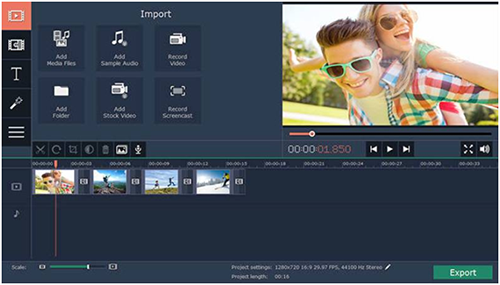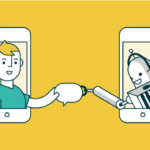Getting Killer Visuals – 10 Video Editing Tips For Instagram
It is easy to create Instagram videos but making it unforgettable and attractive is a tough task. Luckily, you can use various tricks and tips to create an exciting 60-second video for your brand and business.
Basics Of Instagram Videos
One of the biggest advantages of using Instagram for your business in 2016 is creating a 60-second long videos. This can be a single shot or various shots that are filmed in sequence. It is similar to Vine, with the exception of different filters and the ability to add and delete scenes. Plus, there is no automatic looping.
Planning On Creating An Interesting Instagram Video
With proper strategies and techniques, you can use various editing tools and tricks to create killer visuals. Let’s check some of them –
1) Select A Single Filter
If you want to give an authentic look for your feed, then you need a unified aesthetic. Instagram uses color experts to produce cinema-quality filters. The Ginza filter of Instagram provides the video with a fashion magazine look. Furthermore, the black-and-white is one of the best options to make the images chicer.
2) Get The Video Legit Using Transitions
If you are using a transition between scenes, it provides a more cinematic and elegant flow. For getting the required cinematic touch, you can utilize objects as dividers among two distinct shots.
Also, you can take a piece of paper and place it over the camera lens to get the black screen among the scenes. You do have the option to use WeVideo and iMovie tool to create special effects for the transition.
3) Add Fast And Slow Motion To Clips
One of the advantages of using third party tools for creating clips is adding fast and slow motion, before uploading. You can use tools like Adobe Premiere, Windows Movie Maker, and other video editing software on your desktop computer or cellphone.
Adding slow motion to videos helps to create drama, and it emphasizes a particular moment. Speeding things is best for keeping a situation light or creating a silent movie pastiche.
4) Adding Sound Effects, Music, and Muting
The best part of uploading videos on Instagram is you can edit sound on the video just before posting them online Now here it depends on the type of app you are using for editing the video, how you can control the volume of the video in many ways and more.
Some of the ideas you can follow are –
- Recording sound effects and narration to lay over videos
- Lower or mute the sounds of your video
- Import music from the cellphone’s library
Plus you can take the services of apps like Vintagio and iMovie to control the sound effects and volume of your videos.
5) Chopping, Editing And Sequencing Video Clips
There are various editing choices you can do to make videos stand out from the rest. You can plan on what will be the beginning, middle and end of the video. Plus you can even crop the videos. For that, you need to load them on Instagram, then hit the ‘Next’ option and use the slider to make the clips short.
You can sequence the clips in the manner you like. Here it is all about the order of the clip and how you are going to make the transition. You can even try editing them together on the PC.
6) Creating Magical Panning Time Lapses
No doubt, time-lapses are cool. However, you might not have seen a panning time-lapse. It is quite impressive and occurs when your camera pans through the landscape and at the same time shoots the time-lapse.
There are three ways to apply the magical panning time-lapses –
- You can use a camera dolly or camera slider which smoothly moves the phone horizontally during a scene
- Take a rotating mount to turn your camera (slowly) 360-degress.
- Go for a time-lapse application Hyperlapse and Lapse-It. You can even use your iPhone’s built-in time-lapse tool.
7) Create A Stop Motion On The Phone
For developing a stop-motion, you have to keep the camera still. Make sure to place it on a tripod or place it somewhere where it cannot move. Also, you need to aim for consistent lighting. And for that, you must shoot in a place where the light is stationary.
You can use the camera phone remote to shoot small clips easier. Plus it can prevent one from accidently moving the phone when tapping.
8) Get A Good Lens
Nowadays, you can use small pro lenses for your cellphones. They are awesome and very cheap too. If you are serious, then you need to purchase and try them.
9) Keep An Arsenal Of Interesting And Funny Clips on Your Cellphone
Sometimes you might opt for editing as you go rather than editing together at the end. Still, you can add footages that you have stored on your mobile and PC into the movie. Just capture some exciting footage with your camera and import it while you are shooting.
10) Get Help From Pros
Various Instagram videographers can motivate and help you. Some of them are –
- @nazfilms – He is a cinematographer who creates experimental Instagram videos that are shot and edited on his iPhone.
- @ megancignoli – She is a director/photographer having a jelly worth of talent in making stop-motion filled videos.
- @bythebrush – A Painter who is excellent in making transitions among scenes and uses music well
- @mariamsitchinava – She is an editorial photographer who converts her stills to beautiful filmic vignettes.
Conclusion
Editing Instagram video is easy. But it is important to know how you are going to create a brand awareness of your products and services. With the killer tips given in this article, you can make your Instagram video ads more appealing and famous. So, go ahead and try these steps.