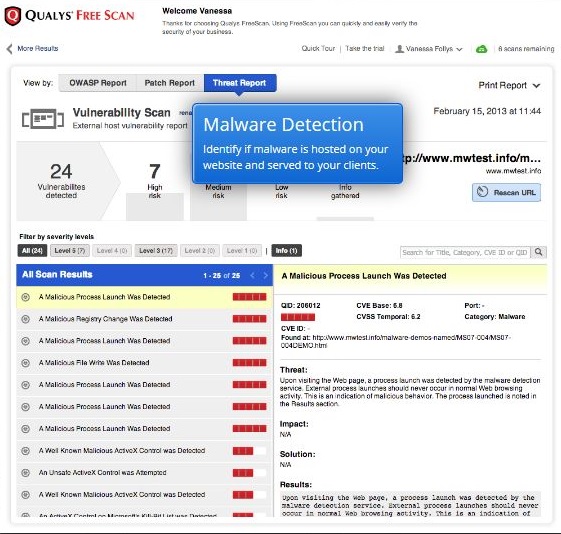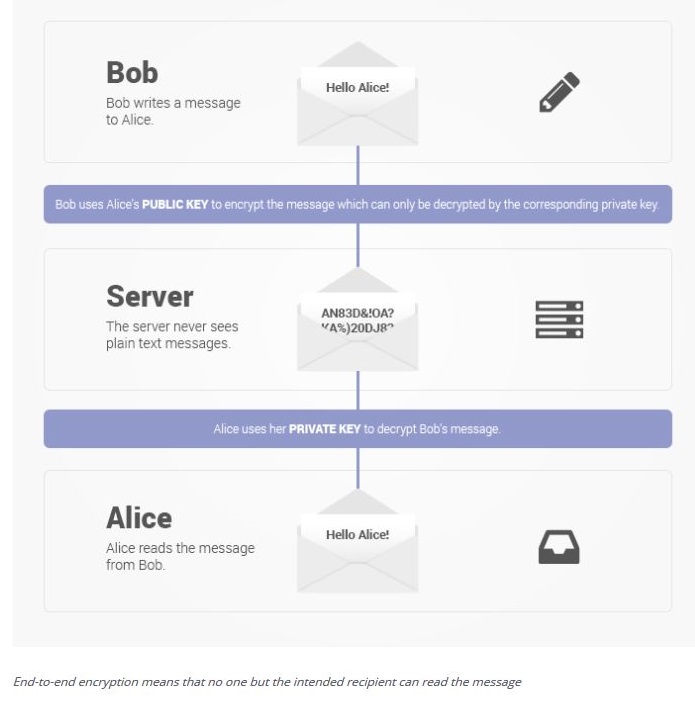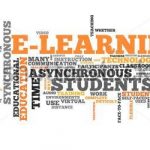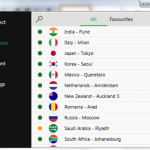Online Security Tools for Small Businesses
Recently, cyber experts reported potential vulnerabilities in the security of customer data maintained by the large retailer, Target. Sony Corporation also revealed that during 2014 it, too, had suffered massive online incursions that threatened the databases. Many other companies report similar problems as well.
Today, the owners of small businesses are highly aware of how important it is to engage their customers by communicating with them online. However, such communication needs to be protected, so maintaining effective online security practices remains more important than ever. Even very large companies encounter threats in this area, as the Sony attack demonstrates. Regardless of their size, savvy firms take steps to protect against these types of attacks.
Small businesses may encounter these types of issues more frequently because they often maintain the least well protected network systems and accounts. These business enterprises should prepare to address cyber crime threats by taking four decisive steps:
- Commit to investing in security.
- Develop a detailed, tailored security plan.
- Locate security tools that fit the firm’s budget.
- Embrace safe computing practices in daily operations.
With numerous online security tools available to assist small enterprises, even many startups and proprietorships now enjoy better protection against cyber hacking. Online software products can provide some assistance in this area.
1. Qualys Scan
This company offers a free scan that enables you to check your firm’s computers and apps for some types of security vulnerabilities. Using this tool, you can also check individual websites and apps for malware threats. “Malware” programs, malicious software that may install on a computer or app, can steal information, or interfere with business operations in other ways.
2. StaySafeOnline.org
Several security products offered by National Cyber Security Alliance (NCSA) seek to promote safer online business practices. The website furnishes access to tools and resources designed to educate small business owners about cyber security. A great starting place involves downloading a convenient free tip sheet full of statistical and graphical information and safety guidelines.
3. OpenDNS
Cisco recently acquired OpenDNS, a company supplying cloud-delivered security products that protect home and small business networks by filtering out unwanted contacts from pornography sites and other adult content providers. The paid service helps safeguard wireless communications from many potential online hazards.
4. Hotspot Shield
Hotspot Shield creates a secure virtual private network that helps protect private and encrypted connections in Wi-Fi hot spots. It also promotes anonymous browsing by masking the IP address. The service blocks some forms of malware, and also frustrates potential identity thieves, but does furnish access to some censored sites.
5. Tails OS
This live service encrypts communications in files, emails, and online instant text message. It may not suit many business functions, but does permit more anonymous browsing. Some recent security issues with this anonymity service warrant close review prior to use by companies.
6. CloudFlare
The security platform CloudFlare offers enhanced protection against attacks from spammers. It also seeks to safeguard websites against SQL injection that interferes with website scripts and DDOS. Features of this tool enable website optimization by increasing the speed of an automated site’s interactions with online visitors.
7. Boxcryptor
This software tool offers encryption for cloud based services, and will work to help secure data stored in Dropbox, Google Drive, OneDrive and Box. Users can access this service from a variety of different Windows platforms. It represents a useful security program for many small businesses seeking to secure intellectual property within shared clouds.
8. OnionShare
OnionShare furnishes an open source tool that facilitates the anonymous sharing of files and other online sources of information, should businesses prefer that option? Wired reportedly hailed it as a tool for the “next Snowden”. The program works with Ubuntu, Windows and Mac OS X.
9. ProtonMail
Business managers interested in enhanced email security will find the ProtonMail app interesting. This software utilizes two passwords, so encryption occurs on both the sending and receiving end, and the email provider claims that it cannot decrypt the content of the email messages it transmits. The free Swiss-based service will work on both PCs and hand held mobile devices.
10. HTTPS Everywhere
This browser extension from the privacy rights organization, the Electronic Frontier Foundation, seeks to encrypt communications with websites. It offers users greater anonymity while browsing the Internet. Companies and nonprofit organizations interested in conducting business in countries which censor websites extensively for political reasons may find this tool useful in conducting commercial activities. While it will make browsing more secure against unauthorized third party intrusion and monitoring, it does not prevent the legitimate disclosure of information to the authorities.
Author bio:
Joe Peters is a Baltimore-based freelance writer and an ultimate tech enthusiast. When he is not working his magic as a marketing consultant, this incurable tech junkie enjoys reading about latest apps and gadgets and binge-watching his favorite TV shows. You can reach him @bmorepeters