AOMEI PXE Boot Review – an easy tool to boot computers from the network
Introduction
PXE booting is a wonderful and easy way to deploy and install operating systems on a lot of computers at once. PXE turns out to be very handy in educational institutions and enterprises where installing setting up every computer one by one is a difficult task given the sheer number of computers present. Installing a PXE server takes a good amount of time and experience, but today I’m going to tell you about a tool that lets you create a PXE server and boot in a few quick steps.
I got an invitation to evaluate AOMEI PXE Boot 1.5, thanks to the nice people at AOMEI technology. I am going to test this software and let you know how effective it is.
First impressions
AOMEI’s PXE boot tool is very easy to install. Just a couple of steps and a few clicks and you’re ready.
To start the app, all you need to do is double-click the desktop icon and click “Allow” when asked for administrative privileges. Once ready, you’ll see this screen.
That’s it.
Usage and experience
All you need to do is select the proper boot media. You can choose either AOMEI Windows PE or Linux system or your custom image file. I chose custom image file and browsed to a Linux distribution ISO image (Manjaro 0.8.13 KDE).
Clicking next starts the service. At this point, if you have DHCP running on a a different computer like your wireless router or home gateway, make sure to turn it off.
Plug in your booting target computer to your LAN switch or router. Enable networking booting in the BIOS/firmware and put its boot priority to the highest. Also keep in mind that if you have a UEFI firmware, you need to put the boot mode to legacy.
Power on your computer and voila! The computer automatically obtains an IP address for itself, gets the boot server IP address, downloads the ISO image from the computer where AOMEI’s PXE boot tool is running and comes to life.
Meanwhile the tool shows the following in the status window.
With the target computer connected to the network, you can now either run a live session or perform installation. It is as easy as that.
Getting for yourself
AOMEI PXE boot tool is freeware and can be downloaded from here.
Conclusion
AOMEI PXE boot tool has proved to be a pretty easy and handy tool to boot multiple computers from the network, without the complexity of learning and setting up a full-fledged PXE server. It comes really handy in emergency recovery situations where PXE booting is needed temporarily. I really liked this little piece of software and I can highly recommend it to everyone. Give it a try and let me know what you feel about it in the comments section.

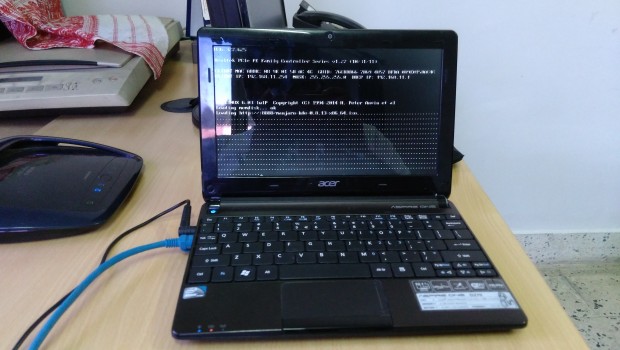
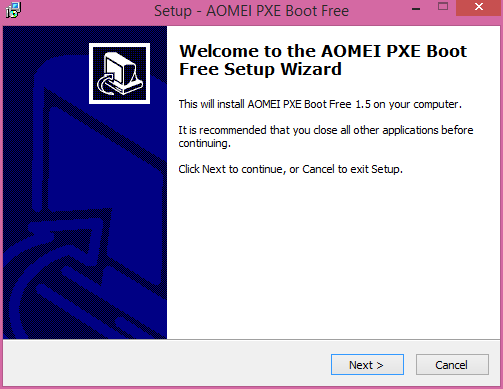

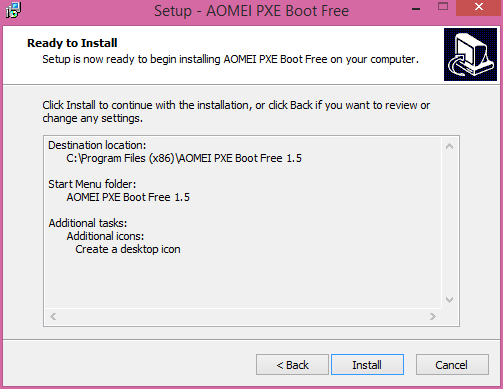
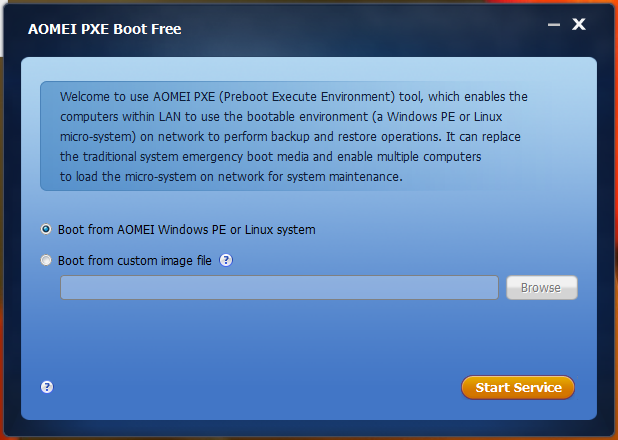
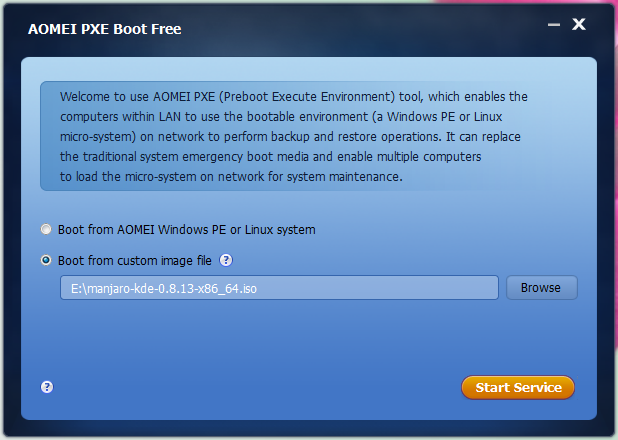
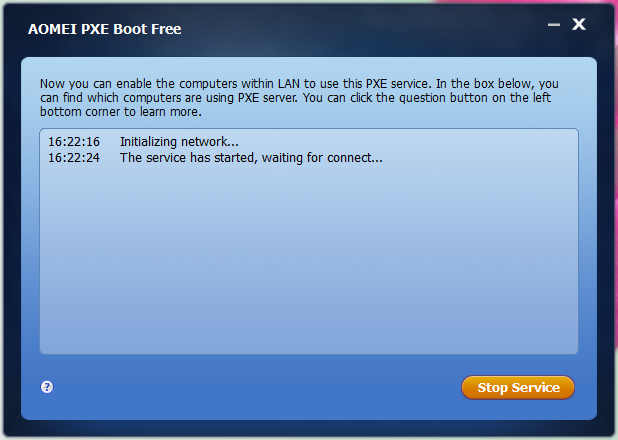
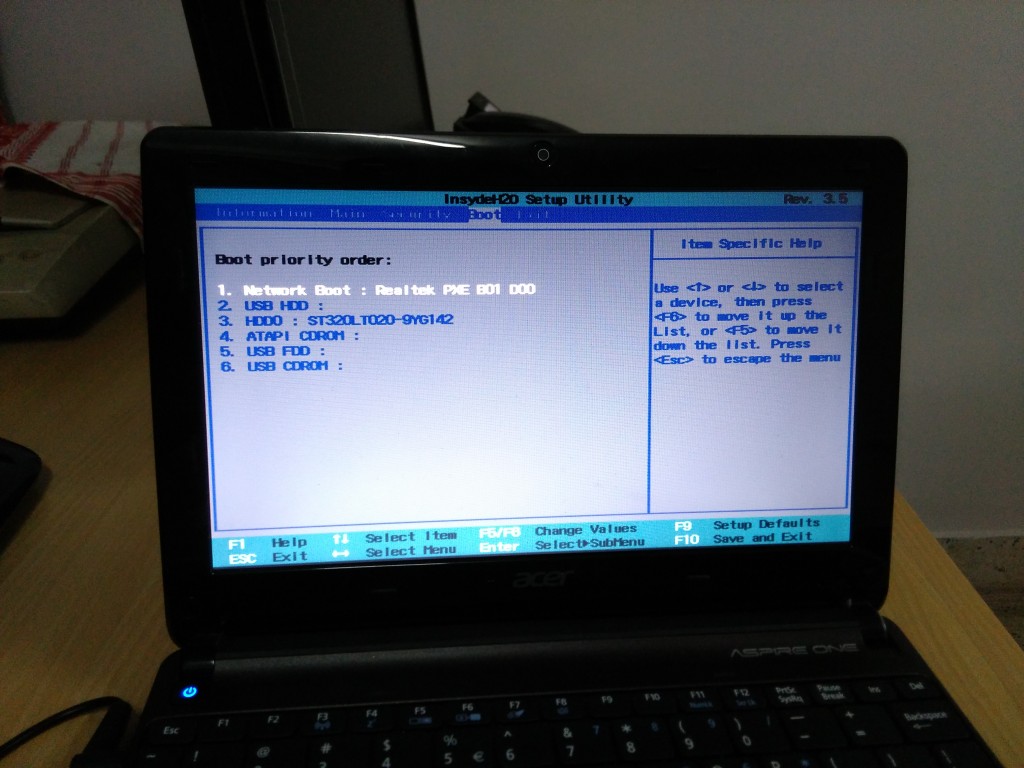
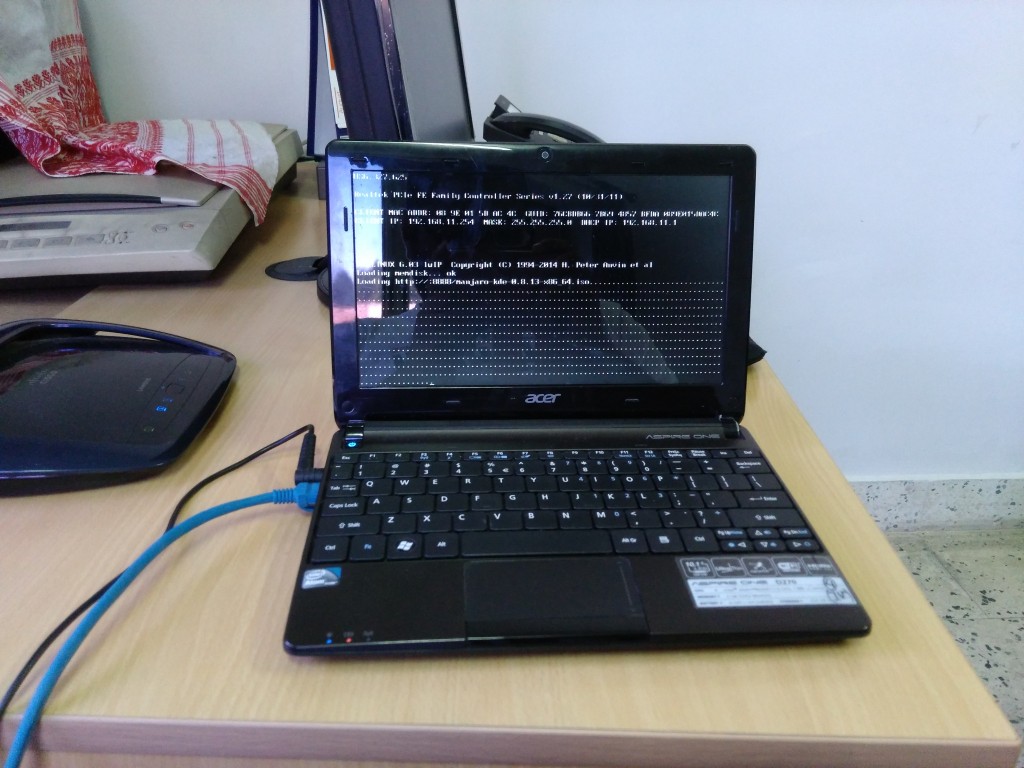
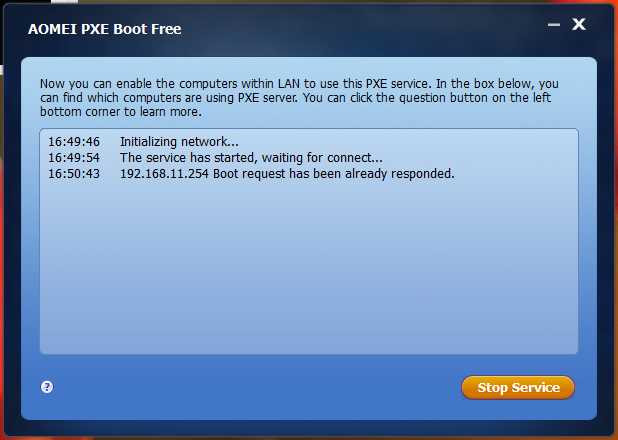
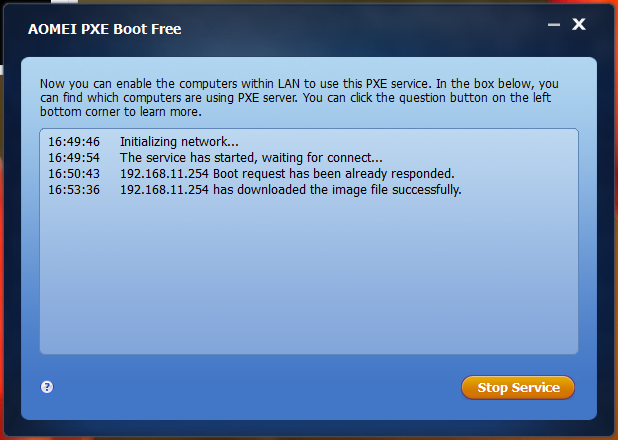
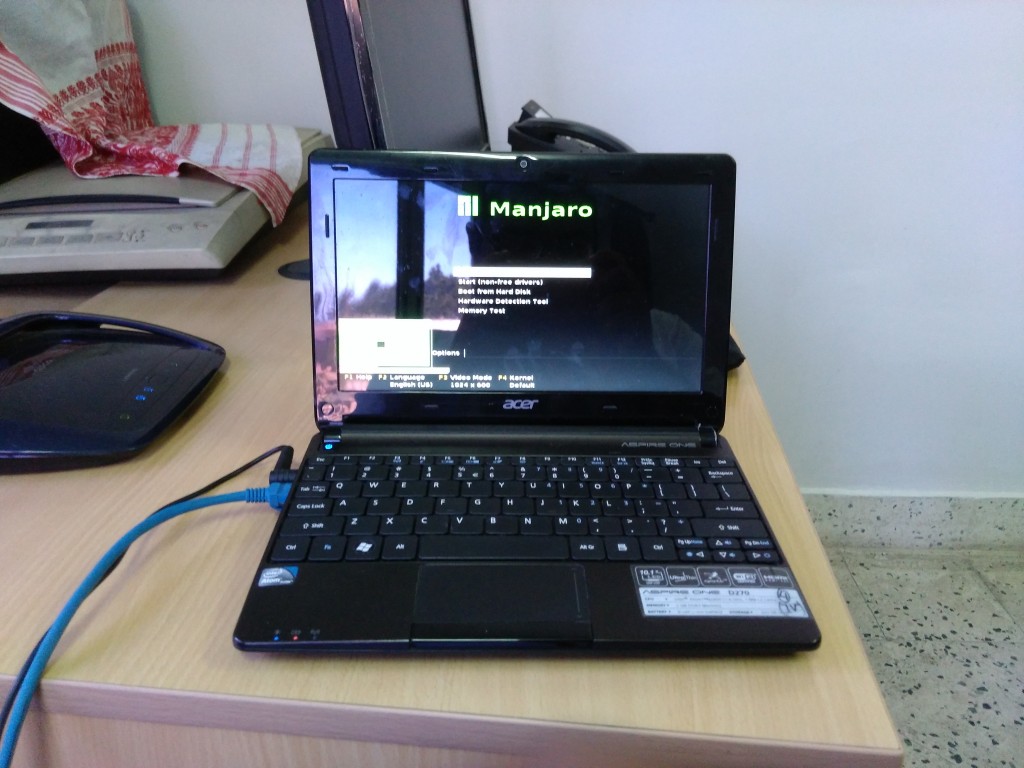




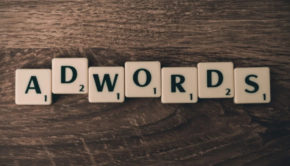
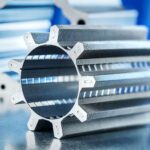










3 Responses to AOMEI PXE Boot Review – an easy tool to boot computers from the network