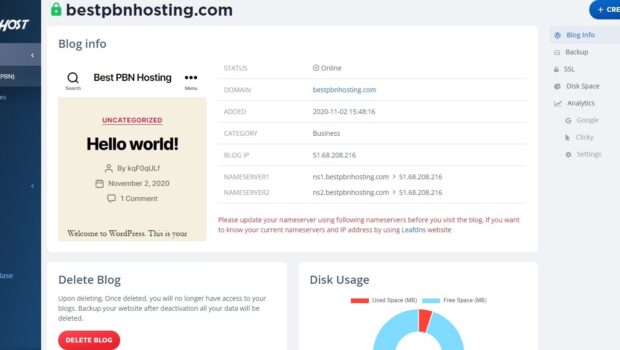Is SeekaHost.app the best WordPress Hosting Control Panel: Tried and Tested Review for 2023
Is SeekaHost.app the best WordPress Hosting Control Panel? It may or may not be. That’s not for me to say. I’ll just lay out the features that I’ve seen it offer and the problems I’ve faced.
Once you’ve been through this piece, you can be the judge if it is or isn’t the best control panel for WordPress.
In the process, I’ll also try to discuss what features you get from it as a “host/server”.
Rest assured, SeekaHost is 100% free forever so my goal here isn’t to get you to “buy” anything.
What do you need in the best WordPress hosting control panel?
How do we even decide which panel is the best and which isn’t?
Well, over the years, I’ve formulated a theory. I look for certain features and if they’re present, I consider the control panel good.
So, here’s what we’ll look for in the SeekaHost panel:
- An interface that’s easy to understand and use
- Good organization to manage multiple servers at once
- Easy enabling/disabling of important features
- Server monitoring insights
- Easy upload of files/installation of software
Multiple servers under one roof
Let’s start with the server list. I like the fact that SeekaHost shows all the servers you own, on a single page.
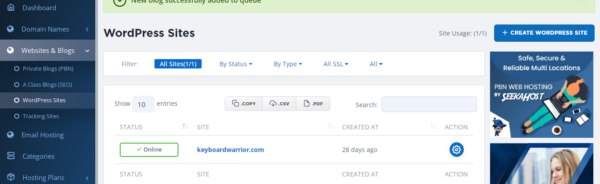
Not just that, SeekaHost also offers these impressive filters which help find domains easily.
I can filter for:
- Status: Online/offline
- Type: WordPress/ Free / SSD hosting
- SSL: enabled/disabled etc.
This makes sure no matter how many sites you’ve got on SeekaHost, you won’t get lost.
It even allows downloading the site information as .csv or pdf.
Categorization based on purpose
SeekaHost has this amazing purpose-specific server plans and categorization.
This means, you may have a PBN blog, a money site and a separate WordPress site. All of these are categorized under different pages.
Unlike the traditional control panel, you don’t get it all served to you in a single list.
You can click on the exact server type you wish to manage. SeekaHost offers:
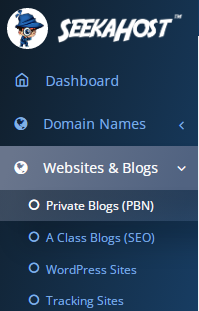
- Private Blogs
- WordPress sites
- A-class blogs
Detailed server information
One of the most painful tasks on a normal control panel? Trying to find information related to your website and domain.
That doesn’t happen on SeekaHost. This is what the SeekaHost panel shows you for your website:
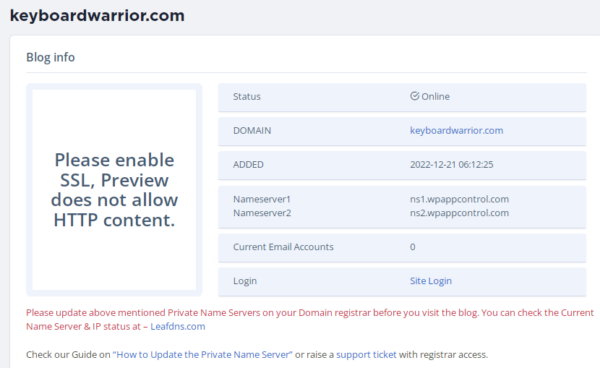
SeekaHost is a blogger-friendly host. They know exactly what a blogger needs. Unlike on the traditional cPanel, you do not have to “search” for most information.
In the screenshot above, you can see that the nameservers and the login URL are clearly mentioned. Those are two of the most crucial pieces of information for any blog, aren’t they?
Easy server management options
On the same page that we just discussed, you’ll also find all the site management options you need.
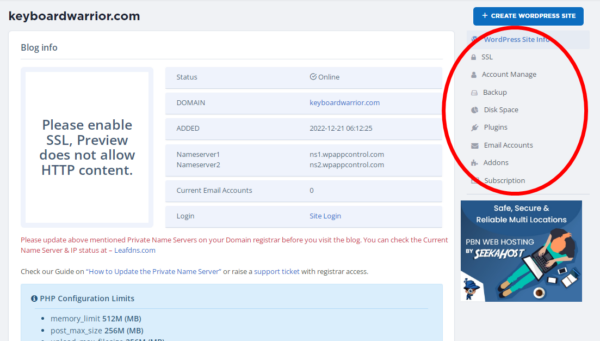
A glance at these options tells us there’s everything we need. In fact, it’s almost exactly what we need minus everything we do not need.
Let’s see what these options offer in the SeekaHost control panel?
Free SSL
I’ve installed SSL on the traditional cPanel, custom panels provides by hosting providers, and the SeekaHost panel. Without any bias, I can say SeekaHost offers the easiest management options for SSL.
This lets you enable/disable SSL for your website. On SeekaHost, you get completely free SSL certificates for each of your servers.
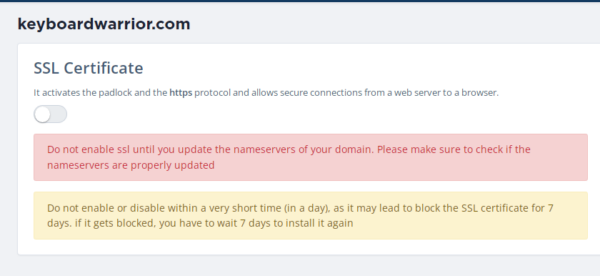
As the button probably hints, a single click enables the SSL.
SeekaHost.app provides free SSL that you can enable/disable as easily as the snapshot above shows.
Account Manage
This page lets you manage your blog’s access credentials. You’ll find your login information here (username + password).
You can also use this page to change your login details.
Free one-click backup
Backing up your site used to be a hassle and expensive, not anymore. SeekaHost also offers you free backup for every single server, absolutely free.
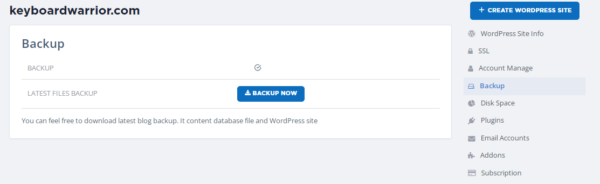
Again, as the screenshot shows, backing up this data is a single-click process.
Simple but detailed site analytics
Okay, this is no Google Analytics but for a control panel, I’ll say it does the job.
You see that “Disk Space” option? That’s where you’ll find you site analytics.
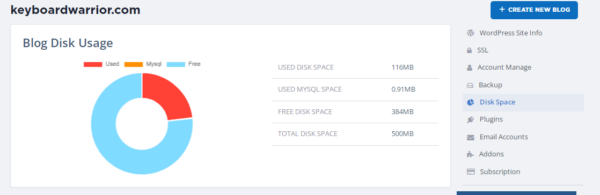
Yes, it only shows the total space/ used space/ SQL space etc. I’d have personally liked if it showed the bandwidth too, but I’m not complaining.
Plugin management
Normally, you need to login to your WP control panel to manage your plugins, don’t you? Not on SeekaHost.app.
It has this “plugins” page which shows all the installed plugins on your website.
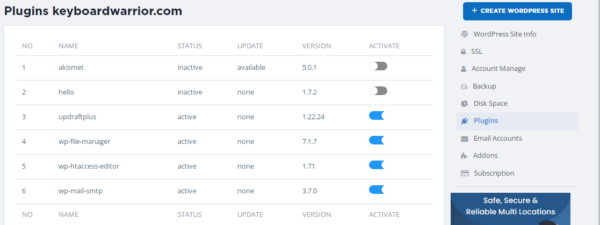
You can simply enable/disable them in a single click.
One-click e-mail ID creation
The best control panels would let you manage your custom e-mails, so does SeekaHost.
In fact, the screenshot below shows how easy it is to create custom e-mails on SeekaHost.app.
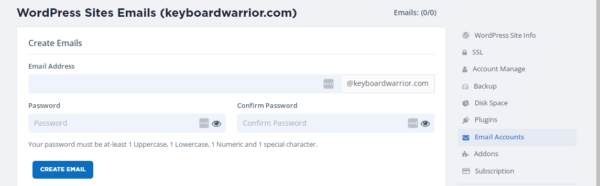
Let’s be honest, while it’s still easy on the traditional cPanel, it’s not this easy.
So, those were the primary features a SeekaHost panel offers you. Neat, easy, simple and useful, right?
One-click WordPress installation
Considering how over 43% of sites on the planet use WordPress, it’s important for a control panel to allow easy WP installation.
SeekaHost does.
You simply need to go to your server page depending on what you’ve purchased (PBN/ WP/ A-class). You’ll see a big blue button saying “create WordPress site”.
The actual installation page is as simple as this:
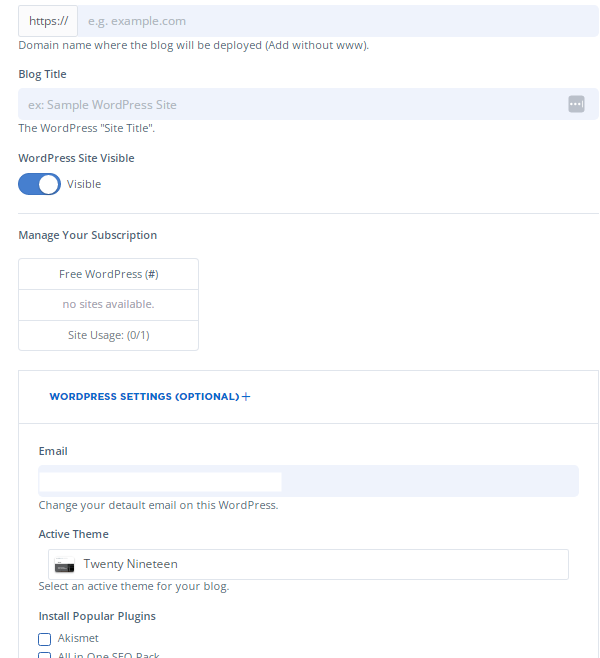
You provide a domain and a blog name and your WordPress site gets installed.
You do get to optionally choose a theme, and your plugins from about 2 dozen available options. Selecting the plugins automatically installs them. These can be managed both from your WP panel, as well as the SH page we discussed above.
Can I try SeekaHost.app for free?
Absolutely. You can not just try, but continue using a SeekaHost.app server free forever.
SeekaHost.app offers a forever free WordPress server. You get 500 MB space, 3 GB bandwidth and all the freebies we’ve mentioned above.
This will allow you not to just test the control panel, but also the uptime and server quality.
SeekaHost.app domain registration
SeekaHost.app also is a domain registrar. You can register most TLDs on the platform. It’s also one of the cheapest registrars as there’s almost always a sale on the top TLD.
If the WordPress control panel is any hint, you should know that the domain management panel is even simpler.
SeekaHost.app pricing plans
Finally, let’s talk about the pocket-side of things?
The pricing on SeekaHost.app primarily depends on what server type you’re purchasing.
PBN servers are the cheapest, they can be purchased as low as $1.15/blog/month. WordPress servers are the second most expensive and cost $1.20/month/blog. Finally, the A-class IP servers cost $4.00/blog/month.
SeekaHost.app also provides e-mail hosting. These cost $1.00/month/email.
Now, if you ask me, I’d say this is dirt-cheap. Have you seriously seen a company offer servers for less than $1.50/month? I haven’t.
So, it’s cheap. Does this mean the servers won’t be good? Well, SeekaHost.app offers a 7-day 100% free trial on all its plans.
You can literally pick any plan and take it for a ride, absolutely free, for 7 days. This oozes confidence in my opinion. However, go sign up for the trial and see for yourself.
No special links or discount coupons are required. Simply sign up, choose a plan and you’ll see the “7-day free trial” link on it.
When you’re at it, I’d urge you to also test their support. There’s an in-built ticketing feature you can use to get your questions answered. Shoot them a ticket and monitor the response-rate, quality of response and overall solution! (In my opinion, they’re fast!).
Conclusion – Is SeekaHost.app the best WordPress Hosting Control Panel: Tried and Tested Review for 2023?
At this point, I’m sure you can answer the question better than me. But yes, in my opinion, it indeed is the best WordPress hosting control panel in 2023.
Sure, it’s not the most “feature-rich” and that’s its biggest feature. There’s no confusion and unnecessary features.
I’ve been using WordPress for about a decade now. There literally was nothing that I missed on the SH panel. More importantly, everything I do need (SSL/backups/ e-mail) can be found on a single page.
The overall interface is so simple to understand I’d say it’s a better start than the traditional cPanel for newbies.
Obviously, all of this is “my opinion”. To form your own, try its forever free plan and/or any paid plan with the 7-day free trial.